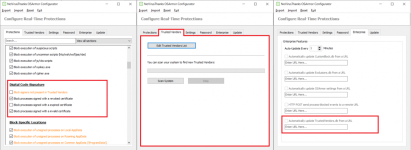Gandalf_The_Grey
Level 85
Verified
Honorary Member
Top Poster
Content Creator
Well-known
Forum Veteran
New pre-release (not yet final) of OSA released: v1.5.3 Personal.

 www.wilderssecurity.com
Beware that it's pre-release and there could be some problems!
www.wilderssecurity.com
Beware that it's pre-release and there could be some problems!
See the posts on Wilders after this announcement.
// Everyone
Here is a pre-release (not yet final) of OSA v1.5.3 Personal:
https://downloads.osarmor.com/personal_1.5.3_test1.exe
Basically, this is what has changed:
+ Improved management of protections rules in OSArmor Configurator
+ Added option to export/import protections rules, settings, all
+ Use exported .ini files with "Automatically update OSArmor settings from a URL"
+ Improved method to auto-update OSArmor settings from a URL
+ Added option to reset protections rules, settings, all
+ Added option to select protections profile
+ Added option to easily search protections rules
+ Added option to check/uncheck all protections rules
+ Added option to select protections rules group via a drop-down box
+ Updated NVT License Manager with latest version
+ Do not recreate Desktop icon after product has been upgraded
+ Fixed session ID issue involving Remote Desktop Protocol (RDP)
+ Added Block any process executed from web browsers
+ Added Block processes located on C:\Windows\Microsoft.NET\Framework\*
+ Added Block execution of Resource File To COFF (cvtres.exe)
+ Fixed all reported false positives
+ Minor improvements
Additionally, we joined some rules together, such as all the LOLBins rules, anti-exploit rules, and other anti-system modifications rules have been merged...
NoVirusThanks OSArmor: An Additional Layer of Defense
Ah I see thanks but when you check all boxes on will it behave like AE? A friend of mine tested with malware and check all in advance and he said it...
See the posts on Wilders after this announcement.