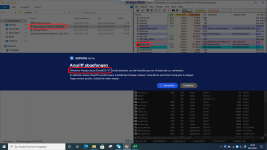NoVirusThanks OSArmor
- Thread starter Evjl's Rain
- Start date
You are using an out of date browser. It may not display this or other websites correctly.
You should upgrade or use an alternative browser.
You should upgrade or use an alternative browser.
I'm not sure exactly what you mean, but one can 'Add to exclusions' directly from a block alert.Been playing around with OSArmor. Interesting software. Gotta say I'm not a fan of the need to manually enter data for exclusions, it would be nice if I could just right-click on some sort of blocked process log and create excepts with a couple clicks. I wouldn't think that would be hard to implement, and don't see a benefit in copy/pasting line by line.
The logs are there in text format, perhaps they can devise a simple way of transferring an event from there to exclusions.
Yeah, but if I am not at my PC or able to respond tot he block alert...
@NoVirusThanks I now have the OSArmorDevSvc not running issue reported by a few. It has happened before and then gone away, which is what happened again. Just a couple restarts and now I can’t replicate it.
Last edited:
@blackice
Can you try this new OSA Personal pre-release version?
https://downloads.osarmor.com/osa-1.5.7-setup-test1.exe
You can install it "over-the-top".
Can you try this new OSA Personal pre-release version?
https://downloads.osarmor.com/osa-1.5.7-setup-test1.exe
You can install it "over-the-top".
I can give it a try, but I only have the issue about once a month . Out of my last 20 or so restarts it has only happened once.@blackice
Can you try this new OSA Personal pre-release version?
https://downloads.osarmor.com/osa-1.5.7-setup-test1.exe
You can install it "over-the-top".
Installed "over-the-top" and tried a restart. No issues.@blackice
Can you try this new OSA Personal pre-release version?
https://downloads.osarmor.com/osa-1.5.7-setup-test1.exe
You can install it "over-the-top".
Hi does OSarmor need internet to work ?
I believe so, because it has to check the license server to validate trial time and license information.
We've released a new version of OSArmor v1.5.7:
Download OSArmor for Windows 7, 8, 10 (32 & 64-bit) | OSArmor
Changelog:
+ Added more signers to Trusted Vendors list
+ Added new internal rules to block suspicious behaviors
+ Fixed all reported false positives
+ Minor improvements
User notice:
* You can install over-the-top
Download OSArmor for Windows 7, 8, 10 (32 & 64-bit) | OSArmor
Changelog:
+ Added more signers to Trusted Vendors list
+ Added new internal rules to block suspicious behaviors
+ Fixed all reported false positives
+ Minor improvements
User notice:
* You can install over-the-top
@NoVirusThanks
Got an interesting block this morning out of the blue, no new software has been installed in about a week:
Date/Time: 5/3/2021 10:26:35 AM
Process: [16776]C:\Windows\System32\rundll32.exe
Process MD5 Hash: EF3179D498793BF4234F708D3BE28633
Parent: [12664]C:\Windows\System32\dllhost.exe
Rule: BlockLOLBinsAndOtherSophisticatedAttacks
Rule Name: Block LOLBins and other sophisticated attacks
Command Line: "C:\WINDOWS\system32\rundll32.exe" -localserver 22d8c27b-47a1-48d1-ad08-7da7abd79617
Signer: <NULL>
Parent Signer: Microsoft Windows
User/Domain: SYSTEM/NT AUTHORITY
System File: True
Parent System File: True
Integrity Level: Medium
Parent Integrity Level: System
Got an interesting block this morning out of the blue, no new software has been installed in about a week:
Date/Time: 5/3/2021 10:26:35 AM
Process: [16776]C:\Windows\System32\rundll32.exe
Process MD5 Hash: EF3179D498793BF4234F708D3BE28633
Parent: [12664]C:\Windows\System32\dllhost.exe
Rule: BlockLOLBinsAndOtherSophisticatedAttacks
Rule Name: Block LOLBins and other sophisticated attacks
Command Line: "C:\WINDOWS\system32\rundll32.exe" -localserver 22d8c27b-47a1-48d1-ad08-7da7abd79617
Signer: <NULL>
Parent Signer: Microsoft Windows
User/Domain: SYSTEM/NT AUTHORITY
System File: True
Parent System File: True
Integrity Level: Medium
Parent Integrity Level: System
Did you try to change your Win 10 lock screen picture? That is when I received the same identical block.Got an interesting block this morning out of the blue, no new software has been installed in about a week:
A few days ago. This is a week old install of windows with nothing installed that wasn’t before.Did you try to change your Win 10 lock screen picture? That is when I received the same identical block.
Actually I got a second identical one of these blocks last night. Just was checking the logs to look at this again. Very odd, may retrace my steps of what I may have had running.@NoVirusThanks
Got an interesting block this morning out of the blue, no new software has been installed in about a week:
Date/Time: 5/3/2021 10:26:35 AM
Process: [16776]C:\Windows\System32\rundll32.exe
Process MD5 Hash: EF3179D498793BF4234F708D3BE28633
Parent: [12664]C:\Windows\System32\dllhost.exe
Rule: BlockLOLBinsAndOtherSophisticatedAttacks
Rule Name: Block LOLBins and other sophisticated attacks
Command Line: "C:\WINDOWS\system32\rundll32.exe" -localserver 22d8c27b-47a1-48d1-ad08-7da7abd79617
Signer: <NULL>
Parent Signer: Microsoft Windows
User/Domain: SYSTEM/NT AUTHORITY
System File: True
Parent System File: True
Integrity Level: Medium
Parent Integrity Level: System
Here's a thread on the behavior: What is this RunDll32 instance running? . One of the triggers for it as I noted is:Actually I got a second identical one of these blocks last night. Just was checking the logs to look at this again. Very odd, may retrace my steps of what I may have had running.
Also appears youtube video playing in certain instances can trigger it.I saw this process on Windows 10, processing User Tiles - more commonly known as User Account Pictures. Possibly it is used to process other types of untrusted user data; I don't know.
Really looks like a OSA FP to me and it should probably be excluded.
I was changing a bunch of accounts to a different email address, including my M$ account. I bet that’s what triggered it.Here's a thread on the behavior: What is this RunDll32 instance running? . One of the triggers for it as I noted is:
Also appears youtube video playing in certain instances can trigger it.
Really looks like a OSA FP to me and it should probably be excluded.
Last edited:
I have an idea why OSA is triggering on execution of C:\WINDOWS\system32\rundll32.exe" -localserver 22d8c27b-47a1-48d1-ad08-7da7abd79617.
This is actually Windows Shell Experience Host and it is a "darling" of malware developers. I also believe a recent Win 10 update or the like may have borked how this process runs. It normally runs at Win startup time and then shortly is suspended. What I have recently observed is that this process was not running after system startup. It appears that anything that requires Windows Shell Experience Host use will cause the suspended instance to start and execute. When OSA detects a stand-alone instance of Windows Shell Experience Host attempting to start and execute, it detects it as malicious.
I have been also having recent issues with Win Store abnormally terminating shortly after Win 10 startup. It also might be somehow related to this. Yesterday, I ran wsreset.exe to attempt to fix the Win Store issue. It stopped the unexpended abending of it but it appeared a portion was still borked as evidenced by lack of any update connections from it.
This morning at first system startup time, I was greeted with a black screen. Hit the case power button to force a cold boot. This time system booted fine, Windows Shell Experience Host started and suspended as expected, and Win Store now shows update connections. Go figure ......................
This is actually Windows Shell Experience Host and it is a "darling" of malware developers. I also believe a recent Win 10 update or the like may have borked how this process runs. It normally runs at Win startup time and then shortly is suspended. What I have recently observed is that this process was not running after system startup. It appears that anything that requires Windows Shell Experience Host use will cause the suspended instance to start and execute. When OSA detects a stand-alone instance of Windows Shell Experience Host attempting to start and execute, it detects it as malicious.
I have been also having recent issues with Win Store abnormally terminating shortly after Win 10 startup. It also might be somehow related to this. Yesterday, I ran wsreset.exe to attempt to fix the Win Store issue. It stopped the unexpended abending of it but it appeared a portion was still borked as evidenced by lack of any update connections from it.
This morning at first system startup time, I was greeted with a black screen. Hit the case power button to force a cold boot. This time system booted fine, Windows Shell Experience Host started and suspended as expected, and Win Store now shows update connections. Go figure ......................
An update on OSA is triggering on execution of C:\WINDOWS\system32\rundll32.exe" -localserver 22d8c27b-47a1-48d1-ad08-7da7abd79617.
I can now update my Win 10 lock screen picture w/o OSA triggering the above. So as far as I am concerned, this was related to something "hosed" in regards to Windows Shell Experience Host.
I can now update my Win 10 lock screen picture w/o OSA triggering the above. So as far as I am concerned, this was related to something "hosed" in regards to Windows Shell Experience Host.
What was triggering this rundll32 activity was O&O Shutup10 Win 10 SpotLight blocking setting. That has to be disabled when changing your lockscreen pic. to avoid the rundll32 activity.An update on OSA is triggering on execution of C:\WINDOWS\system32\rundll32.exe" -localserver 22d8c27b-47a1-48d1-ad08-7da7abd79617.
I don’t use Shutup10 so I’m fairly certain mine was related to the change of my email address for my M$ account since it occurred a few minutes after I changed it online, probably when it synced, and then once later after rebooting and logging in the first time after the change. Nothing in the logs since.What was triggering this rundll32 activity was O&O Shutup10 Win 10 SpotLight blocking setting. That has to be disabled when changing your lockscreen pic. to avoid the rundll32 activity.
You may also like...
-
On Sale! Avast Premium Security 1 Device 1 Year 9.99€
- Started by Brownie2019
- Replies: 0
-
-
Serious Discussion Block Common Attacks: A Beginner's Guide to Windows Firewall
- Started by Divergent
- Replies: 18
-
Privacy News Windows 11 24H2/25H2 Flaw Keeps Task Manager Running After You Close It
- Started by Brownie2019
- Replies: 5