NZS92 config
- Thread starter .Sam.
- Start date
You are using an out of date browser. It may not display this or other websites correctly.
You should upgrade or use an alternative browser.
You should upgrade or use an alternative browser.
Any custom settings for CIS?
Are you using any browser addons?
Did you try Malwarebytes as on-demand scanner?
Are you using any browser addons?
Did you try Malwarebytes as on-demand scanner?
Jack said:Any custom settings for CIS?
Are you using any browser addons?
Did you try Malwarebytes as on-demand scanner?
Uh for CIS, I've just set everything to normal, didn't change anything, ran a few scans.
For browser addons:
Chrome canary and beta: adblock plus, chrome wheel smooth scroller, search by image (google) , speed dail 2 (chrome beta only) , WOT
Firefox: Stratiform , adblock plus , Super start , WOT , yet another smooth scrolling
Opera: Adblock
Maxthon: No addon (Rarely use Maxthon)
-----------------------------------------------------
I use Malwarebytes sometimes, but for now, no. It depends on situation whether my computer is infected or not.
Real time protection
If you want to increase Comodo Internet Security protection, you can use this guide : http://malwaretips.com/Thread-Guide-on-how-to-install-and-configure-Comodo-Firewall
On-demand scanners
Hitman Pro (Trial start when you actually remove infected objects.) - link
An on-demand scanner using multiple anti-malware engines and cloud technology. It offers unlimited free scanning but once you use it to remove detected malware it switches to a 30-day trial version. I recommend using it after you've scanned your hard-drive with the other products you have installed
Malwarebytes Anti-Malware Free (Free) - link
Malwarebytes Anti-Malware Free utilizes Malwarebytes powerful technology to detect and remove all traces of malware including worms, trojans, rootkits, rogues, dialers, spyware and more.
Virtualization:
I don't know if you tried Sandboxie , but you can give it a go , as it's a great program.
Sandboxie (Free/Paid) - link
Sandboxie runs your programs in an isolated space which prevents them from making permanent changes to other programs and data in your computer.
Always run suspicious of freshly downloaded files in a Sandboxie to verify that he download isn't compromised!Sandboxie will replicate perfectly your operating system so all the files should run without any problems in it.
If you want to increase Comodo Internet Security protection, you can use this guide : http://malwaretips.com/Thread-Guide-on-how-to-install-and-configure-Comodo-Firewall
On-demand scanners
Hitman Pro (Trial start when you actually remove infected objects.) - link
An on-demand scanner using multiple anti-malware engines and cloud technology. It offers unlimited free scanning but once you use it to remove detected malware it switches to a 30-day trial version. I recommend using it after you've scanned your hard-drive with the other products you have installed
Malwarebytes Anti-Malware Free (Free) - link
Malwarebytes Anti-Malware Free utilizes Malwarebytes powerful technology to detect and remove all traces of malware including worms, trojans, rootkits, rogues, dialers, spyware and more.
Virtualization:
I don't know if you tried Sandboxie , but you can give it a go , as it's a great program.
Sandboxie (Free/Paid) - link
Sandboxie runs your programs in an isolated space which prevents them from making permanent changes to other programs and data in your computer.
Always run suspicious of freshly downloaded files in a Sandboxie to verify that he download isn't compromised!Sandboxie will replicate perfectly your operating system so all the files should run without any problems in it.
Last edited:
Hey, thanks for the advice, greatly appreciated! I was thinking of installing Malwarebytes too, but will it slow down my system?
My system:
AMD Phenom II X3 720 OC @3200MHz
Gigabyte HD6850 1GB VHD
500GB HDD 100GB free
6GB DDR3 RAM
Gigabyte GA-970A-D3
My internet speed
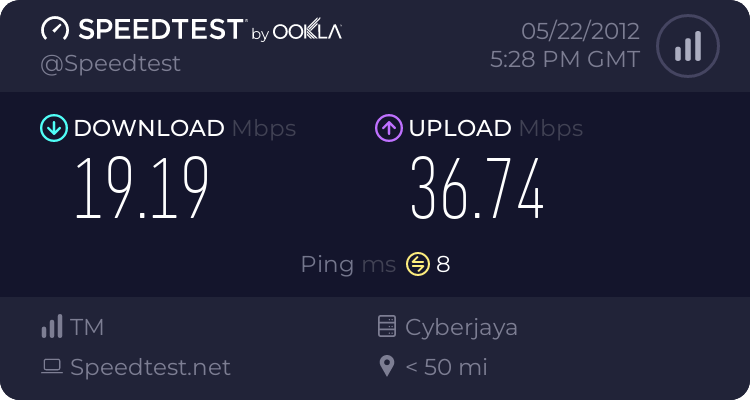
My system:
AMD Phenom II X3 720 OC @3200MHz
Gigabyte HD6850 1GB VHD
500GB HDD 100GB free
6GB DDR3 RAM
Gigabyte GA-970A-D3
My internet speed
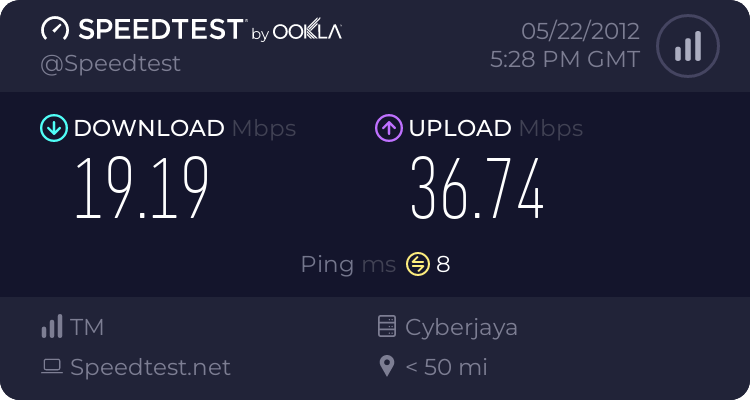
NZS92 said:Hey, thanks for the advice, greatly appreciated! I was thinking of installing Malwarebytes too, but will it slow down my system?
My system:
AMD Phenom II X3 720 OC @3200MHz
Gigabyte HD6850 1GB VHD
500GB HDD 100GB free
6GB DDR3 RAM
Gigabyte GA-970A-D3
My internet speed
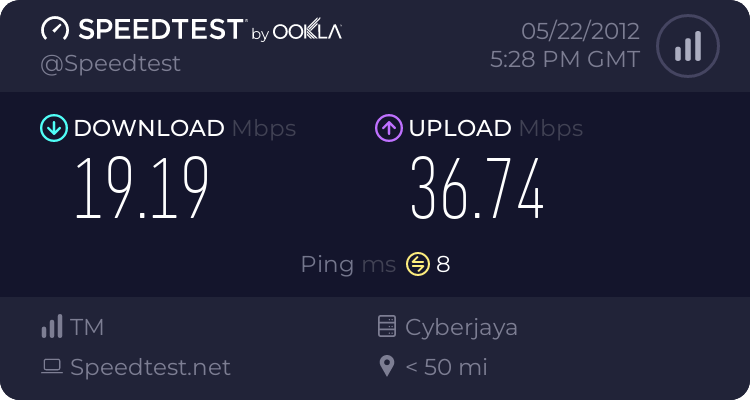
Malwarebytes Free, is just an on-demand scanner...that means it won't run in real time so it can't slow down your PC
You can use it , to scan your system from time to time or scan your downloaded file!
Any backup options?
If not here's a few options:
I love the internet speed you have. Would love it they had that here in Australia.
If not here's a few options:
- Acronis True Image Home
- Paragon Drive Backup Professional
- Norton Ghost
- O&O DiskImage Professional Edition
- Image for Windows
I love the internet speed you have. Would love it they had that here in Australia.
No way you can trust system restore,most of registry and files and folders remain on your machine after system restore.System image and backup is very much trusted step to get rid of situation when u get infected.System restore is old and untrustworthy method
NZS92 said:I use system restore as backup only
I see. Well you could also add WOT, Ghostery and Adblock-Plus to Chrome as well.
Comodo Internet Security is a pretty good solid suite, since your an advance user pop ups were not the problem.
Just configure from the maximum protection as possible and you're good to go.
Also add Toolwiz Timefreeze from virtualization.
Just configure from the maximum protection as possible and you're good to go.
Also add Toolwiz Timefreeze from virtualization.
powerful config,you may activate enhanced protection, and add malwarebyte and emisoft antimalware as on demand scanner
D
Deleted member 178
Turning-off UAC is a bad move, set it to max, you will have a pseudo anti-executable for free. When a zero-day Malware will bypass CIS (happened already) you will be happy to have set your UAC to max.
You may also like...
-
Advanced Plus Security Divine_Barakah's Second Laptop Security Config
- Started by Divine_Barakah
- Replies: 93
-
Advanced Plus Security eonline 2025 security config
- Started by eonline
- Replies: 0
-
Advanced Plus Security Devjit’s Gaming PC 2026
- Started by devjitdutta2025
- Replies: 44
-
Advanced Plus Security Victor M main PC (Linux) config
- Started by Victor M
- Replies: 13
-
Advanced Plus Security Divine_Barakah's PC Security Config 2026
- Started by Divine_Barakah
- Replies: 20