Hello guys. I was testing the effectiveness of DNS servers (Opendns, Norton Connectsafe, etc...) against porn sites, and when i searched "xvideos" in Chrome browser....:
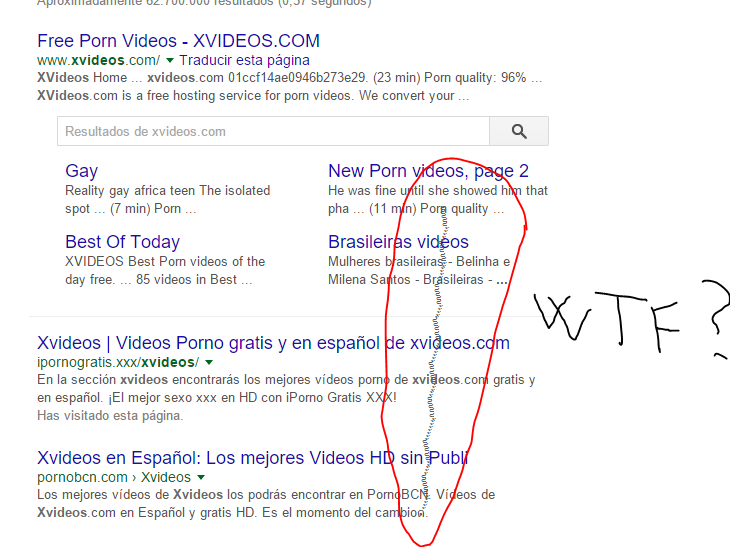
Whatever DNS server i use, it shows these odd symbols when I do a search for a term related to porn

Internet Explorer or Edge not show this behaviour...
Whatever DNS server i use, it shows these odd symbols when I do a search for a term related to porn
Internet Explorer or Edge not show this behaviour...