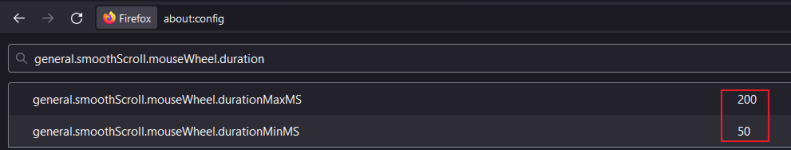- Mar 29, 2018
- 7,698
My current Exploit Protection settings:
Code:
Complete Exploit Protection settings
System settings:
Control flow guard (CFG) - Use default (On)
Data execution prevention (DEP) - Use default (On)
Force randomization for images (Mandatory ASLR) - On by default
Randomize memory allocations (Bottom-up ASLR) - Use default (On)
High entropy ASLR - Use default (On)
Validate exception chains (SEHOP) - Use default (On)
Validate heap integrity - Use default (On)
Chrome:
Block low integrity images - On
Disable extension points - On
Mandatory ASLR (default above) > Do not allow stripped images - Checked
Hardware enforced stack protection - On | Enforce for all modules ... - Checked
Validate image dependency - On
Firefox:
Block untrusted fonts - On
Disable extension points - On
Validate handle usage - On
Edge:
Block low integrity images - On
Block remote images - On
Validate image dependency integrity - ON
Block untrusted fonts - On
Code integrity guard - On | Also allow images signed by MS Store - Unchecked
Mandatory ASLR (default above) > Do not allow stripped images - Checked
Hardware enforced stack protection - On | Enforce for all modules ... - Checked
Validate handle usage - On