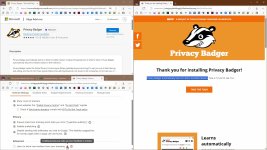- Mar 16, 2019
- 3,868
Firefox have had smooth scrolling long before any chromium browser. At this moment, I can't tell the difference in general browsing but if I test Firefox & Chrome's scrolling side by side then it seems Firefox's scrolling speed is slightly quicker when I scroll little by little to read the comments on this thread. The difference is so minimal.I don't know