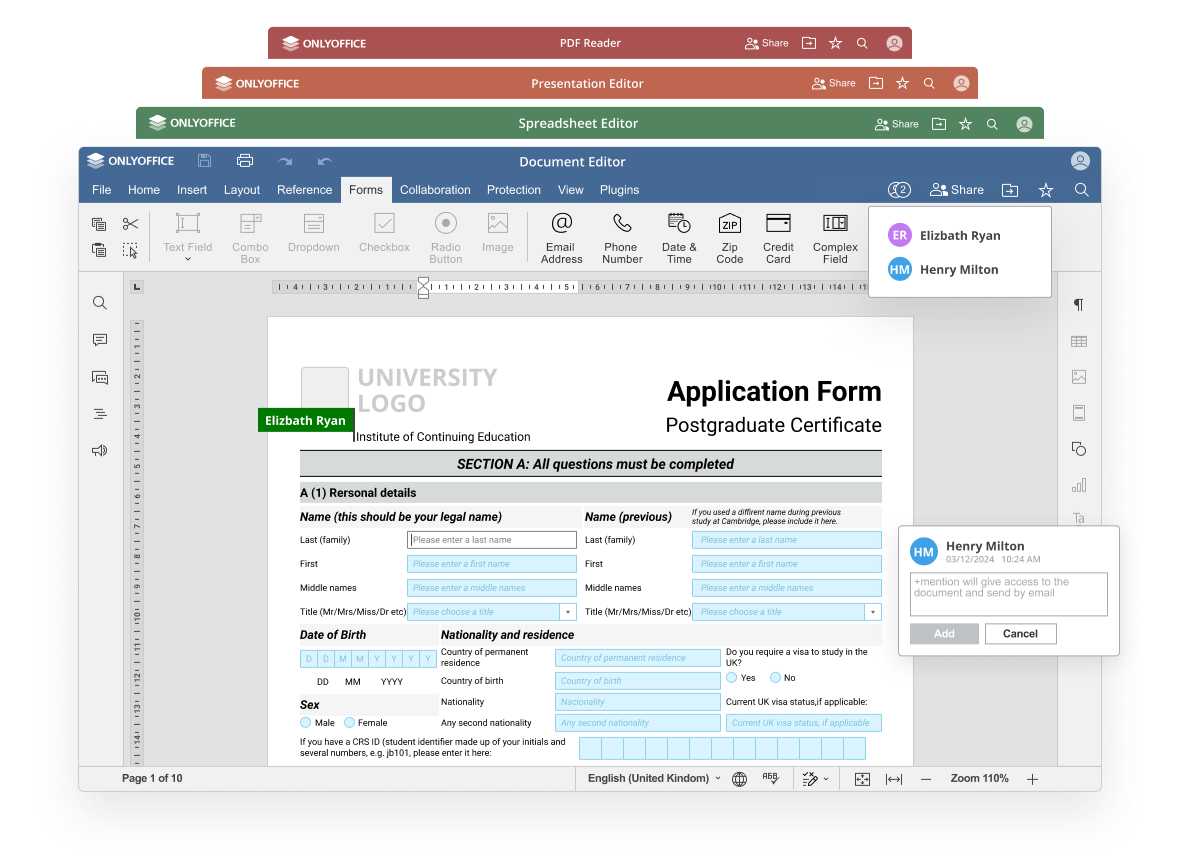silversurfer
Super Moderator
Thread author
Verified
Top Poster
Staff Member
Malware Hunter
Forum Veteran
- Aug 17, 2014
- 12,746
- 123,920
- 8,399
Homepage: Online Office Applications for business
Download: ONLYOFFICE desktop and mobile apps
ONLYOFFICE Desktop Editors is a free office suite that combines text, spreadsheet and presentation editors allowing to create, view and edit documents stored on your Windows/Linux PC or Mac without an Internet connection. It is fully compatible with Office Open XML formats: .docx, .xlsx, .pptx.
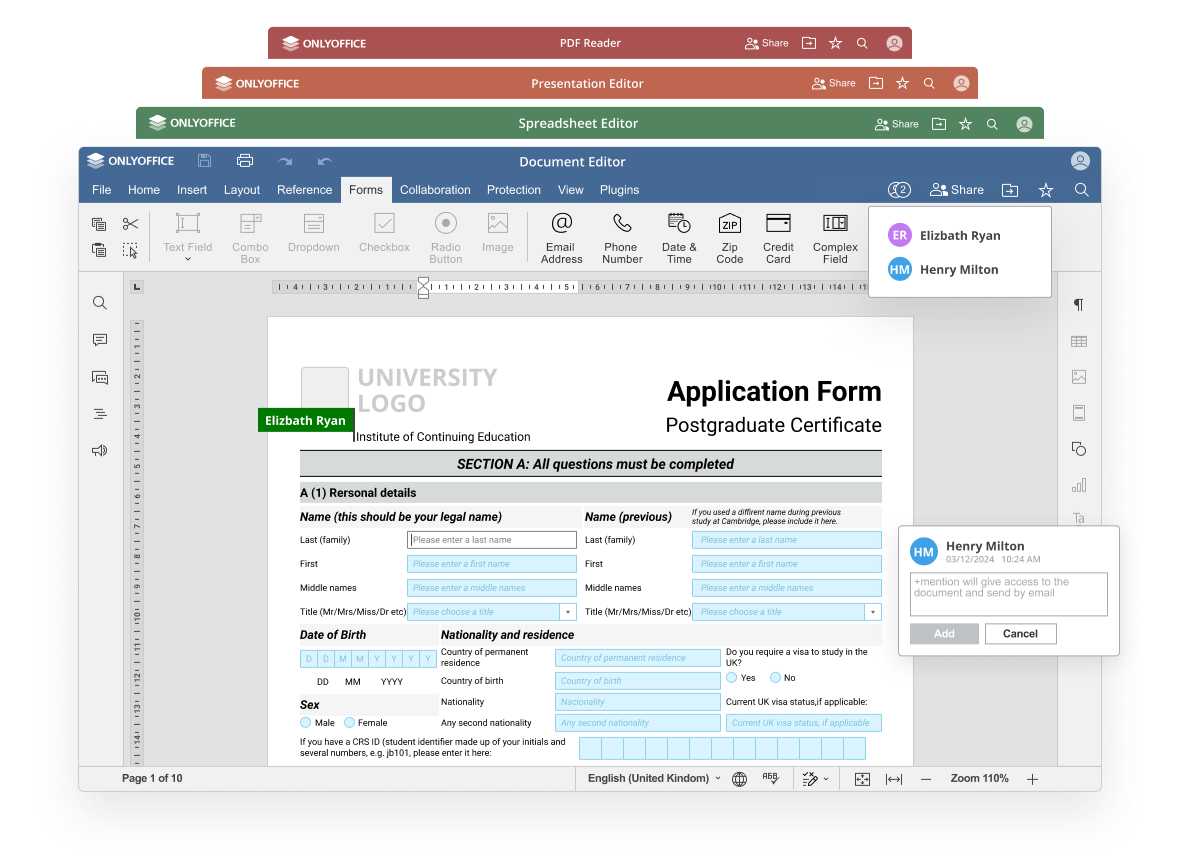
Download: ONLYOFFICE desktop and mobile apps
ONLYOFFICE Desktop Editors is a free office suite that combines text, spreadsheet and presentation editors allowing to create, view and edit documents stored on your Windows/Linux PC or Mac without an Internet connection. It is fully compatible with Office Open XML formats: .docx, .xlsx, .pptx.
ONLYOFFICE Docs
- View, edit, and collaborate on docs, sheets, slides
- Build fillable forms and fill them in online
- Read and edit PDFs, export/import to/from PDF
- Convert docs to Markdown and HTML
- Turn your textbooks into e-books
- Generate texts with the AI helper