Oh my God, they seem to have fixed it! I don't have to change my browser. It's already had 20+ crashes in a week, I've been on edge.DNA-111440 Crash at opera::component_based::ComponentTabBar::GetActiveTab()
New Update Opera Stable Update Thread
- Thread starter plat
- Start date
You are using an out of date browser. It may not display this or other websites correctly.
You should upgrade or use an alternative browser.
You should upgrade or use an alternative browser.
I got excited early. If you create an island of tabs and then click "Close all tabs on the right" somewhere to the left of the island, the browser crashes. I am not the only one with this error and it is repeated 100% of the time. Still they can't stabilise the code for islands. I'm moving to GX. 
- Aug 17, 2014
- 12,729
- 123,837
- 8,399
This release is packed with updates and fixes that promise to enhance both security and user experience. Let’s take a closer look at the key changes in this version.
Fortified Security with Chromium 116.0.5845.188 (CHR-9416): The cornerstone of Opera 102’s security enhancements is the integration of Chromium version 116.0.5845.188. This update addresses crucial security issues, including CVE-2023-4863, to ensure your browsing sessions are safer than ever. Staying current with Chromium is fundamental for security in today’s digital landscape.
Aesthetic Tweaks (DNA-110216): Straight lines have been replaced with rounded corners, lending a more elegant look to your browsing experience.
Enhanced Stability (DNA-110539, DNA-110656, DNA-111417, DNA-111440): This release addresses several crash-related issues, ensuring your browsing sessions are as smooth as possible.
User Interface Refinements (DNA-110669, DNA-111034, DNA-111035, DNA-111177): The user interface has received some refinements, including eliminating duplicated hints on system buttons, improving the appearance of dynamic icons, and ensuring the correct restoration of dynamic icons when custom images are removed. Additionally, readability with light wallpapers on the Start Page has been enhanced.
See the changelog and happy browsing!
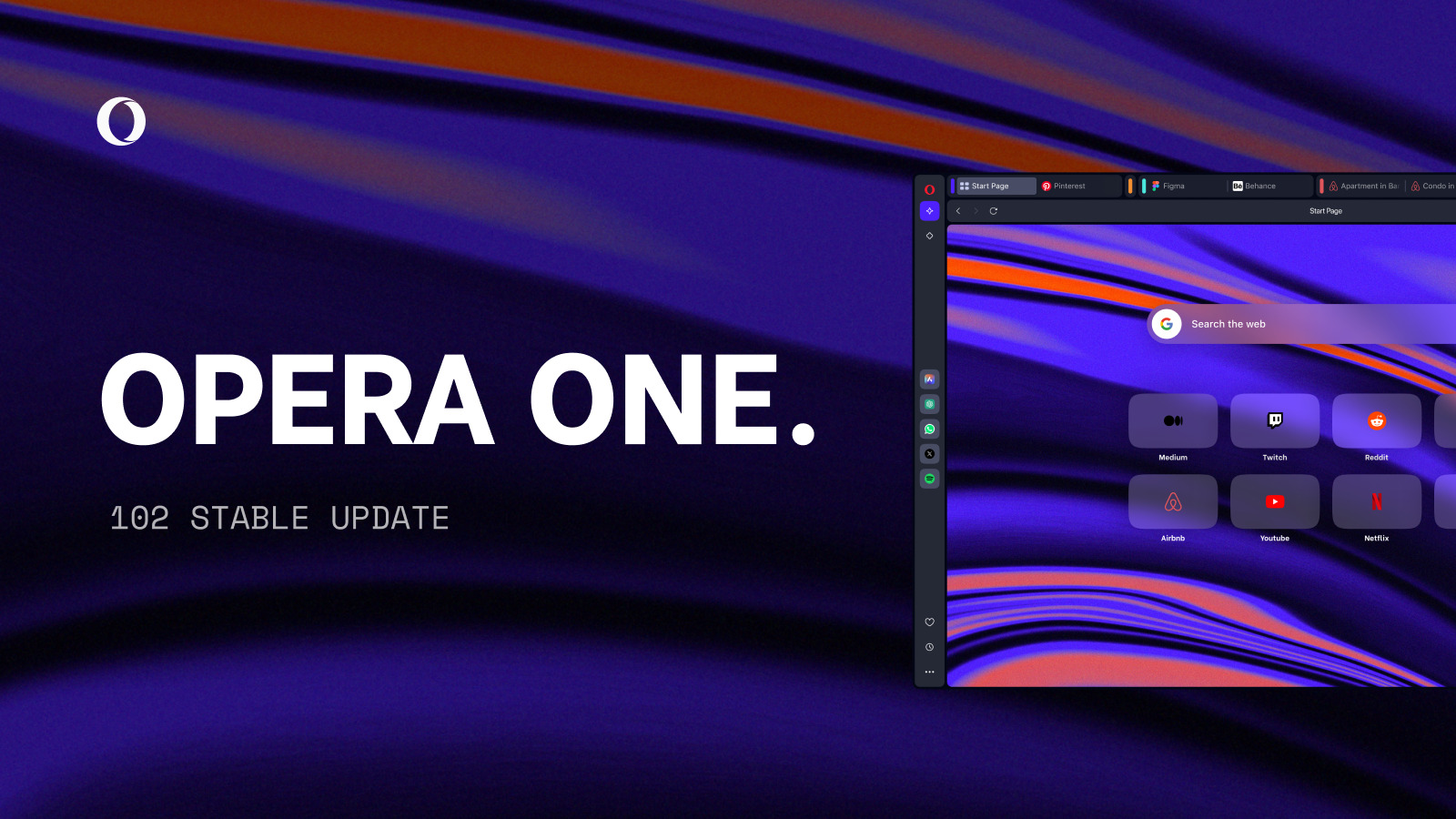
Opera 102.0.4880.51 Stable update
Hello again, This release is packed with updates and fixes that promise to enhance both security and user experience. Let’s take a closer look at the key changes in this version. Fortified Security with Chromium 116.0.5845.188 (CHR-9416): The cornerstone of Opera 102’s security enhancements is...
 blogs.opera.com
blogs.opera.com
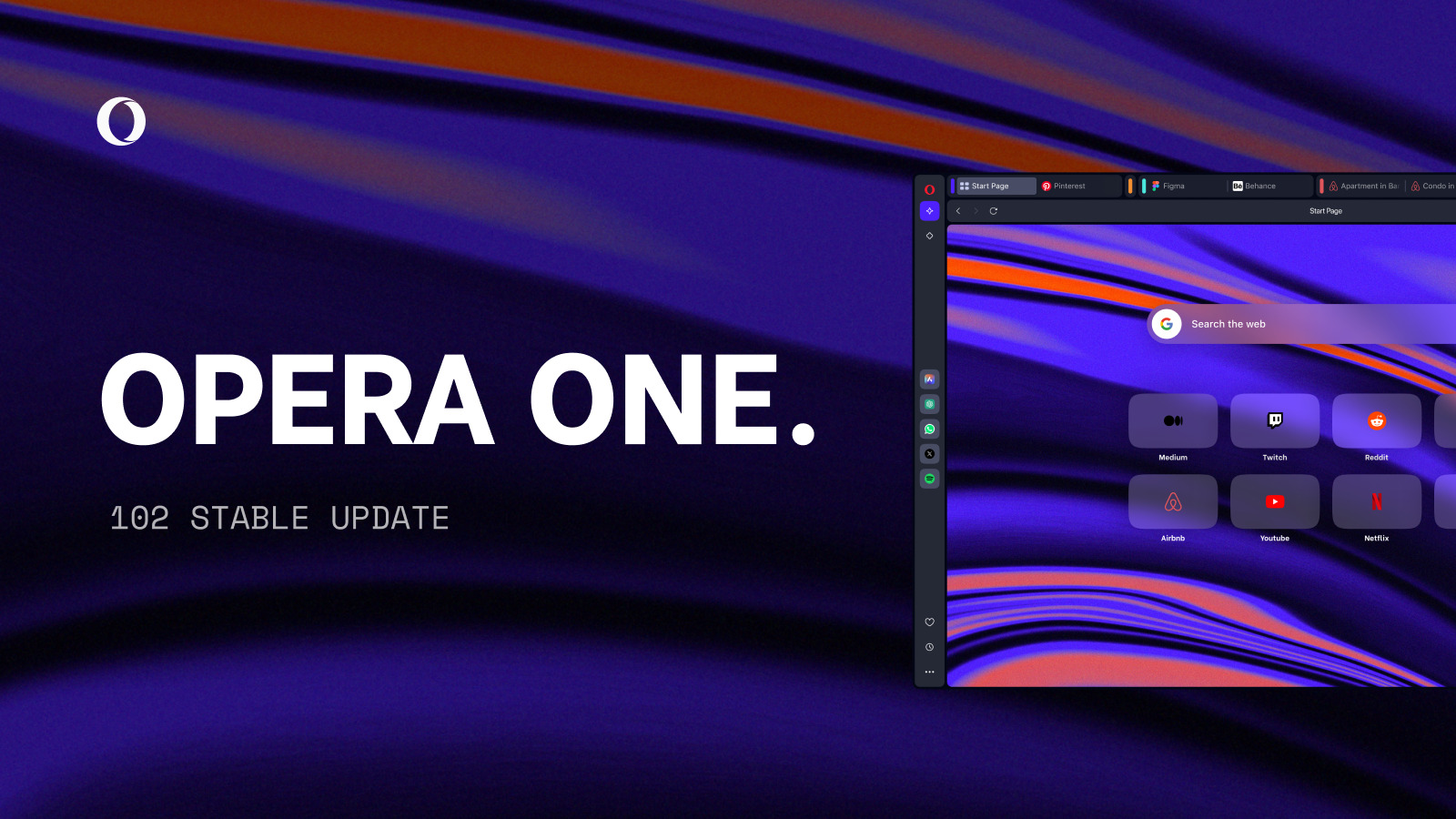
Opera 102.0.4880.56 Stable update
Hello again, This release focuses on improving the stability and performance of Opera 102. One of the top priorities for the Opera development team is to ensure that you can browse the web without any interruptions or crashes. In this update, we’ve addressed several crash issues reported by our...
 blogs.opera.com
blogs.opera.com
- Aug 17, 2014
- 12,729
- 123,837
- 8,399
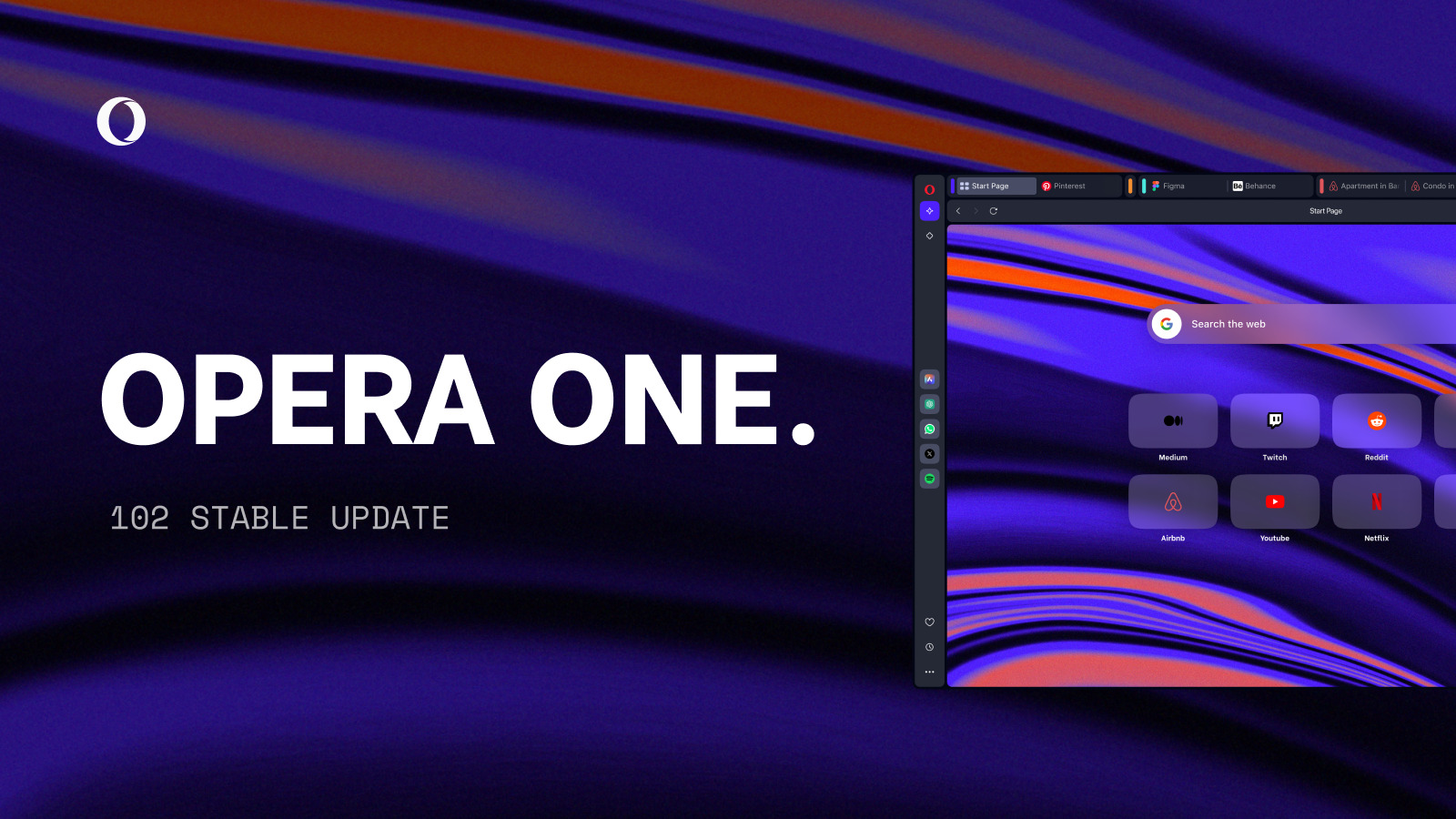
Opera 102.0.4880.70 Stable update
Hello Opera Fans, In this release we’ve subtly refreshed the Player homepage in the sidebar, to enhance its visual appeal and functionality. Now, when you open the Player, you’ll be greeted by a modern and sleek interface, making it even more enjoyable to navigate through your favorite tunes and...
 blogs.opera.com
blogs.opera.com
In this release we’ve subtly refreshed the Player homepage in the sidebar, to enhance its visual appeal and functionality. Now, when you open the Player, you’ll be greeted by a modern and sleek interface, making it even more enjoyable to navigate through your favorite tunes and playlists.

Also, in this release, we’ve fixed an issues with file selector in easy files dialog, made some slight UI changes on extensions page, streamlined the import process from Opera Crypto Browser to Opera One and fixed more issues reported by you, making Opera even more reliable and user-friendly. Explore further details in the changelog.
- Aug 17, 2014
- 12,729
- 123,837
- 8,399
This release incorporates the latest version of Chromium – 117.0.5938.132.
One of the top priorities for the Opera development team is to ensure that you can browse the web without any interruptions or crashes. In this update, we’ve addressed crash issue found by our QA team.
See the changelog and happy browsing!
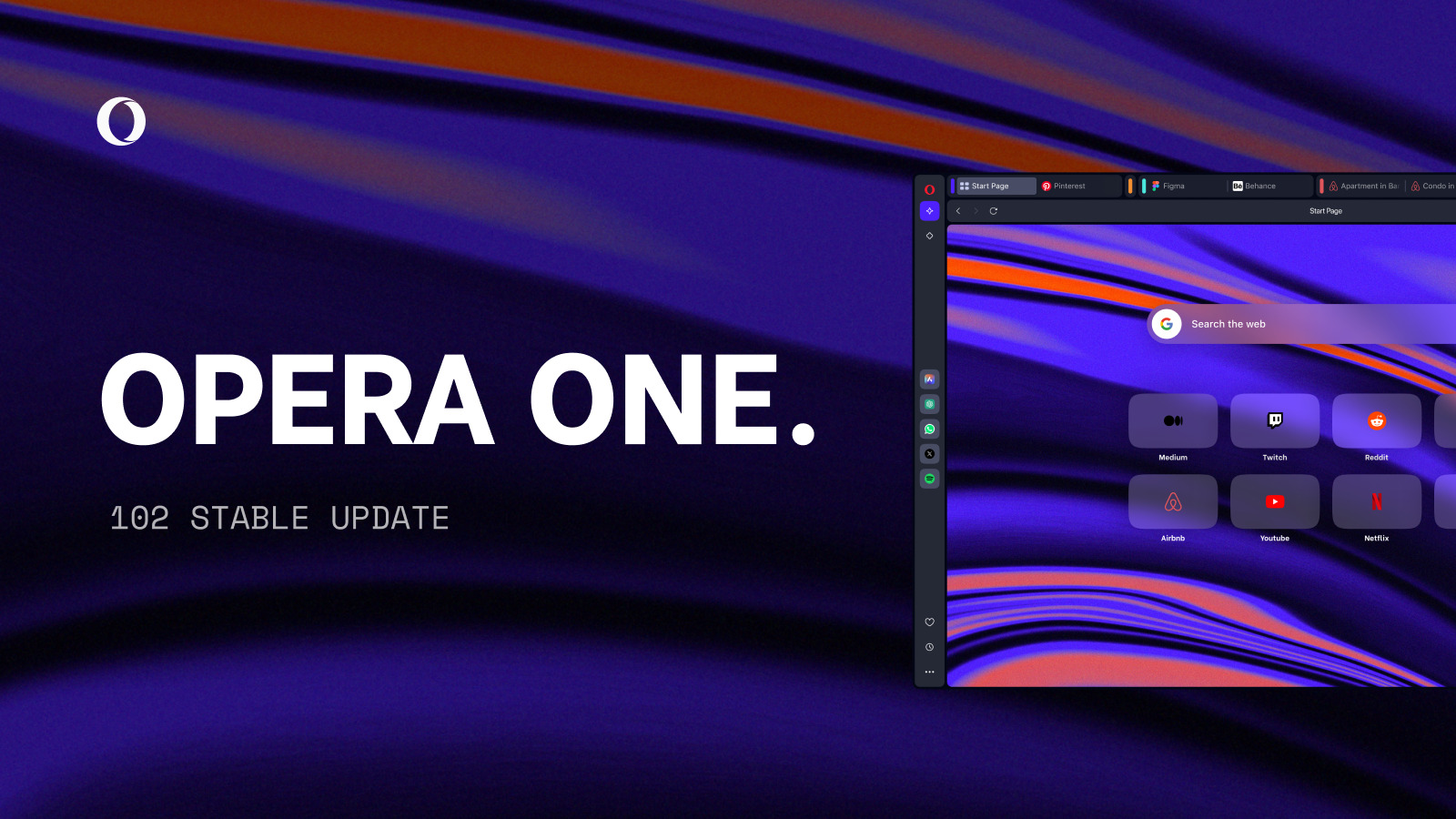
Opera 102.0.4880.78 Stable update
Hello! This release incorporates the latest version of Chromium – 117.0.5938.132. One of the top priorities for the Opera development team is to ensure that you can browse the web without any interruptions or crashes. In this update, we’ve addressed crash issue found by our QA team. See the...
 blogs.opera.com
blogs.opera.com
- Aug 17, 2014
- 12,729
- 123,837
- 8,399
We are thrilled to announce the release of Opera version 103, packed with exciting updates and improvements to make your browsing experience even better. Here’s a highlight of some of the key enhancements:
Updating Chromium:
Password Generator:
- We have updated the Chromium engine on desktop-stable-117-4928 to 117.0.5938.132 This update ensures better compatibility and improved performance.
Visual Adjustments to Player Animations:
- We have turned on the #password-generator flag on all streams. This feature helps you create strong and secure passwords effortlessly.
These are just a few of the improvements we’ve made in Opera version 103. We are committed to providing you with a seamless user interface, optimized performance, and enhanced security. Download Opera 103 today and enjoy a smoother and more secure browsing experience.
- We have made visual adjustments to player animations, making your media playback experience more immersive and enjoyable.
See the full changelog for this release.

Introducing Opera 103
Hello! We are thrilled to announce the release of Opera version 103, packed with exciting updates and improvements to make your browsing experience even better. Here’s a highlight of some of the key enhancements: Updating Chromium: Password Generator: Visual Adjustments to Player Animations...
 blogs.opera.com
blogs.opera.com
- Aug 17, 2014
- 12,729
- 123,837
- 8,399
Opera has been updated to version 103. Here’s an overview of the key changes brought about in this update.
- Chromium update:
We’ve updated the Chromium engine in Opera 103 Stable, ensuring that you have access to the latest browsing technologies and improved security features. This update brings enhanced stability and performance to your browsing experience. Version number is 117.0.5938.150.As always, we value your feedback, so feel free to share your thoughts and suggestions with us.
- Disappearing bookmark-bar folder icons:
Those who like organization love easy access to their bookmarks. In this update, we’ve resolved an issue related to disappearing bookmark-bar folder icons. Now, you can enjoy a clutter-free and visually appealing browsing experience.
Here’s the full changelog for this release.

Opera 103 Stable Update
Greetings Opera users, Opera has been updated to version 103. Here’s an overview of the key changes brought about in this update. As always, we value your feedback, so feel free to share your thoughts and suggestions with us. Here’s the full changelog for this release. Happy browsing...
 blogs.opera.com
blogs.opera.com
- Aug 17, 2014
- 12,729
- 123,837
- 8,399
We are bringing to you a new update of Opera stable version – 103.0.4928.34. In this release, we have focused on addressing various issues reported by our users and QA team, introducing new fixes to make your browsing more seamless.
Most important fixes:
We understand the importance of smooth navigation, which is why we have fixed the bug where the OMenu icon would move upon opening the menu (DNA-111703). We have also adjusted the OMenu text, which was previously displaced to the right without any indentation (DNA-111940).
There are also some issues that we are still working on:
- visual issues with opera://flags page,
- missing favicons in OMenu History panel.
If you have any ideas please share them with us, as your feedback plays a vital role in shaping Opera into the best browser it can be.
Here’s the full changelog for 103 release.

Opera 103.0.4928.34 Stable Update
Hello, we are bringing to you a new update of Opera stable version – 103.0.4928.34. In this release, we have focused on addressing various issues reported by our users and QA team, introducing new fixes to make your browsing more seamless. Most important fixes: We understand the importance of...
 blogs.opera.com
blogs.opera.com
- Aug 17, 2014
- 12,729
- 123,837
- 8,399
Today we’re releasing the latest version of Opera Browser, packed with new features and improvements to enhance your browsing experience. In this post, we’ll provide you with a brief overview of the key changes and updates that Opera 104 brings to the table.
Chromium Update
We’ve upgraded the Chromium engine to version 118.0.5993.89. This ensures improved performance, enhanced security, and compatibility with the latest web technologies.
Improved Dark Mode
We’ve enhanced the visibility of tabs and bookmarks, ensuring a seamless browsing experience even in low-light environments.
Enhancements to the Address Bar
In response to user feedback, we’ve made improvements to the address bar hover effect, for a smooth and pleasant experience in the most used part of Opera Browser’s UI.
Improved Tab visuals
We’ve also addressed an issue where tabs in islands were not marked as active. With Opera 104, the active tab is clearly identified, allowing for easy navigation and effortless multitasking.
Pinboards popup
The Pinboards popup has been refreshed, providing you with a convenient way to add notes directly in the popup itself.
Wallet selector
Every Opera browser is Web 3.0 friendly and includes Opera Wallet, which is a native crypto wallet accessible in the browser’s sidebar. In the latest Opera update, a new feature called Wallet Selector has been enabled. This feature allows you to easily choose which wallet you want to use when interacting with a specific decentralized application (dApp). When you visit a dApp, the Wallet Selector icon will automatically appear in the address bar next to the domain. Simply click on the icon to select your preferred wallet for that particular dApp.
Stay tuned for more exciting updates and features in future releases!
Thank you for choosing Opera, and happy browsing!
Here’s the full changelog for 104 release.
Installation links:

Opera 104 Stable
Welcome one and all, Today we’re releasing the latest version of Opera Browser, packed with new features and improvements to enhance your browsing experience. In this post, we’ll provide you with a brief overview of the key changes and updates that Opera 104 brings to the table. Chromium Update...
 blogs.opera.com
blogs.opera.com
- Aug 17, 2014
- 12,729
- 123,837
- 8,399
Welcome to the latest Opera 104 stable update! In this release, we have focused on addressing some key issues reported by our users. Let’s dive into the details of the improvements and bug fixes included in this update.
With these updates, we have addressed the issue of the missing context menu in the Search bar when using the right button of the mouse.
Additionally, we have resolved the problem of the context menu being too large on Mac devices.
Lastly, we have fixed the display of favicons, ensuring they are now appropriately spaced from the titles in the history menu.
Here’s the changelog for 104 release.
Installation links:

Opera 104.0.4944.28 Stable update
Hello, Welcome to the latest Opera 104 stable update! In this release, we have focused on addressing some key issues reported by our users. Let’s dive into the details of the improvements and bug fixes included in this update. With these updates, we have addressed the issue of the missing...
 blogs.opera.com
blogs.opera.com
- Aug 17, 2014
- 12,729
- 123,837
- 8,399
We’ve got some exciting news for you about the latest Opera update, version 104. This update is all about updating Chromium to version 118.0.5993.96.
Here’s the full changelog for 104 release.

Opera 104.0.4944.33 Stable update
Hello again, We’ve got some exciting news for you about the latest Opera update, version 104. This update is all about updating Chromium to version 118.0.5993.96. Here’s the full changelog for 104 release. Installation links:
 blogs.opera.com
blogs.opera.com
- Aug 17, 2014
- 12,729
- 123,837
- 8,399
In this update, several important fixes have been implemented to enhance your experience, and Chromium has been upgraded to version 118.0.5993.118.
A bug affecting the close button on tabs has been fixed. Previously, when a large number of tabs were opened, the close button would be cut off. With this fix, you will have no trouble accessing the close button, making tab management more convenient.
Here’s the changelog for 104 release.
Installation links:

Opera 104.0.4944.36 Stable update
Hello, In this update, several important fixes have been implemented to enhance your experience, and Chromium has been upgraded to version 118.0.5993.118. A bug affecting the close button on tabs has been fixed. Previously, when a large number of tabs were opened, the close button would be cut...
 blogs.opera.com
blogs.opera.com
- Aug 17, 2014
- 12,729
- 123,837
- 8,399
Hello, the new version of Opera stable – 104.0.4944.54 brings several key changes and bug fixes to enhance user experience and performance.
Here are the key details of the update:
With this update Opera ensures a smoother and more enjoyable browsing experience for its users.
- Stability Enhancements: The latest version of Opera has addressed three significant crashes that were affecting users. These updates aim to improve stability and enhance the overall user experience in the Opera browser.
- Sidebar Issues: An issue where enabling the “Automatically hide sidebar” option and entering full-screen mode would cause Opera to freeze has been addressed. Users can now enjoy a seamless browsing experience without encountering this problem.
- Video Playback: Stuttering video playback on certain systems with OOP SW H.264 decoding has been fixed. This improvement ensures smoother video playback.
Here’s the full changelog for 104 release. Happy browsing!

Opera 104.0.4944.54 Stable update
Hello, the new version of Opera stable – 104.0.4944.54 brings several key changes and bug fixes to enhance user experience and performance. Here are the key details of the update: With this update Opera ensures a smoother and more enjoyable browsing experience for its users. Here’s the full...
 blogs.opera.com
blogs.opera.com
- Aug 17, 2014
- 12,729
- 123,837
- 8,399
We are pleased to announce the promotion of Opera 105 to the stable channel. This update brings several important improvements and bug fixes that enhance your browsing experience. In this blog post, we will highlight the most significant issues addressed in this changelog.
We hope you find these improvements valuable and enjoy a better browsing experience with Opera 105. As always, we appreciate your feedback and encourage you to share any suggestions or issues you may encounter. Stay tuned for more updates and exciting features in future releases.
- With this update, we have updated the Chromium engine to ensure you have access to the latest browsing technologies and security enhancements. Version: 119.0.6045.124
- We have resolved an issue where the hover effect on the padlock icon in the address bar was not displaying correctly.
- Our team has addressed a design inconsistency in Dark Mode where the active tab in Tab Island did not have a distinct color. This improvement ensures better visibility and usability in Dark Mode.
- We have fixed a usability issue where dragging a tab quickly past the last island on the right would cause the tab to be dropped at the end of the tab strip instead of the intended location.
- Our developers have resolved an issue that prevented scrolling by moving the cursor to the right edge of the maximized browser window and dragging the scrollbar. This fix restores the expected scrolling behavior.
- We have addressed an issue where a detached tab would not be restored after restarting the browser. This fix ensures that your browsing sessions are restored as expected.
- We have included translations for Opera 105 making it more accessible for users worldwide.
Here’s the full changelog for 105 release. Happy browsing!

Opera 105 Stable
We are pleased to announce the promotion of Opera 105 to the stable channel. This update brings several important improvements and bug fixes that enhance your browsing experience. In this blog post, we will highlight the most significant issues addressed in this changelog. We hope you find these...
 blogs.opera.com
blogs.opera.com
- Aug 17, 2014
- 12,729
- 123,837
- 8,399
Hello, Opera browser has now released stable update – 105.0.4970.16.
This release is about updating Chromium to version 119.0.6045.159. It contains several improvements and new features to the browser. This update focuses on enhancing performance, stability, and security.
With the previous update of Opera we announced that due to a rendering issue that we discovered, we have temporarily stopped auto-updates on Windows. This issue is now fixed and auto-updates are back on Windows!
We invite all Opera users to share their experiences and report bugs to actively contribute to the enhancement of the browser.
Here’s the full changelog for 105 release. Happy browsing!

Opera 105.0.4970.16 Stable update
Hello, Opera browser has now released stable update – 105.0.4970.16. This release is about updating Chromium to version 119.0.6045.159. It contains several improvements and new features to the browser. This update focuses on enhancing performance, stability, and security. With the previous...
 blogs.opera.com
blogs.opera.com

Opera 105.0.4970.21 Stable update
Hey there! We’ve got some more exciting news for you. We’ve just released the new Opera 105 Stable version. The Opera 105 Stable update introduces various enhancements to enhance your browsing experience. The update also addresses several bugs and issues reported by our users. Two notable bug...
 blogs.opera.com
blogs.opera.com
- Aug 17, 2014
- 12,729
- 123,837
- 8,399
Opera has released a stable update – 105.0.4970.29 that brings exciting changes and improvements. Let’s take a closer look at the main changes to understand what this update has in store for us:
- Update of Chromium: One of the notable updates in this release is the Chromium update to 119.0.6045.199. Chromium serves as the foundation for Opera, providing the browser with enhanced performance, security, and compatibility. By updating Chromium, Opera ensures that users can enjoy a seamless browsing experience with the latest advancements in web technology.
- Security Update: With previously described update of Chromium comes an important security update. You can find more information here.
- Visual Enhancements: In previous versions, some users encountered an issue where extension icons were not displayed after restarting Opera. However, with this update, Opera has addressed this problem, ensuring that extension icons are consistently shown even after a restart. This improvement enhances the usability of Opera’s extensive library of extensions, allowing users to easily access their favorite tools and add-ons without any inconvenience. Moreover for Mac users, Opera has fixed the display of additional border in the side panel. This small but significant fix enhances the visual appeal and overall user experience. The side panel is a convenient feature that allows users to access various tools, messengers, and extensions without disrupting their browsing flow.
Here’s the full changelog for 105 release. Happy browsing!

Opera 105.0.4970.29 Stable update
Hello! Opera has released a stable update – 105.0.4970.29 that brings exciting changes and improvements. Let’s take a closer look at the main changes to understand what this update has in store for us: Here’s the full changelog for 105 release. Happy browsing! Installation links:
 blogs.opera.com
blogs.opera.com
- Aug 17, 2014
- 12,729
- 123,837
- 8,399
We have released a new stable update – 105.0.4970.34! With this recent update Opera continues to provide a cutting-edge browsing experience packed with new features, bug fixes, improved performance, and enhanced security.
Opera’s latest update caters to diverse user needs, offering a faster, more secure, and feature-rich browsing experience. Upgrade now to enjoy the benefits of this version now.
Here’s the full changelog for 105 release. Happy browsing!

Opera 105.0.4970.34 Stable update
Hello! We have released a new stable update – 105.0.4970.34! With this recent update Opera continues to provide a cutting-edge browsing experience packed with new features, bug fixes, improved performance, and enhanced security. Opera’s latest update caters to diverse user needs, offering a...
 blogs.opera.com
blogs.opera.com
- Aug 17, 2014
- 12,729
- 123,837
- 8,399
Opera browser has now released a new stable update – 105.0.4970.48. In its latest version, the developers have addressed a significant issue related to the ‘Find in Page’ feature. Previously, the option failed to display the text cursor, causing inconvenience for users. This blog post highlights the significance of this update and how it contributes to enhancing the overall user experience.
The ‘Find in Page’ feature is a vital tool in our browser, allowing users to search for specific words or phrases within a webpage. It saves time and effort, especially when dealing with extensive documents or research materials. However, in the earlier version of Opera, users encountered a frustrating glitch where the text cursor failed to appear. This made it difficult to identify the exact location of the cursor, hampering the overall browsing experience.
Understanding the significance of user feedback, the Opera development team took prompt action to resolve the problem. Acknowledging the impact, they worked diligently to fix the bug.
Here’s the full changelog for 105 release.

Opera 105.0.4970.48 Stable update
Hello! Opera browser has now released a new stable update – 105.0.4970.48. In its latest version, the developers have addressed a significant issue related to the ‘Find in Page’ feature. Previously, the option failed to display the text cursor, causing inconvenience for users. This blog post...
 blogs.opera.com
blogs.opera.com
You may also like...
-
POpera One R3 rollout continues with new ways to customize your Tab Islands
- Started by Patrick Curtin
- Replies: 0
-
SOpera presents Early Bird mode in Opera One to test upcoming features
- Started by Santiago Benavides García
- Replies: 0
-
SOpera One R3 arrives with new AI, Google integrations, and more
- Started by Santiago Benavides García
- Replies: 0
-
SOpera updates with a redesigned History, new Themes, and an experimental feature
- Started by Santiago Benavides García
- Replies: 9
-
SOpera One is updated with more dynamic Themes and a new privacy feature
- Started by Santiago Benavides García
- Replies: 0
