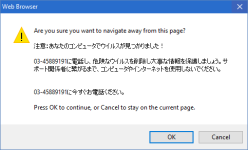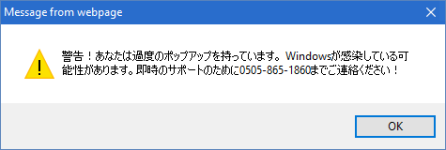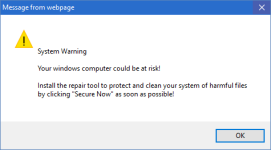I've had a similar problem before which I believe was solved thanks to the Windows 10 update. Now it's back and I really don't know where it's coming from or what to do about it. Barely used this operating system for anything but 3D-design and similar stuff. Apple computer so Windows is installed on a 50gb partition. No problems in OS X. Pictures of the pop-ups, these are all the different kinds I've seen so far:
Imgur: The most awesome images on the Internet
Imgur: The most awesome images on the Internet