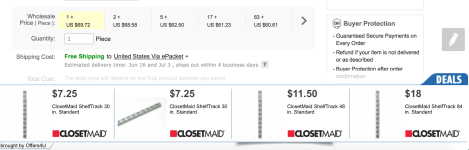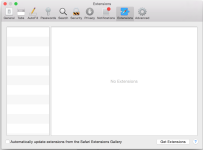I have no unsafe applications install, ran scans on mac with software. On every broswer I use, when I click anywhere new windows and tab will pop up. I saw one it say " Offerz4U" Dealz also. I just need help to remove them, so I can continue to do my school work.
Troubleshoot OS X Yosemite help.
- Thread starter theemikebell
- Start date
You are using an out of date browser. It may not display this or other websites correctly.
You should upgrade or use an alternative browser.
You should upgrade or use an alternative browser.
If you know what I was saying, you would know Malwarebytes Anti-Malware, stand for what I type. I did serval scans. I'm on a mac and I told you above what broswers I'm using. Read above, I did all what your telling me.
Attachments
Upvote
0
A
Alkajak
MAA is in no way close to MBAM. I wish you luck in finding someone that knows what you're talking about. Can't say I didn't try to help.
Upvote
0
A
Alkajak
Remove Offers4U pop-up ads from Apple Mac OS X
Start here and if it is not resolved, post back here and I'll further assist you.
Start here and if it is not resolved, post back here and I'll further assist you.
Upvote
0
AdwareMedic was acquired by Malwarebytes - which you already used with no avail.I can't get the software, I'm on mac.
What web browser is affected?
Can you provide a screenshot of your browser extensions, and remove any suspicious extensions from your browser(s): Safari, Firefox, Chrome, Opera etc.
You may need to reset Safari.
Download and Run KnockKnockUI:
Objective-See
Let us know how it goes.
Upvote
0
Have you tried to reset all the settings and data on the browsers like Safari? Usually that should remove the main culprit of the problem.
Upvote
0
Have you tried to reset all the settings and data on the browsers like Safari? Usually that should remove the main culprit of the problem.
Yes I reset all my browsers and it remain. Offerz4u has a domain now. It told me a program I installed has it in the download DMG. I deleted any apps that I would assume would carry it. I still get the popups from them, I hate it.
Upvote
0
A
Alkajak
Can you check the Notifications tab in Safari? Do you have anything in there? Also check what your Homepage is set to.
Upvote
0
A
Alkajak
@_CyberGhosT_ It's a possibility, but unlikely from Offerz4U. I think it's in the browser settings, the infection has already been removed.
Upvote
0
Can you check the Notifications tab in Safari? Do you have anything in there? Also check what your Homepage is set to.
I just remove all the notifications from safari, what else can I do?
Upvote
0
A
Alkajak
Disable wifi.
(Reset Chrome)
(Hard-Reset Safari)
*** This will wipe all your Safari bookmarks and settings.
Re-enable wifi and see how things went.
If this does not work, you will have to manually search through your files for further infections. Or as @_CyberGhosT_ said, it could be a DNS issue.
(Reset Chrome)
- Open Chrome.
- Settings > Reset Settings.
(Hard-Reset Safari)
*** This will wipe all your Safari bookmarks and settings.
- Backup your Safari bookmarks.
- Open Safari.
- Preferences > Advanced > Enable Develop Menu > Empty Caches.
- History > Clear history/cookies.
- Disable all extensions.
- Exit Safari.
- Open Finder.
- Navigate to User/Home folder.
- Go to View Options / Press Command+J.
- Check "Show Library Folder".
- Trash Library/Caches/com.apple.Safari/Caches.db.
Re-enable wifi and see how things went.
If this does not work, you will have to manually search through your files for further infections. Or as @_CyberGhosT_ said, it could be a DNS issue.
Upvote
0
Hi there! I am having the same issue. I have tried everything I possibly can:
reset Safari following all above guidelines (and a ton others... deleted everything everyone told me to)
removed both Firefox and Chrome (deleted everything I could find following forum advice)
I sat on the phone for over an hour working with a mac expert on this as well.
No matter what I do they always come back!
If anyone can help I would really appreciate it - it is driving me NUTS! I have at least got my computer back to a point where I can browse unsecured websites (because that was part of it for a while)
I am running Mac OS 10.10.5
reset Safari following all above guidelines (and a ton others... deleted everything everyone told me to)
removed both Firefox and Chrome (deleted everything I could find following forum advice)
I sat on the phone for over an hour working with a mac expert on this as well.
No matter what I do they always come back!
If anyone can help I would really appreciate it - it is driving me NUTS! I have at least got my computer back to a point where I can browse unsecured websites (because that was part of it for a while)
I am running Mac OS 10.10.5
Upvote
0
You may also like...
-
-
Help Needed: Suspicious Activity & Possible Malware on Windows 10 PC
- Started by Thomas Ellias
- Replies: 4
-
Soft Organizer Pro from Chemtable for Free - Uninstall applications
- Started by BigWrench
- Replies: 9
-
SOpera One R3 arrives with new AI, Google integrations, and more
- Started by Santiago Benavides García
- Replies: 0
-
Serious Discussion Security focused Qubes OS
- Started by Victor M
- Replies: 20