Ostraq's online safety config
- Thread starter Ostraq
- Start date
You are using an out of date browser. It may not display this or other websites correctly.
You should upgrade or use an alternative browser.
You should upgrade or use an alternative browser.
- Status
- Not open for further replies.
D
Deleted member 178
Enabling Smartscreen is highly recommended.
Avast IS as a On-demand Scanner?? Kaspersky IS has everything cover...
Thanks...
Thanks...
@Ostraq
- Enable SmartScreen to prevent unwanted or unknown files from executing
- With Kaspersky (& Application Control enabled), you do NOT need real-time protection from Zemana. You may however keep Identity protection ON
- Suggest you to remove Avast IS. Both active OR not, two AVs installed on one system is never a good thought. If not conflicts, it can degrade performance and stabiity at critical times.
- You already have HerdProtect & more for on-demand PC scanning. You can thus remove Avast & add Emsisoft Emergency Kit (has Bitdefender engine) if you really need a good on-demand scanner for scanning large data (in place of Avast)
- Consider adding "HTTPS Everywhere" to your browser
Last edited:
Enabling SmartScreen is Smart choice, yet I choose not to have it enabled (I know, NOT so smart).
I like Zemana's Antilogger. Since I have their lifetime license on this machine - why not to use it, right?
Avast working in "Passive Mode" did not cause a single problem in the last year I've been using it. I guess stability and performance are not an issue anymore.
I already use CCE and EEK, just didn't want to add them here, since the stuff I've already mentioned sound as "too much".
Yup - "HTTPS Everywhere" is a good idea
I like Zemana's Antilogger. Since I have their lifetime license on this machine - why not to use it, right?
Avast working in "Passive Mode" did not cause a single problem in the last year I've been using it. I guess stability and performance are not an issue anymore.
I already use CCE and EEK, just didn't want to add them here, since the stuff I've already mentioned sound as "too much".
Yup - "HTTPS Everywhere" is a good idea
Thank you for sharing our configuration with us.
But two antivirus can cause conflicts.
Kaspersky will suffice.
But two antivirus can cause conflicts.
Kaspersky will suffice.
NO they DO NOT - there is passive mode in Avast, you might check it up it is reasonably new thing
no offense to Avast but you don't need it at all when you have KIS.NO they DO NOT - there is passive mode in Avast, you might check it up it is reasonably new thing
Avast IS is really unnecessary with KIS 2017.
KIS also has a virtual keyboard so I might consider using ZAL as an on demand in place of Avast IS.
Enable Smartscreen.
What Browser are you using?
Thanks for sharing your config
KIS also has a virtual keyboard so I might consider using ZAL as an on demand in place of Avast IS.
Enable Smartscreen.
What Browser are you using?
Thanks for sharing your config
I think you are confusing Local account with Standard User Account(SUA). A local account can be either SUA or Admin account and also a SUA can be Local account or a Microsoft account.@Ostraq A good decision to use a Local account instead of Admin.
All good suggestions have already been given.
Thanks for sharing your config
Yes! I did mix that, my bad. Thanks for pointing out, changes made.I think you are confusing Local account with Standard User Account(SUA). A local account can be either SUA or Admin account and also a SUA can be Local account or a Microsoft account.
What I would suggest doing is first:
- Enable SmartScreen (as everybody else in this thread has suggested)
- Remove Zemana Anti-logger, KIS already has Secure Data Input
- Do not use Avast IS as a second-opinion scanner, it can cause conflict with KIS and you already have many good secondary scanners.
- Get HTTPS Everywhere and install Kaspersky Protection.
I thought I had seen it all, but then I read this thread..
You got Avast Internet Security for FREE, does not mean you need to install it. Pick one, not both.
Avast's Passive Mode is makes any proactive protection redundant.
Use Periodic scanning with Windows Defender instead.
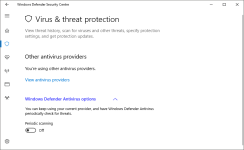
Optional, but still better than running 2 internet suites.
Another thought, why not install Avast Internet Security on another PC?
You got Avast Internet Security for FREE, does not mean you need to install it. Pick one, not both.
Avast's Passive Mode is makes any proactive protection redundant.
Passive Mode disables all active protection, such as shields and Firewall, so that you can use more than one antivirus program at a time without interfering with the performance of your PC or the reliability of antivirus detections. In Passive Mode, Avast receives all virus definition and program updates which allow you to manually run scans to check for issues on your PC, however Avast does not actively protect you.
- Avast FAQ | Avast Antivirus: Using Passive Mode
Use Periodic scanning with Windows Defender instead.
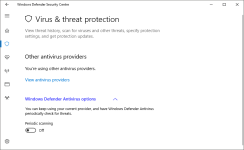
Optional, but still better than running 2 internet suites.
Another thought, why not install Avast Internet Security on another PC?
Last edited:
I already have another security solution on my 2nd PC - this Avast license licence is date limited so I decided to use it just in order to test the suite and also not to let it go to waste. Personally I dislike Windows defender so I do not use it. Avast is there in passive mode serving as a quick 2nd opinion scanner. I don't understand why everyone is talking about incompatibility or interference if you did not experience it personally?? Spawns quote indeed explains it all,
as I said I had no problems with two of these what so ever.
as I said I had no problems with two of these what so ever.
Just because you can you something doesn't mean that you should use something. Using Avast as a second opinion scanner will just weigh down you computer because you already many good second opinion scanners that can and will pick up on everything that Avast will. Like Spawn said, a good idea is to install Avast on another computer instead of weighing down your current computer with 5 or more second opinion scanners.
- Status
- Not open for further replies.
You may also like...
-
Technology Egypt blocks online platform Roblox over concerns about children’s online safety
- Started by Parkinsond
- Replies: 11
-
Advanced Plus Security Devjit’s Gaming PC 2026
- Started by devjitdutta2025
- Replies: 44
-
Advanced Plus Security Divine_Barakah's Second Laptop Security Config
- Started by Divine_Barakah
- Replies: 93
-
Advanced Plus Security eonline 2025 security config
- Started by eonline
- Replies: 0
-
A.I. News Microsoft’s plan to turn Windows into an agentic operating system has been met with massive backlash online.
- Started by nicolaasjan
- Replies: 26