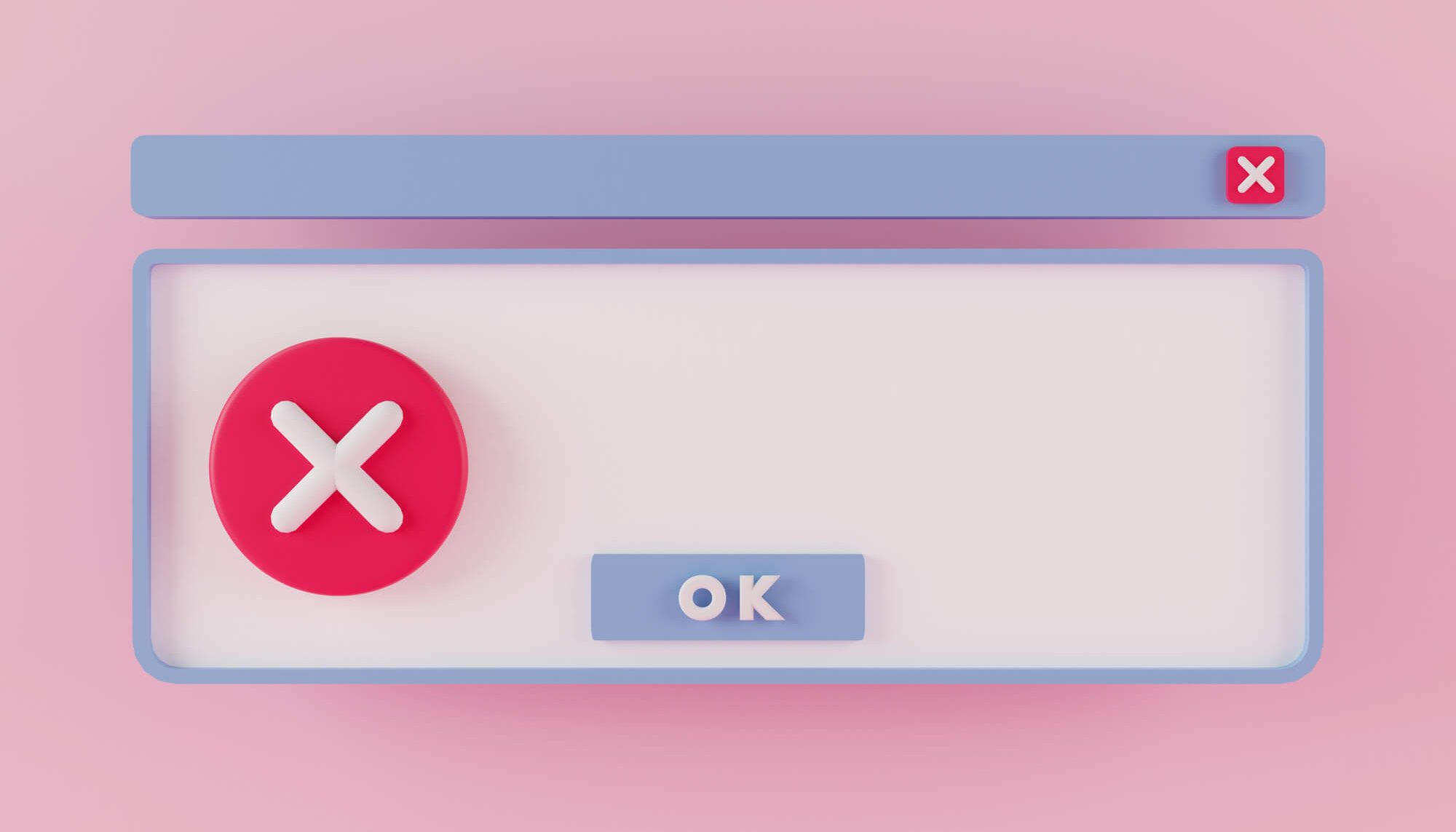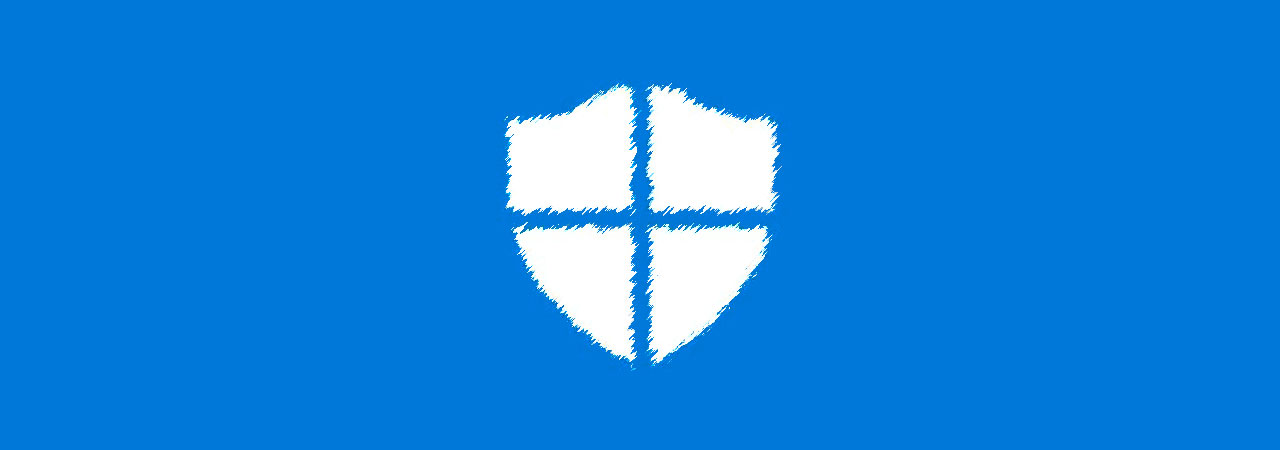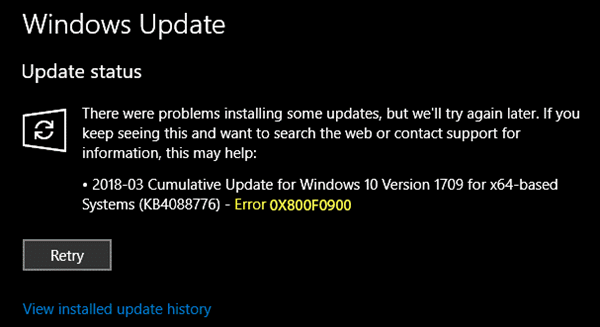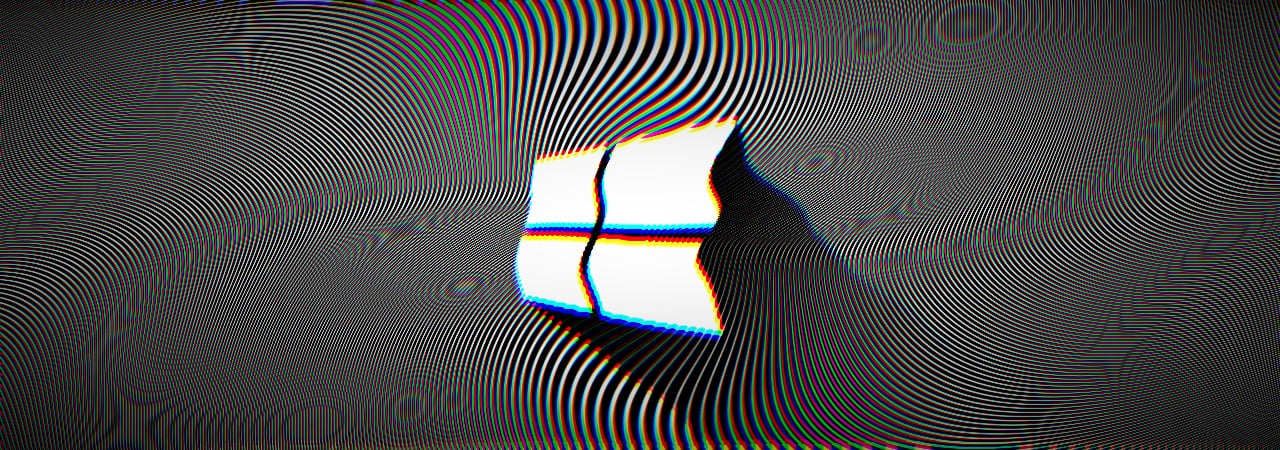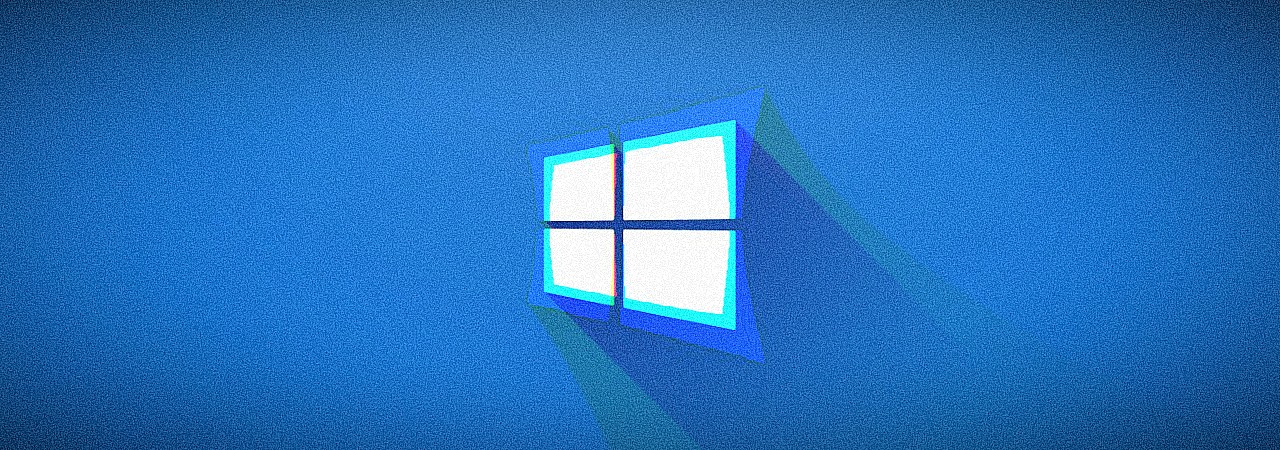- May 3, 2015
- 1,784
It creates a full registry backup, which can be used to restore any changes to the registry. This should be enough to get Windows working again. Once I had an issue where it would stopped my browser from running.
But it's very rare for it to cause problems. It's a excellent program and the author added some fixes I suggested.
Yes but this time I couldn't boot even in security mode... Restore backup time