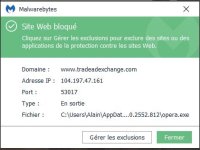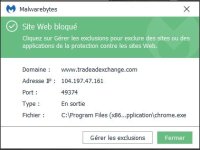Hello.
I am very annoyed by this infection, in Chrome the only way I have found to prevent it is to disable JAVA but it blocks me in several websites.
This is the first time I can not get through without help.
I also have the same problem on my laptop but only since two days, when there is no connection between the tower and the laptop. One by one, first solve the problem with my pc.
Thank you.
Alain
I am very annoyed by this infection, in Chrome the only way I have found to prevent it is to disable JAVA but it blocks me in several websites.
This is the first time I can not get through without help.
I also have the same problem on my laptop but only since two days, when there is no connection between the tower and the laptop. One by one, first solve the problem with my pc.
Thank you.
Alain