Hi,
I posted in the Microsoft Edge thread a tweak to personalize Edge build in tracking protection by ading domains to the OTHER file in the Trust Protection List folder. In that thread I also read a post from another member asking others to confirm this, because it did not work for that member.
Today I checked and it still seems to work. I now added detailed pictures to make it easier to apply.
I can only think of three reasons it is not working:
1. An update replaced the OTHER file with default settings (Microsoft did not design this OTHER file to be tweaked by end users)
2. You need to set Edge tracking protection to strict
3. The domain entered is on Edge Tracking Protection internal whitelist
1. Dealing with updates overwriting your settings
After Major updates the OTHER file is sometimes reset, therefor I edit an identical file in a higher folder and copy it to the
[USER NAME] > AppData > Local > Microsoft > Edge > USer Data > Trust Protection Lists > 1.0.0.13
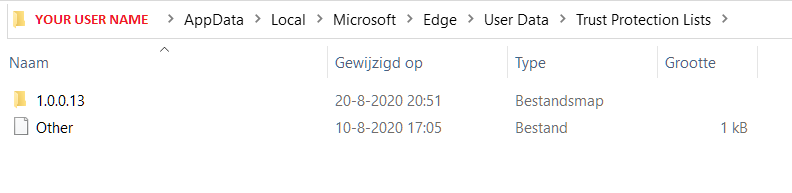
2 For me this only works when setting Edge trackong protection to STRICT (strikt in Dutch)
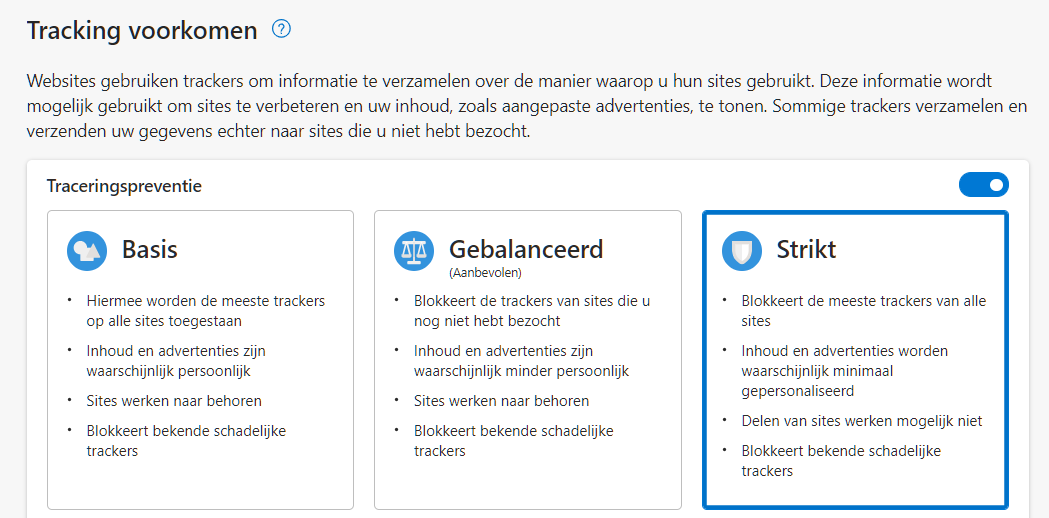
3. Not blocked when on the internal whitelist
Microsoft Anti-Tracking also has a build-in whitelist, so please try two or three domains, because you might be unlucky to add a whitelisted domain.
MY TEST TO CHECK WHETHER IT IS STILL WORKING
Navigate with explorer to build in block lists of Microsoft Egde in YOUR USER NAME\AppData\Local\Microsoft\Edge\User Data\Trust Protection Lists\1.0.0.13 and edit the OTHER file with Notepad. Add some domains (add an / after the domain as illustrated below).
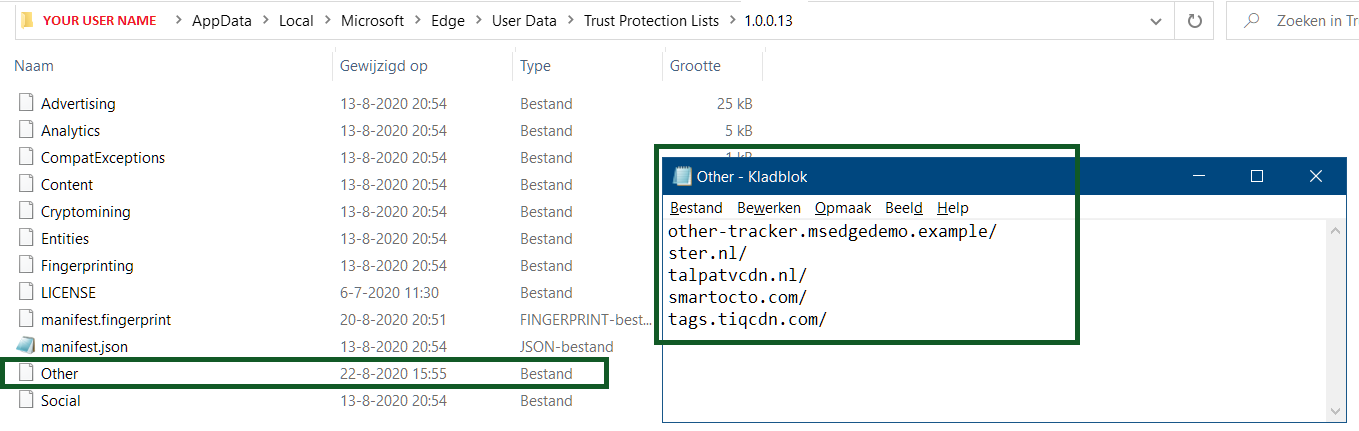
Before and after tweak of NOS.NL looks like it seems to work (left is before tweak, right is after tweak)
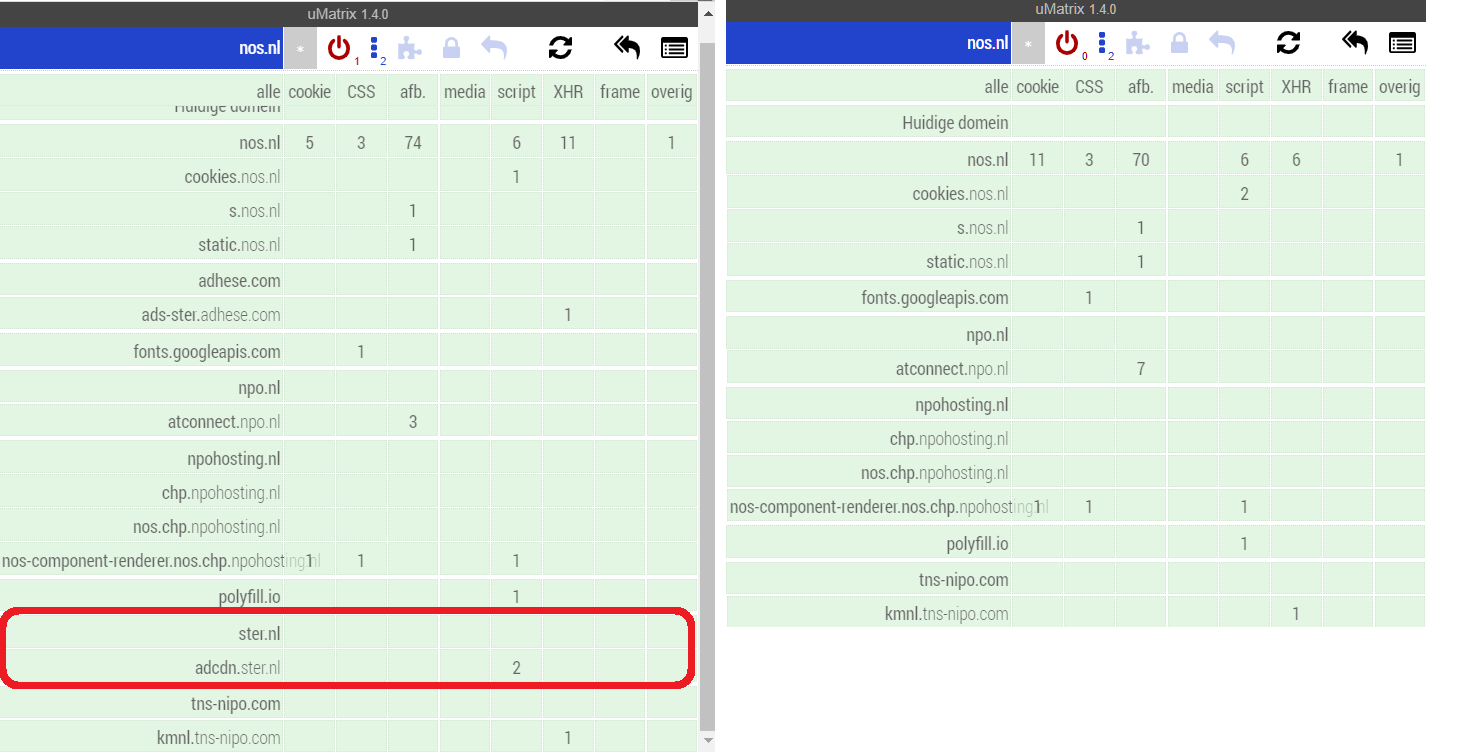
A second check on NU.NL seems to confirm it works (left is before tweak, right is after tweak)
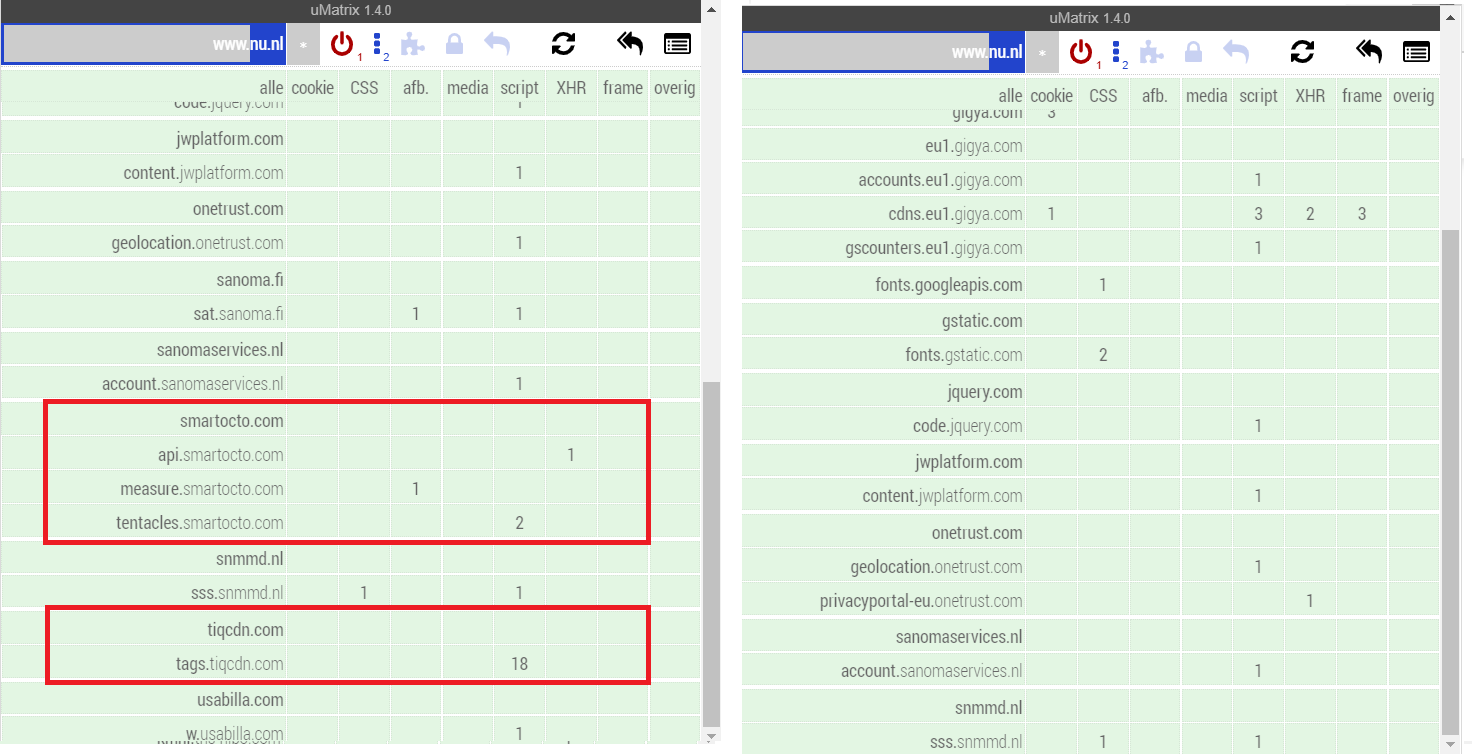
Also in Edge Tracking Statistics these websites now show up
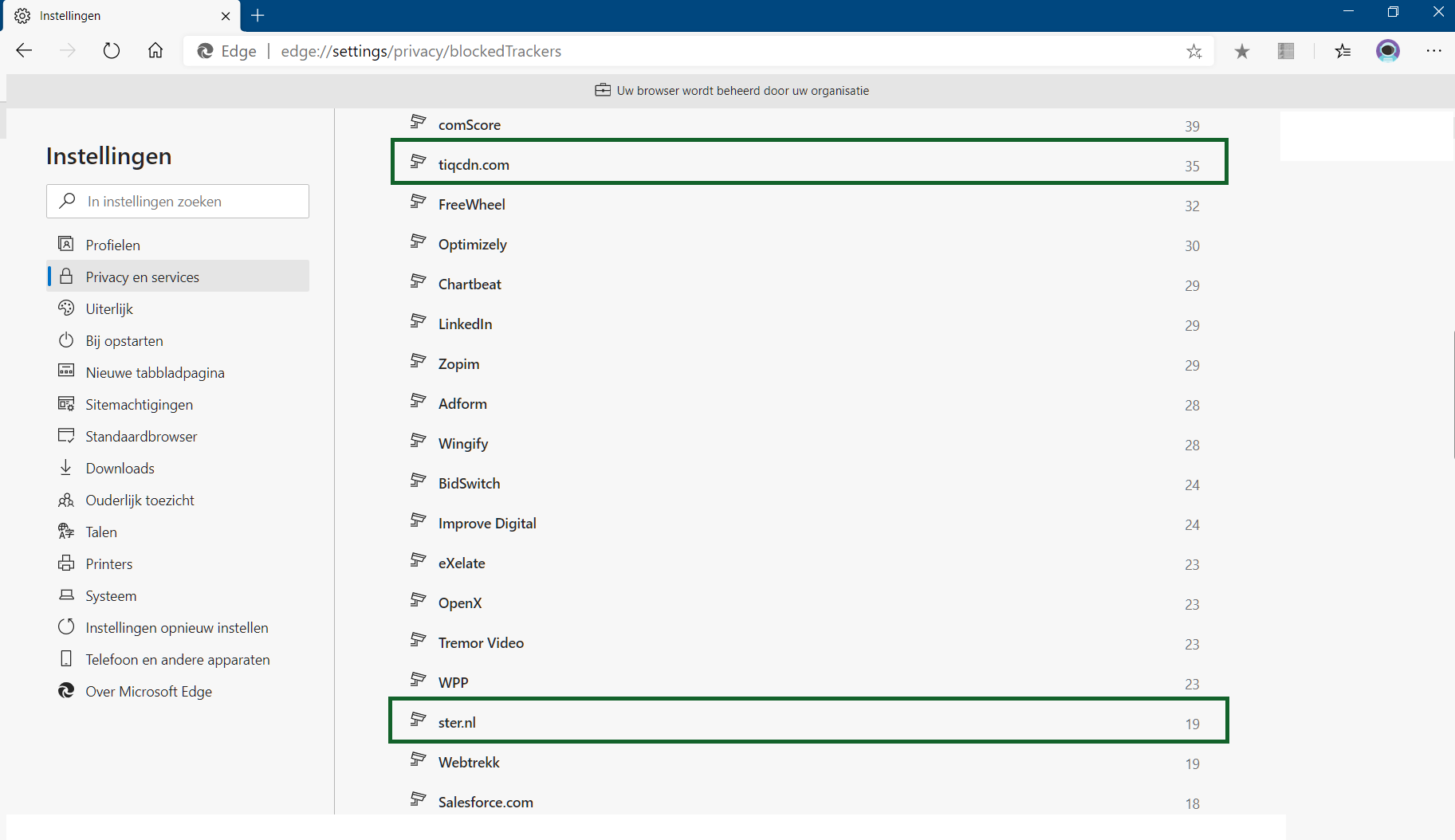
RE: uMatrix - for me the benefit of uMatrix running with no blocklists and Matrix-engine disabled (Matrix-off: * true) is that it uses very little CPU processing time and still provides me a look under the hood when visiting websites. I run uMatrix in safe-hard mode (block all except CSS, images and media) and occasionally enable it on demand by clicking on the ON/OFF switch
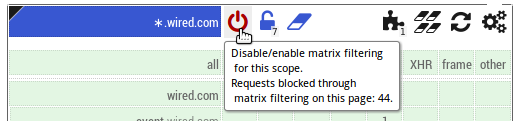
I posted in the Microsoft Edge thread a tweak to personalize Edge build in tracking protection by ading domains to the OTHER file in the Trust Protection List folder. In that thread I also read a post from another member asking others to confirm this, because it did not work for that member.
Today I checked and it still seems to work. I now added detailed pictures to make it easier to apply.
I can only think of three reasons it is not working:
1. An update replaced the OTHER file with default settings (Microsoft did not design this OTHER file to be tweaked by end users)
2. You need to set Edge tracking protection to strict
3. The domain entered is on Edge Tracking Protection internal whitelist
1. Dealing with updates overwriting your settings
After Major updates the OTHER file is sometimes reset, therefor I edit an identical file in a higher folder and copy it to the
[USER NAME] > AppData > Local > Microsoft > Edge > USer Data > Trust Protection Lists > 1.0.0.13
2 For me this only works when setting Edge trackong protection to STRICT (strikt in Dutch)
3. Not blocked when on the internal whitelist
Microsoft Anti-Tracking also has a build-in whitelist, so please try two or three domains, because you might be unlucky to add a whitelisted domain.
MY TEST TO CHECK WHETHER IT IS STILL WORKING
Navigate with explorer to build in block lists of Microsoft Egde in YOUR USER NAME\AppData\Local\Microsoft\Edge\User Data\Trust Protection Lists\1.0.0.13 and edit the OTHER file with Notepad. Add some domains (add an / after the domain as illustrated below).
Before and after tweak of NOS.NL looks like it seems to work (left is before tweak, right is after tweak)
A second check on NU.NL seems to confirm it works (left is before tweak, right is after tweak)
Also in Edge Tracking Statistics these websites now show up
RE: uMatrix - for me the benefit of uMatrix running with no blocklists and Matrix-engine disabled (Matrix-off: * true) is that it uses very little CPU processing time and still provides me a look under the hood when visiting websites. I run uMatrix in safe-hard mode (block all except CSS, images and media) and occasionally enable it on demand by clicking on the ON/OFF switch
Last edited:


