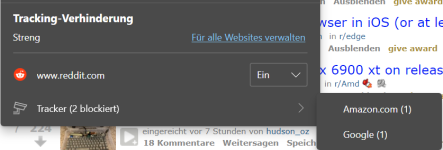- Mar 29, 2018
- 7,625
Yes, the M$ docs helped me to understand this better. That's why I had posted it too Edge - Microsoft Edge Stable (Chromium) Now Available for DownloadI read a few post of @Gandalf_The_Grey which had links of Microsoft documentation.
There is also this:
Note
The org engagement mitigation does not apply to the Cryptomining or Fingerprinting categories.
Tip
Strict mode blocks more resource loads than Balanced. The blocking of more resource loads may result in Strict mode appearing to block less tracking requests than Balanced since the trackers making the requests are never loaded.
Note
The Fingerprinting column in Current tracking prevention behavior refers to trackers that are on the Fingerprinting list in addition to another list. Trackers that appear on solely on the Fingerprinting list are considered non-malicious fingerprinters and are not blocked.
Last edited: