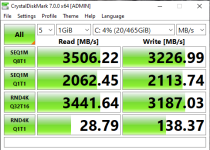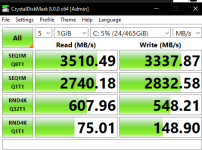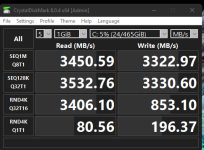Was looking at brambedkar59's Crystal Disk Mark results and that got me thinking. Wow, OK. Well the Samsung 980 Pro underwent no fewer than 3 firmware revisions in about 1.5 years, that is a lot. Why? Because write speed degraded drastically like in a matter of a few weeks after you installed the new NVMe due to a cache exhaustion thing. I show you in a series of CDM benchmarks.
Two months after I first got the 980 Pro 500GB
One month after that

:
Currently, w/ latest firmware revision 4B2QGXA7:
I can def. notice the difference between #3 and #2 but yeah--I see the 4K writes still aren't up to where they were. I don't think I'll get this one again, maybe the 980 (non-Pro). If you have suggestions, pls let me know--I kind of prefer the better brands and models as this is not only the boot drive but the solitary drive in the system. Anyone ever try Intel's NVMe?
At 1.5 years old, the drive is at 99% health now, still in good shape w/no bad blocks or anything. Note this motherboard is PCIe 3.0. PCIe 4.0 can show reads alone at over 6000 MB/s.
Edit: tried CDM again this morning and 4K read/writes had plummeted again. I quit the bench out of disgust. Not getting the 980 Pro again, for sure!