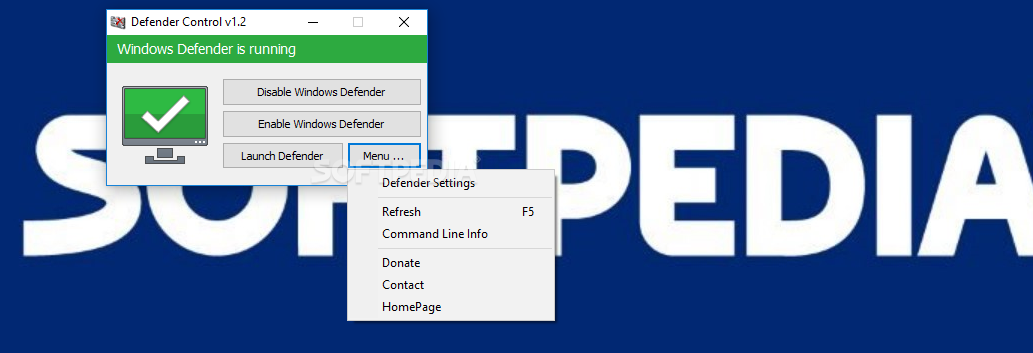After something odd happening last week ( either an infection or Windows getting messed up ), protection history for WD tab just crashes after 1-2 secs.
Has anyone had something similar ? where does WD keep the protection history logs so that they can be reviewed independently of WD's UI ?
Has anyone had something similar ? where does WD keep the protection history logs so that they can be reviewed independently of WD's UI ?