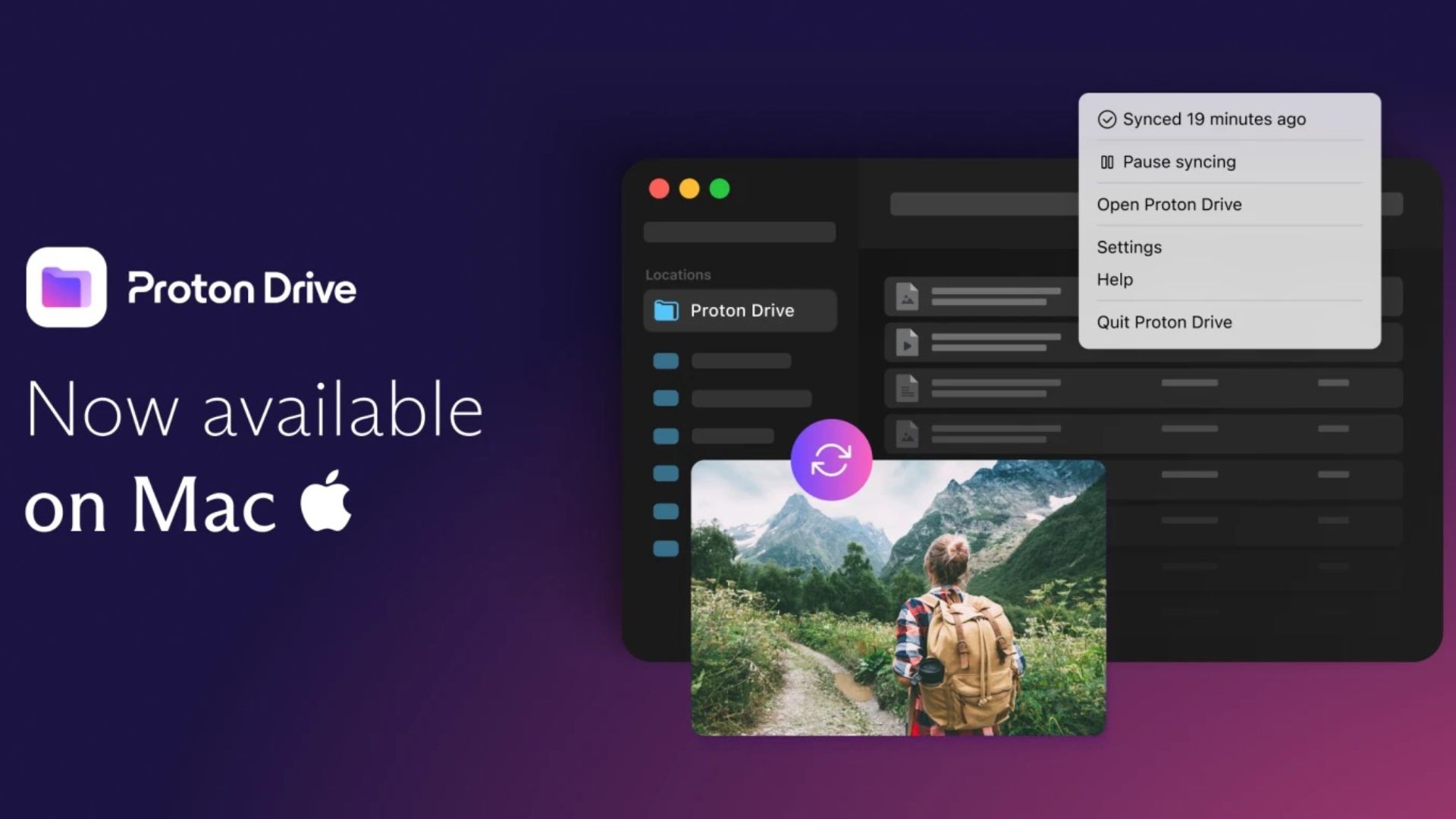Swiss-based privacy startup Proton today
announced the availability of its end-to-end encrypted cloud storage service for Mac users with the launch of its macOS app.
Proton Drive lets users sync files between Mac and the cloud, access files offline, and free up space on local drives. Unlike iCloud, all data (including metadata) is end-to-end encrypted by default, so that no-one – not even Proton – can see the files.
Files in Proton Drive are synced on-demand, meaning they don't take up space on the local computer until they are needed. Meanwhile, files and folders saved in the Proton Drive folder automatically sync online to Proton Drive, and any changes made locally are mirrored across all other devices linked to the Proton account.
When files and folders are downloaded for offline access, Proton Drive syncs changes when an internet connection next becomes available. Users can also access and restore previous versions of files via the web interface. It's worth noting that only files stored in the Proton Drive folder are synced, but Proton says it is working to enable synchronization for any local folder.