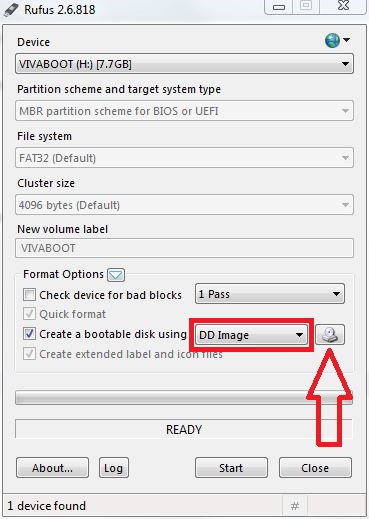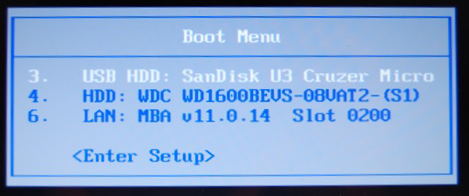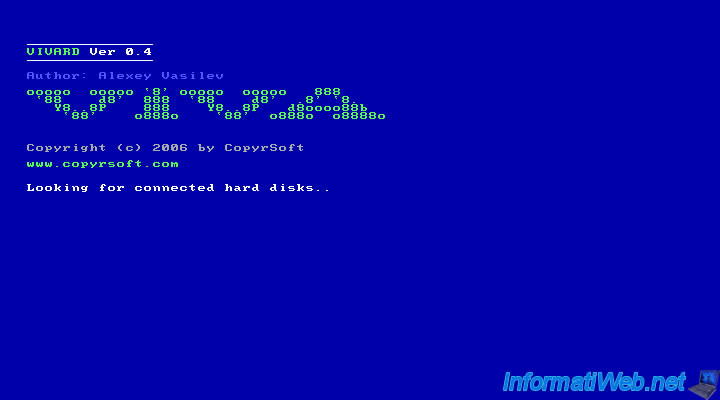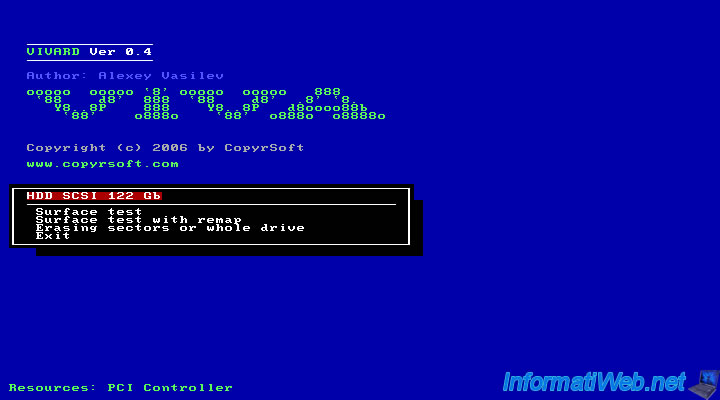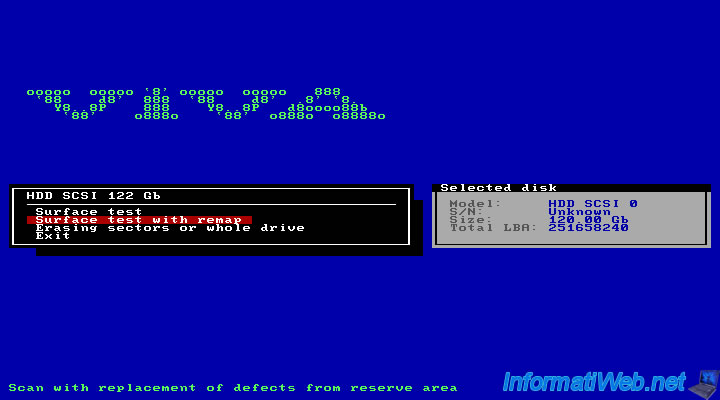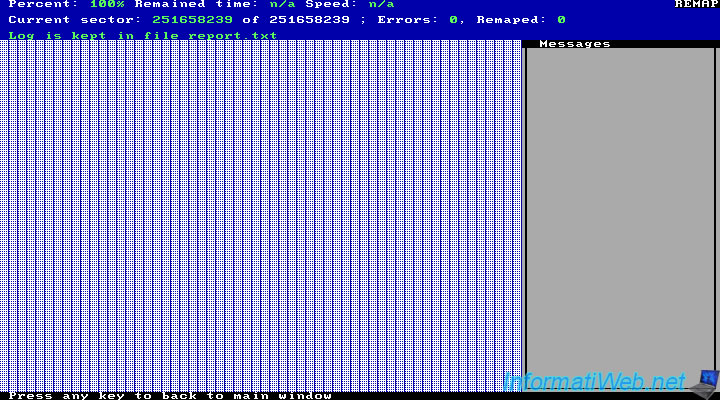sorry forgot to include the malwarebytes scans. The first is from the scan that was run on the day this all began. The second is from an autoscan that it ran earlier today. I have dated the files accordingly.
Ran Malwarebytes now no internet connection
- Thread starter mappdaddy
- Start date
You may also like...
-
Help Needed: Suspicious Activity & Possible Malware on Windows 10 PC
- Started by Thomas Ellias
- Replies: 4
-
-
Malwarebytes: Why we're no longer doing April Fools' Day
- Started by Gandalf_The_Grey
- Replies: 2
-
Block Common Attacks: A Beginner's Guide to Windows Firewall
- Started by Divergent
- Replies: 18