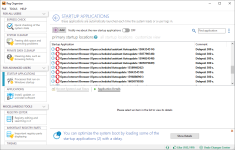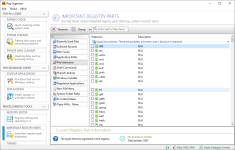Reg Organizer is a feature-rich application designed to edit, clean and maintain registry, fix errors in the system, and improve computer performance. The deep registry search feature lets you find all registry keys related to a specific application.
Main Features of Reg Organizer
Uninstall Tool With Search For Leftovers
Using Reg Organizer to uninstall programs and remove its traces will help remove unwanted applications and their traces, thereby preventing littering up the registry and computer disks. This is very useful because not all programs delete their leftover and configuration files in the system registry after removal. This feature is powered by the Full Uninstall™ technology, developed by our experts.
Advanced Startup Manager
Advanced Startup Manager will help you control applications that automatically run with whenever your operating system is started. This would enable you to free up valuable resources for other purposes and in some cases speed up the boot time and operation of your Windows operating system.
Windows Cleanup
With the automatic cleanup feature, you can delete large amount of unnecessary information and free up space on the system disk. It can also enable you to remove unwanted updates, old Windows versions and much more.
System Tweaker
Ability to change many undocumented Windows settings (tweaks). In particular, it can accelerate the work of your system by sending the system a command to increase cache memory size or by unloading unused libraries, etc.
Advanced Registry Editor
Advanced Registry Editor in Reg Organizer allows you to perform various operations with the system registry – you'll be able to export, import, copy key values and do much more. The Registry Editor has much more features than the Registry Editor found in Windows.
Search And Replace In the Registry
Search & Replace in the registry allows you to find the keys related to the application in question and delete them if necessary. This is useful, for example, in the case where an application does not have an uninstall tool and after it has been "manually" deleted, unwanted files remain in the registry, which can affect other applications. At the same time, Reg Organizer makes a deeper search and often allows you to find even those keys associated with this application that can’t be found by other similar programs.
Registry File Editor
The registry file editor is designed to edit keys and parameters, and to add and delete the content of.reg files. It is a very useful tool for transferring program settings from one computer to another. Unlike Windows Registry Editor (regedit), this registry file editor can create modular reg files containing various branches of registry keys.
Registry Files Viewer
Viewing registry files (*.reg) before importing their contents will enable you to examine the data before importing. When you view a reg file that you want to import, its contents are displayed as a tree in Reg Organizer. This allows you to visualize all the keys that will be imported into the registry.
Registry Keys Tracker
Tracking registry keys will help monitor the actions of any program and see all changes made to the registry in detail.
Reg Organizer 9.89: PC Maintenance, Cleaning, Optimization
Reg Organizer. Extensive and extremely powerful set of system tools for for Windows cleanup, optimization and speedup
 www.chemtable.com
www.chemtable.com