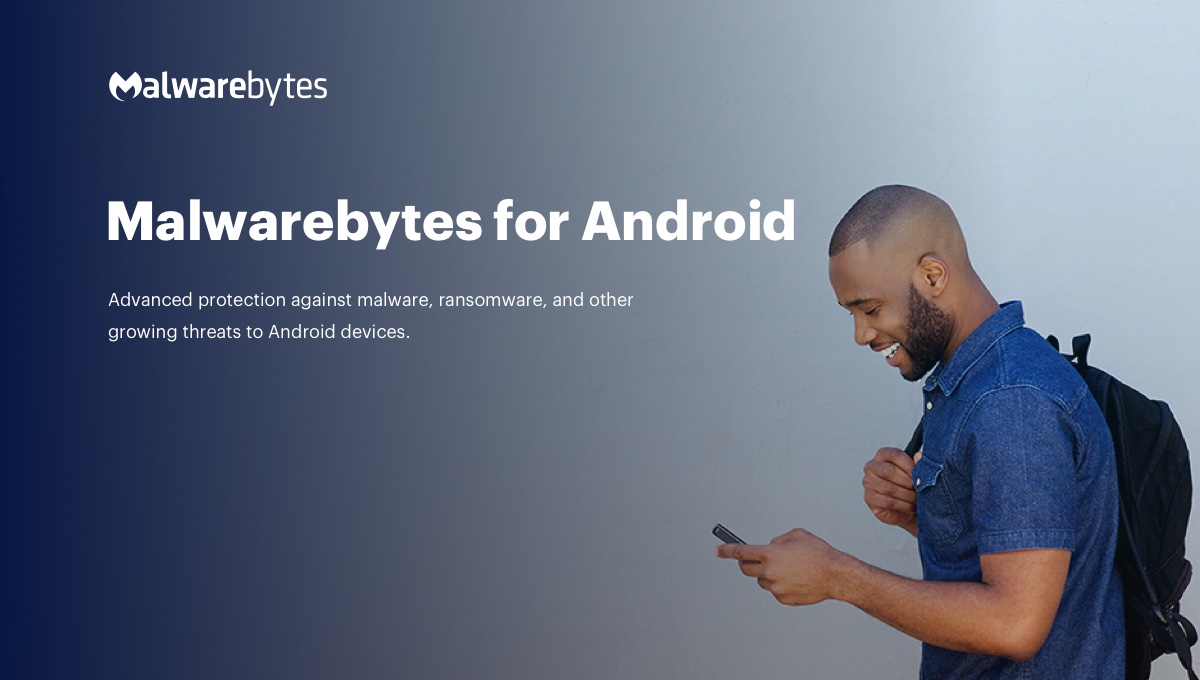Hello everyone,
I'm not too literate on computers but I have a "Microsoft - Your computer is blocked" malware on my HP chromebook. I tried to follow instructions but the chromebook is different.
Torin
I'm not too literate on computers but I have a "Microsoft - Your computer is blocked" malware on my HP chromebook. I tried to follow instructions but the chromebook is different.
Torin