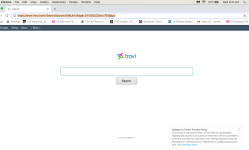Hello Community
I hope you are well. Thank you for very clear directions. Last week my Chrome browser was hijacked by Fast Search and today my Chrome is now defaulting to Tovi. In my Applications there is nothing unusual appearing and I cannot locate Protect Search. In my system preferences there are no profiles. I cleared my extensions in Google. I have gone into settings and managed my browsers and Google is the default and I went in and reset settings to original. I have scanned with Malware and is coming up clean. I have un/installed Chrome, updated my iOS and cannot delete Tovi. I think that covers everything but Tovi cannot get deleted. Any suggestions would be appreciated. amp
I hope you are well. Thank you for very clear directions. Last week my Chrome browser was hijacked by Fast Search and today my Chrome is now defaulting to Tovi. In my Applications there is nothing unusual appearing and I cannot locate Protect Search. In my system preferences there are no profiles. I cleared my extensions in Google. I have gone into settings and managed my browsers and Google is the default and I went in and reset settings to original. I have scanned with Malware and is coming up clean. I have un/installed Chrome, updated my iOS and cannot delete Tovi. I think that covers everything but Tovi cannot get deleted. Any suggestions would be appreciated. amp