
How can i Repair MFT.
Pleas help me out.
Last edited:



I don't know about MFT much, I just gave you this tool to test your hard drive. So, don't consider me as someone who knows much
You will lose ability to boot properly to Windows, use recovery tools from it or use Bitlocker Drive Encryption...What will happen if i format a System Reserved (100 MB).
Yes it will, delete both partitions, and "create new" will create 100mb System Reserved Partition also.if i delete that partition & reinstall windows, i guess windows will again create new partition - System Reserved.
Yes it will, delete both partitions, and "create new" and it will create 100mb System Reserved Partition for you.
But dunno if this can help since your disk is still sector damaged, you should try to fix that first. Did you try some tools from Hirens?
I can suggest you to download GParted to delete the crap (you can do partitioning from Hirens but in fact it's still Windows...)Really there is not problem in any of the drive (C,E,F,G,H) but the MFT is corrupted of the drive system reserved.
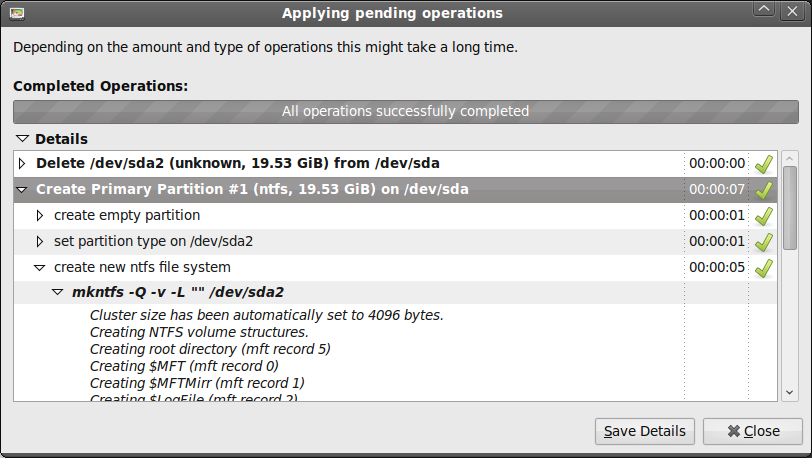
- Insert Windows Installation Disk and try to not to create System Reserved Partition,select new created partition, format it once again and install Windows on it, so your MBR, MFT,other boot records,bootsec and everything will be on a single partition
When i was installing Windows 8.1 - I formatted & delete c drive & system reserved drive, now not able to install windows.
It is showing an error. - Setup was unable to create a new system partition or locate an existing system partition.
@MrXidus @TwinHeadedEagle @BoraMurdar @Umbra Polaris
are you sure to wiped all partitions? normally your drive is clean so should not be a problem. did you followed what Bora said? just above