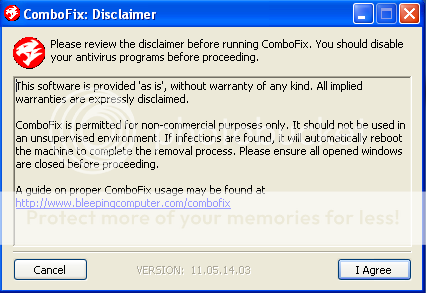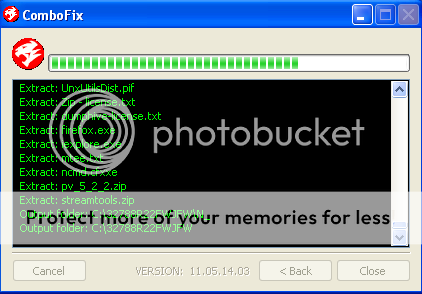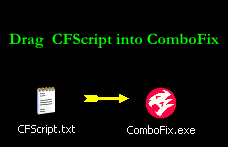Hi guys!
I received an e-mail from my friend and when I started to open it I got the message that it could be something harmful to my laptop, but despite the warning I opened it and got windows processes accelerator. I stopped fake alarms that I was getting from windows processes accelerator by entering registration code but the virus is still on computer and I want to remove it safely. I started to follow steps from http://malwaretips.com/blogs/windows-processes-accelerator-removal/ in order to remove it from my laptop but I have some problems with it. When I turn my laptop on Safe mode networking I don't have access to the internet, so I cannot download RKill and the other programs which I need for removing this virus. Does anyone know how to remove this?
As I said above I started to use MalwareTips blog for removing windows processes accelerator. Problem is I don't have internet connection when my laptop is on safe mode networking. Also, I have Avira AntiVir installed but now in my security center I have "Virus protection - not found", and I cannot turn it on. Is this something serious? Does anyone know how remove this? And I made mistake, architecture is 32 bit, not 64 like I wrote on my profile.
Sorry for my English and thank you in advanced!
Merged duplicate threads -Earth
I received an e-mail from my friend and when I started to open it I got the message that it could be something harmful to my laptop, but despite the warning I opened it and got windows processes accelerator. I stopped fake alarms that I was getting from windows processes accelerator by entering registration code but the virus is still on computer and I want to remove it safely. I started to follow steps from http://malwaretips.com/blogs/windows-processes-accelerator-removal/ in order to remove it from my laptop but I have some problems with it. When I turn my laptop on Safe mode networking I don't have access to the internet, so I cannot download RKill and the other programs which I need for removing this virus. Does anyone know how to remove this?
As I said above I started to use MalwareTips blog for removing windows processes accelerator. Problem is I don't have internet connection when my laptop is on safe mode networking. Also, I have Avira AntiVir installed but now in my security center I have "Virus protection - not found", and I cannot turn it on. Is this something serious? Does anyone know how remove this? And I made mistake, architecture is 32 bit, not 64 like I wrote on my profile.
Sorry for my English and thank you in advanced!
Merged duplicate threads -Earth