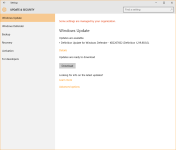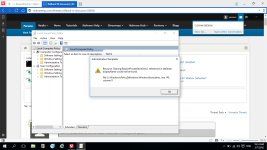D
Deleted member 2913
Thread author
I use AX64 & no probs but you are right none in the category can match the restore speed of Rollback Rx.there is no equivalent of RX; the closest is AX64...but it is a different system.
Currently I have Win 10 64 Home. I may upgrade to Pro as it has Windows Updates disabled/manual, etc... options And this I need to use with Rollback Rx.
1. Rollback Rx modifies MBR. Other than Windows Updates any other things I should look out for that can mess Rollback Rx?
2. Major upgrades can mess with Rollback Rx. Other minor updates that mention cumulative updates for Win 10 could also mess Rollback Rx?
3. Due to MBR modification could Rollback Rx itself mess the system?