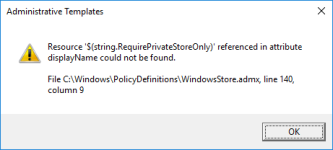7. Disk Imaging: All known disk imaging systems that normally run under the LIVE Rollback protected Windows system will not provide the proper restoration if needed unless additional steps are taken to return the system to a BOOTable state (see HorizonDataSys: How to reset your Master Boot Record). Following the successful return to a BOOTable state, RollBack Rx™ will be completely non-functional in its ability to operate, and all snapshot data existing prior to the LAST KNOWN SYSTEM STATE at the time of the image will be lost.
Some examples of the more popular disk imaging application vendors that reside in this category are Horizon Data Sys (Drive Cloner v5), Acronis, TeraByte Unlimited, Macrium Reflect, Storage Craft, EaseUS and AOMEI. There are many other vendors of disk imaging software... basically any vendor who makes an imaging tool that runs under the LIVE Windows operating system will have its image affected in the above described way.