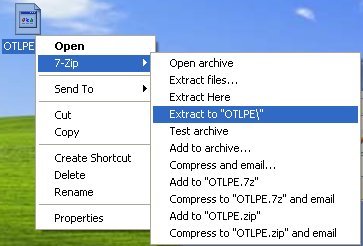OTL logfile created on: 4/4/2013 9:28:36 PM - Run
OTLPE by OldTimer - Version 3.1.48.0 Folder = X:\Programs\OTLPE
Microsoft Windows XP Service Pack 3 (Version = 5.1.2600) - Type = SYSTEM
Internet Explorer (Version = 8.0.6001.18702)
Locale: 00000409 | Country: United States | Language: ENU | Date Format: M/d/yyyy
1,023.00 Mb Total Physical Memory | 813.00 Mb Available Physical Memory | 79.00% Memory free
907.00 Mb Paging File | 851.00 Mb Available in Paging File | 94.00% Paging File free
Paging file location(s): C:\pagefile.sys 768 1536 [binary data]
%SystemDrive% = C: | %SystemRoot% = C:\WINDOWS | %ProgramFiles% = C:\Program Files
Drive C: | 52.99 Gb Total Space | 28.30 Gb Free Space | 53.41% Space Free | Partition Type: NTFS
Drive D: | 477.10 Mb Total Space | 476.13 Mb Free Space | 99.80% Space Free | Partition Type: FAT
Drive X: | 284.12 Mb Total Space | 0.00 Mb Free Space | 0.00% Space Free | Partition Type: CDFS
Computer Name: REATOGO | User Name: SYSTEM
Boot Mode: Normal | Scan Mode: All users
Company Name Whitelist: Off | Skip Microsoft Files: Off | No Company Name Whitelist: On | File Age = 30 Days
Using ControlSet: ControlSet004
========== Win32 Services (SafeList) ==========
SRV - File not found [Auto] -- -- (CLTNetCnService)
SRV - File not found [On_Demand] -- -- (AppMgmt)
SRV - [2013/03/13 21:51:19 | 000,253,656 | ---- | M] (Adobe Systems Incorporated) [On_Demand] -- C:\WINDOWS\SYSTEM32\Macromed\Flash\FlashPlayerUpdateService.exe -- (AdobeFlashPlayerUpdateSvc)
SRV - [2013/03/08 03:07:53 | 000,115,608 | ---- | M] (Mozilla Foundation) [On_Demand] -- C:\Program Files\Mozilla Maintenance Service\maintenanceservice.exe -- (MozillaMaintenance)
SRV - [2012/11/16 03:34:30 | 005,814,904 | ---- | M] (AVG Technologies CZ, s.r.o.) [Auto] -- C:\Program Files\AVG\AVG2013\avgidsagent.exe -- (AVGIDSAgent)
SRV - [2012/10/22 17:05:08 | 000,196,664 | ---- | M] (AVG Technologies CZ, s.r.o.) [Auto] -- C:\Program Files\AVG\AVG2013\avgwdsvc.exe -- (avgwd)
SRV - [2007/03/07 18:47:46 | 000,076,848 | ---- | M] () [On_Demand] -- C:\Program Files\DellSupport\brkrsvc.exe -- (DSBrokerService)
SRV - [2006/03/30 12:15:44 | 000,096,341 | ---- | M] (Canon Inc.) [Auto] -- C:\Program Files\Canon\CAL\CALMAIN.exe -- (CCALib8)
SRV - [2004/09/07 18:12:32 | 000,225,353 | ---- | M] (Intel® Corporation) [Auto] -- C:\Program Files\Intel\Wireless\Bin\WLKEEPER.exe -- (WLANKEEPER)
SRV - [2004/04/07 14:07:32 | 001,135,728 | ---- | M] (America Online, Inc.) [Auto] -- C:\Program Files\Common Files\AOL\ACS\AOLacsd.exe -- (AOL ACS)
========== Driver Services (SafeList) ==========
DRV - File not found [Kernel | On_Demand] -- -- (WDICA)
DRV - File not found [Kernel | Auto] -- -- (RPakIO)
DRV - File not found [Kernel | On_Demand] -- -- (PNDIS5)
DRV - File not found [Kernel | On_Demand] -- -- (PDRFRAME)
DRV - File not found [Kernel | On_Demand] -- -- (PDRELI)
DRV - File not found [Kernel | On_Demand] -- -- (PDFRAME)
DRV - File not found [Kernel | On_Demand] -- -- (PDCOMP)
DRV - File not found [Kernel | System] -- -- (PCIDump)
DRV - File not found [Kernel | On_Demand] -- -- (MRENDIS5)
DRV - File not found [Kernel | On_Demand] -- -- (MREMPR5)
DRV - File not found [Kernel | System] -- -- (lbrtfdc)
DRV - File not found [Kernel | Boot] -- -- (IPVNMon)
DRV - File not found [Kernel | System] -- -- (Changer)
DRV - File not found [Kernel | On_Demand] -- -- (catchme)
DRV - File not found [Kernel | On_Demand] -- -- (bvrp_pci)
DRV - [2012/11/16 03:33:26 | 000,094,048 | ---- | M] (AVG Technologies CZ, s.r.o.) [File_System | Boot] -- C:\WINDOWS\SYSTEM32\DRIVERS\avgmfx86.sys -- (Avgmfx86)
DRV - [2012/10/22 17:02:46 | 000,179,936 | ---- | M] (AVG Technologies CZ, s.r.o. ) [Kernel | System] -- C:\WINDOWS\SYSTEM32\DRIVERS\avgidsdriverx.sys -- (AVGIDSDriver)
DRV - [2012/10/15 07:48:52 | 000,055,776 | ---- | M] (AVG Technologies CZ, s.r.o. ) [Kernel | Boot] -- C:\WINDOWS\SYSTEM32\DRIVERS\avgidshx.sys -- (AVGIDSHX)
DRV - [2012/10/02 07:30:38 | 000,159,712 | ---- | M] (AVG Technologies CZ, s.r.o.) [Kernel | System] -- C:\WINDOWS\SYSTEM32\DRIVERS\avgldx86.sys -- (Avgldx86)
DRV - [2012/09/21 07:46:06 | 000,164,832 | ---- | M] (AVG Technologies CZ, s.r.o.) [Kernel | System] -- C:\WINDOWS\SYSTEM32\DRIVERS\avgtdix.sys -- (Avgtdix)
DRV - [2012/09/21 07:46:00 | 000,177,376 | ---- | M] (AVG Technologies CZ, s.r.o.) [Kernel | Boot] -- C:\WINDOWS\SYSTEM32\DRIVERS\avglogx.sys -- (Avglogx)
DRV - [2012/09/21 07:45:54 | 000,019,936 | ---- | M] (AVG Technologies CZ, s.r.o. ) [Kernel | System] -- C:\WINDOWS\SYSTEM32\DRIVERS\avgidsshimx.sys -- (AVGIDSShim)
DRV - [2012/09/14 07:05:20 | 000,035,552 | ---- | M] (AVG Technologies CZ, s.r.o.) [File_System | Boot] -- C:\WINDOWS\SYSTEM32\DRIVERS\avgrkx86.sys -- (Avgrkx86)
DRV - [2010/04/30 18:09:44 | 000,020,096 | ---- | M] (Printing Communications Assoc., Inc. (PCAUSA)) [Kernel | On_Demand] -- C:\Program Files\Common Files\Motive\MRESP50.sys -- (MRESP50)
DRV - [2010/04/30 18:09:22 | 000,021,248 | ---- | M] (Printing Communications Assoc., Inc. (PCAUSA)) [Kernel | On_Demand] -- C:\Program Files\Common Files\Motive\MREMP50.sys -- (MREMP50)
DRV - [2010/02/11 08:02:15 | 000,226,880 | ---- | M] (Microsoft Corporation) [Kernel | System] -- C:\WINDOWS\SYSTEM32\DRIVERS\tcpip6.sys -- (Tcpip6)
DRV - [2009/11/11 08:26:02 | 002,216,064 | ---- | M] (Intel® Corporation) [Kernel | On_Demand] -- C:\WINDOWS\SYSTEM32\DRIVERS\w29n51.sys -- (w29n51) Intel(R)
DRV - [2008/01/04 23:34:36 | 000,023,920 | ---- | M] (Webroot Software Inc (www.webroot.com)) [Kernel | On_Demand] -- C:\WINDOWS\SYSTEM32\DRIVERS\sskbfd.sys -- (SSKBFD)
DRV - [2007/02/25 15:10:48 | 000,005,376 | --S- | M] (Gteko Ltd.) [Kernel | Auto] -- C:\WINDOWS\SYSTEM32\DRIVERS\dsunidrv.sys -- (dsunidrv)
DRV - [2006/10/05 19:07:28 | 000,004,736 | ---- | M] (Gteko Ltd.) [Kernel | On_Demand] -- C:\Program Files\DellSupport\GTAction\triggers\DSproct.sys -- (DSproct)
DRV - [2005/10/28 15:38:18 | 000,402,432 | ---- | M] (ZyDAS Technology Corporation) [Kernel | On_Demand] -- C:\WINDOWS\SYSTEM32\DRIVERS\ZD1211BU.sys -- (ZD1211BU(Hawking)) Hawking Hi-Gain Wireless-G USB Dish Adapter(Hawking)
DRV - [2004/12/27 23:00:13 | 000,008,552 | ---- | M] (Windows (R) 2000 DDK provider) [Kernel | Auto] -- C:\WINDOWS\System32\drivers\asctrm.sys -- (ASCTRM)
DRV - [2004/10/25 17:40:58 | 000,017,664 | ---- | M] (Printing Communications Assoc., Inc. (PCAUSA)) [Kernel | On_Demand] -- C:\WINDOWS\SYSTEM32\DRIVERS\ZDPSp50.sys -- (ZDPSp50)
DRV - [2004/08/31 10:53:04 | 000,011,354 | ---- | M] (Intel Corporation) [Kernel | Auto] -- C:\WINDOWS\SYSTEM32\DRIVERS\s24trans.sys -- (s24trans)
DRV - [2004/08/12 10:44:04 | 000,234,496 | ---- | M] (Intel Corporation) [Kernel | On_Demand] -- C:\WINDOWS\SYSTEM32\DRIVERS\iwca.sys -- (IWCA)
DRV - [2004/08/06 16:32:44 | 000,104,735 | ---- | M] (Alps Electric Co., Ltd.) [Kernel | On_Demand] -- C:\WINDOWS\SYSTEM32\DRIVERS\Apfiltr.sys -- (ApfiltrService)
DRV - [2004/07/20 13:14:06 | 000,258,160 | ---- | M] (SigmaTel, Inc.) [Kernel | On_Demand] -- C:\WINDOWS\SYSTEM32\DRIVERS\stac97.sys -- (STAC97) Audio Driver (WDM)
DRV - [2004/04/13 23:20:08 | 000,015,781 | R--- | M] (Meetinghouse Data Communications) [Kernel | Auto] -- C:\WINDOWS\SYSTEM32\DRIVERS\mdc8021x.sys -- (MDC8021X) AEGIS Protocol (IEEE 802.1x)
DRV - [2004/02/13 13:46:00 | 000,017,153 | ---- | M] (Dell Inc) [Kernel | System] -- C:\WINDOWS\SYSTEM32\DRIVERS\omci.sys -- (omci)
DRV - [2003/11/13 20:21:16 | 000,197,120 | ---- | M] (Conexant Systems, Inc.) [Kernel | On_Demand] -- C:\WINDOWS\SYSTEM32\DRIVERS\HSFHWICH.sys -- (HSFHWICH)
DRV - [2003/11/13 20:18:36 | 000,679,808 | ---- | M] (Conexant Systems, Inc.) [Kernel | On_Demand] -- C:\WINDOWS\SYSTEM32\DRIVERS\HSF_CNXT.sys -- (winachsf)
DRV - [2003/11/13 20:17:00 | 001,042,816 | ---- | M] (Conexant Systems, Inc.) [Kernel | On_Demand] -- C:\WINDOWS\SYSTEM32\DRIVERS\HSF_DP.sys -- (HSF_DP)
DRV - [2003/06/02 10:02:42 | 000,043,136 | ---- | M] (Broadcom Corporation) [Kernel | On_Demand] -- C:\WINDOWS\SYSTEM32\DRIVERS\bcm4sbxp.sys -- (bcm4sbxp)
DRV - [2003/04/24 18:21:50 | 000,006,025 | ---- | M] (Broadcom Corporation) [Kernel | Auto] -- C:\WINDOWS\SYSTEM32\DRIVERS\BASFND.sys -- (BASFND)
DRV - [2003/01/10 18:13:04 | 000,033,588 | ---- | M] (America Online, Inc.) [Kernel | On_Demand] -- C:\WINDOWS\SYSTEM32\DRIVERS\wanatw4.sys -- (wanatw) WAN Miniport (ATW)
========== Standard Registry (SafeList) ==========
========== Internet Explorer ==========
IE - HKU\.DEFAULT\Software\Microsoft\Internet Explorer\Main,Default_Page_URL = http://www.dell4me.com/myway
IE - HKU\.DEFAULT\Software\Microsoft\Internet Explorer\Main,First Home Page = http://www.dell4me.com/myway
IE - HKU\.DEFAULT\Software\Microsoft\Windows\CurrentVersion\Internet Settings: "ProxyEnable" = 0
IE - HKU\.DEFAULT\Software\Microsoft\Windows\CurrentVersion\Internet Settings: "ProxyOverride" = 127.0.0.1
IE - HKU\Administrator.USER123_ON_C\Software\Microsoft\Internet Explorer\Main,Default_Page_URL = http://www.dell4me.com/myway
IE - HKU\Administrator.USER123_ON_C\Software\Microsoft\Internet Explorer\Main,First Home Page = http://www.dell.com
IE - HKU\Administrator.USER123_ON_C\Software\Microsoft\Internet Explorer\Main,Start Page = http://www.dell4me.com/myway
IE - HKU\Administrator.USER123_ON_C\..\URLSearchHook: {4D25F926-B9FE-4682-BF72-8AB8210D6D75} - File not found
IE - HKU\Administrator.USER123_ON_C\Software\Microsoft\Windows\CurrentVersion\Internet Settings: "ProxyEnable" = 0
IE - HKU\G_Man_ON_C\Software\Microsoft\Internet Explorer\Main,Start Page = http://www.msn.com/?ocid=OIE8HP&PC=UP62
IE - HKU\G_Man_ON_C\Software\Microsoft\Windows\CurrentVersion\Internet Settings: "ProxyEnable" = 0
IE - HKU\G_Man_ON_C\Software\Microsoft\Windows\CurrentVersion\Internet Settings: "ProxyOverride" = *.local
FF - HKLM\Software\MozillaPlugins\@adobe.com/FlashPlayer: C:\WINDOWS\SYSTEM32\Macromed\Flash\NPSWF32_11_6_602_180.dll ()
FF - HKLM\Software\MozillaPlugins\@Apple.com/iTunes,version=:
FF - HKLM\Software\MozillaPlugins\@Apple.com/iTunes,version=1.0: C:\Program Files\iTunes\Mozilla Plugins\npitunes.dll ()
FF - HKLM\Software\MozillaPlugins\@garmin.com/GpsControl: C:\Program Files\Garmin GPS Plugin\npGarmin.dll ()
FF - HKLM\Software\MozillaPlugins\@Google.com/GoogleEarthPlugin: C:\Program Files\Google\Google Earth\plugin\npgeplugin.dll (Google)
FF - HKLM\Software\MozillaPlugins\@java.com/DTPlugin,version=10.7.2: C:\WINDOWS\SYSTEM32\npDeployJava1.dll (Oracle Corporation)
FF - HKLM\Software\MozillaPlugins\@java.com/JavaPlugin,version=10.7.2: C:\Program Files\Java\jre7\bin\plugin2\npjp2.dll (Oracle Corporation)
FF - HKLM\Software\MozillaPlugins\@microsoft.com/WPF,version=3.5: C:\WINDOWS\Microsoft.NET\Framework\v3.5\Windows Presentation Foundation\NPWPF.dll (Microsoft Corporation)
FF - HKLM\Software\MozillaPlugins\@Motive.com/NpMotive,version=1.0: C:\Program Files\Common Files\Motive\npMotive.dll (Alcatel-Lucent)
FF - HKLM\Software\MozillaPlugins\@tools.google.com/Google Update;version=3: C:\Program Files\Google\Update\1.3.21.135\npGoogleUpdate3.dll (Google Inc.)
FF - HKLM\Software\MozillaPlugins\@tools.google.com/Google Update;version=9: C:\Program Files\Google\Update\1.3.21.135\npGoogleUpdate3.dll (Google Inc.)
FF - HKLM\Software\MozillaPlugins\yaxmpb@yahoo.com/YahooActiveXPluginBridge;version=1.0.0.1: File not found
FF - HKEY_LOCAL_MACHINE\software\mozilla\Mozilla Firefox 19.0.2\extensions\\Components: C:\Program Files\Mozilla Firefox\components [2013/03/08 03:07:55 | 000,000,000 | ---D | M]
FF - HKEY_LOCAL_MACHINE\software\mozilla\Mozilla Firefox 19.0.2\extensions\\Plugins: C:\Program Files\Mozilla Firefox\plugins
[2013/03/08 03:07:21 | 000,000,000 | ---D | M] (No name found) -- C:\Program Files\Mozilla Firefox\extensions
[2013/04/04 22:36:41 | 000,000,000 | ---D | M] (No name found) -- C:\Program Files\Mozilla Firefox\updated\extensions
[2013/04/04 22:38:08 | 000,000,000 | ---D | M] (Default) -- C:\Program Files\Mozilla Firefox\updated\extensions\{972ce4c6-7e08-4474-a285-3208198ce6fd}
[2013/03/08 03:07:55 | 000,263,064 | ---- | M] (Mozilla Foundation) -- C:\Program Files\mozilla firefox\components\browsercomps.dll
[2013/01/04 23:45:12 | 000,002,465 | ---- | M] () -- C:\Program Files\mozilla firefox\searchplugins\bing.xml
[2013/02/21 01:02:22 | 000,002,086 | ---- | M] () -- C:\Program Files\mozilla firefox\searchplugins\twitter.xml
O1 HOSTS File: ([2013/03/27 21:12:14 | 000,000,027 | ---- | M]) - C:\WINDOWS\SYSTEM32\DRIVERS\ETC\hosts
O1 - Hosts: 127.0.0.1 localhost
O2 - BHO: (Adobe PDF Reader Link Helper) - {06849E9F-C8D7-4D59-B87D-784B7D6BE0B3} - File not found
O2 - BHO: (Shareaza Web Download Hook) - {0EEDB912-C5FA-486F-8334-57288578C627} - C:\Program Files\Etomi\Plugins\RazaWebHook.dll (Shareaza Pty. Ltd.)
O2 - BHO: (AVG Safe Search) - {3CA2F312-6F6E-4B53-A66E-4E65E497C8C0} - File not found
O2 - BHO: () - {4D25F921-B9FE-4682-BF72-8AB8210D6D75} - File not found
O2 - BHO: (DriveLetterAccess) - {5CA3D70E-1895-11CF-8E15-001234567890} - C:\WINDOWS\SYSTEM32\dla\tfswshx.dll (Sonic Solutions)
O2 - BHO: (Java(tm) Plug-In SSV Helper) - {761497BB-D6F0-462C-B6EB-D4DAF1D92D43} - C:\Program Files\Java\jre7\bin\ssv.dll (Oracle Corporation)
O2 - BHO: (Java(tm) Plug-In 2 SSV Helper) - {DBC80044-A445-435b-BC74-9C25C1C588A9} - C:\Program Files\Java\jre7\bin\jp2ssv.dll (Oracle Corporation)
O3 - HKLM\..\Toolbar: (Easy-WebPrint) - {327C2873-E90D-4c37-AA9D-10AC9BABA46C} - C:\Program Files\Canon\Easy-WebPrint\Toolband.dll ()
O3 - HKU\G_Man_ON_C\..\Toolbar\WebBrowser: (no name) - {01E04581-4EEE-11D0-BFE9-00AA005B4383} - No CLSID value found.
O4 - HKLM..\Run: [AOLDialer] C:\Program Files\Common Files\AOL\ACS\AOLDial.exe (America Online, Inc)
O4 - HKLM..\Run: [Apoint] C:\Program Files\Apoint\Apoint.exe (Alps Electric Co., Ltd.)
O4 - HKLM..\Run: [APSDaemon] C:\Program Files\Common Files\Apple\Apple Application Support\APSDaemon.exe (Apple Inc.)
O4 - HKLM..\Run: [AVG_UI] C:\Program Files\AVG\AVG2013\avgui.exe (AVG Technologies CZ, s.r.o.)
O4 - HKLM..\Run: [bacstray] C:\WINDOWS\System32\BacsTray.exe (Broadcom Corporation)
O4 - HKLM..\Run: [BJCFD] C:\Program Files\BroadJump\Client Foundation\CFD.exe ()
O4 - HKLM..\Run: [Dell QuickSet] C:\Program Files\Dell\QuickSet\quickset.exe ()
O4 - HKLM..\Run: [DMXLauncher] C:\Program Files\Dell\Media Experience\DMXLauncher.exe ()
O4 - HKLM..\Run: [IntelWireless] C:\Program Files\Intel\Wireless\Bin\ifrmewrk.exe (Intel Corporation)
O4 - HKLM..\Run: [Motive SmartBridge] C:\Program Files\SBC Self Support Tool\SmartBridge\MotiveSB.exe (Motive Communications, Inc.)
O4 - HKLM..\Run: [NvCplDaemon] C:\WINDOWS\System32\NvCpl.dll (NVIDIA Corporation)
O4 - HKLM..\Run: [nwiz] C:\WINDOWS\System32\nwiz.exe (NVIDIA Corporation)
O4 - HKLM..\Run: [RealTray] C:\Program Files\Real\RealPlayer\RealPlay.exe (RealNetworks, Inc.)
O4 - HKLM..\Run: [UpdateManager] C:\Program Files\Common Files\Sonic\Update Manager\sgtray.exe (Sonic Solutions)
O4 - HKU\Administrator.USER123_ON_C..\Run: [DellSupport] C:\Program Files\DellSupport\DSAgnt.exe (Gteko Ltd.)
O4 - Startup: C:\Documents and Settings\All Users\Start Menu\Programs\Startup\Adobe Reader Speed Launch.lnk ()
O4 - Startup: C:\Documents and Settings\All Users\Start Menu\Programs\Startup\America Online 9.0 Tray Icon.lnk ()
O4 - Startup: C:\Documents and Settings\All Users\Start Menu\Programs\Startup\Digital Line Detect.lnk ()
O4 - Startup: C:\Documents and Settings\All Users\Start Menu\Programs\Startup\Hawking Wireless Utility.lnk ()
O4 - Startup: C:\Documents and Settings\All Users\Start Menu\Programs\Startup\HP Digital Imaging Monitor.lnk ()
O4 - Startup: C:\Documents and Settings\All Users\Start Menu\Programs\Startup\Microsoft Find Fast.lnk ()
O4 - Startup: C:\Documents and Settings\All Users\Start Menu\Programs\Startup\SBC Self Support Tool.lnk ()
O6 - HKLM\Software\Policies\Microsoft\Internet Explorer\Restrictions present
O6 - HKLM\SOFTWARE\Microsoft\Windows\CurrentVersion\policies\Explorer: HonorAutoRunSetting = 1
O6 - HKLM\SOFTWARE\Microsoft\Windows\CurrentVersion\policies\Explorer: NoCDBurning = 0
O6 - HKLM\SOFTWARE\Microsoft\Windows\CurrentVersion\policies\Explorer: NoDriveTypeAutoRun = 323
O6 - HKLM\SOFTWARE\Microsoft\Windows\CurrentVersion\policies\Explorer: NoDriveAutoRun = 67108863
O6 - HKLM\SOFTWARE\Microsoft\Windows\CurrentVersion\policies\Explorer: NoDrives = 0
O7 - HKU\.DEFAULT\SOFTWARE\Microsoft\Windows\CurrentVersion\policies\Explorer: NoDriveTypeAutoRun = 323
O7 - HKU\.DEFAULT\SOFTWARE\Microsoft\Windows\CurrentVersion\policies\Explorer: NoDriveAutoRun = 67108863
O7 - HKU\Administrator.USER123_ON_C\SOFTWARE\Microsoft\Windows\CurrentVersion\policies\Explorer: NoDriveTypeAutoRun = 145
O7 - HKU\G_Man_ON_C\SOFTWARE\Microsoft\Windows\CurrentVersion\policies\Explorer: NoDriveTypeAutoRun = 323
O7 - HKU\G_Man_ON_C\SOFTWARE\Microsoft\Windows\CurrentVersion\policies\Explorer: NoDriveAutoRun = 67108863
O7 - HKU\G_Man_ON_C\SOFTWARE\Microsoft\Windows\CurrentVersion\policies\Explorer: NoDrives = 0
O7 - HKU\LocalService_ON_C\SOFTWARE\Microsoft\Windows\CurrentVersion\policies\Explorer: NoDriveTypeAutoRun = 145
O7 - HKU\NetworkService_ON_C\SOFTWARE\Microsoft\Windows\CurrentVersion\policies\Explorer: NoDriveTypeAutoRun = 145
O9 - Extra 'Tools' menuitem : Sun Java Console - {08B0E5C0-4FCB-11CF-AAA5-00401C608501} - Reg Error: Key error. File not found
O10 - NameSpace_Catalog5\Catalog_Entries\000000000004 [] - C:\Program Files\Bonjour\mdnsNSP.dll (Apple Inc.)
O16 - DPF: {01010E00-5E80-11D8-9E86-0007E96C65AE} http://www.symantec.com/techsupp/asa/ctrl/tgctlsi.cab (Reg Error: Key error.)
O16 - DPF: {01012101-5E80-11D8-9E86-0007E96C65AE} http://www.symantec.com/techsupp/asa/ctrl/tgctlsr.cab (Reg Error: Key error.)
O16 - DPF: {164B406B-0FD6-4E7F-BA7E-64D227D4CA37} http://www.digitalwebbooks.com/reader/dbplugin.cab (dnlplayer Class)
O16 - DPF: {17492023-C23A-453E-A040-C7C580BBF700} http://download.microsoft.com/download/3/9/8/398422c0-8d3e-40e1-a617-af65a72a0465/LegitCheckControl.cab (Windows Genuine Advantage Validation Tool)
O16 - DPF: {1F2F4C9E-6F09-47BC-970D-3C54734667FE} http://www.symantec.com/techsupp/asa/ctrl/LSSupCtl.cab (LSSupCtl Class)
O16 - DPF: {30528230-99f7-4bb4-88d8-fa1d4f56a2ab} C:\Program Files\Yahoo!\common\yinsthelper.dll (YInstStarter Class)
O16 - DPF: {4C39376E-FA9D-4349-BACC-D305C1750EF3} http://tools.ebayimg.com/eps/wl/activex/eBay_Enhanced_Picture_Control_v1-0-3-36.cab (EPUImageControl Class)
O16 - DPF: {6A344D34-5231-452A-8A57-D064AC9B7862} https://webdl.symantec.com/activex/symdlmgr.cab (Symantec Download Manager)
O16 - DPF: {6E32070A-766D-4EE6-879C-DC1FA91D2FC3} http://www.update.microsoft.com/microsoftupdate/v6/V5Controls/en/x86/client/muweb_site.cab?1194630862701 (MUWebControl Class)
O16 - DPF: {8FFBE65D-2C9C-4669-84BD-5829DC0B603C} http://fpdownload.macromedia.com/get/flashplayer/current/ultrashim.cab (Reg Error: Key error.)
O16 - DPF: {CAFEEFAC-0017-0000-0007-ABCDEFFEDCBA} http://java.sun.com/products/plugin/autodl/jinstall-170-windows-i586.cab (Java Plug-in 1.7.0_07)
O16 - DPF: {D27CDB6E-AE6D-11CF-96B8-444553540000} http://fpdownload.macromedia.com/get/flashplayer/current/swflash.cab (Shockwave Flash Object)
O16 - DPF: {E0FEE963-BB53-4215-81AD-B28C77384644} https://pattcw.att.motive.com/wizlet/DSLActivation/static/installer/ATTInternetInstaller.cab (WebBrowserType Class)
O16 - DPF: Microsoft XML Parser for Java file://C:\WINDOWS\Java\classes\xmldso.cab (Reg Error: Key error.)
O17 - HKLM\System\CCS\Services\Tcpip\Parameters: DhcpNameServer = 192.168.1.254
O18 - Protocol\Handler\linkscanner {F274614C-63F8-47D5-A4D1-FBDDE494F8D1} - File not found
O18 - Protocol\Handler\mhtml {05300401-BCBC-11d0-85E3-00C04FD85AB4} - Reg Error: Key error. File not found
O20 - HKLM Winlogon: Shell - (Explorer.exe) - C:\WINDOWS\explorer.exe (Microsoft Corporation)
O20 - Winlogon\Notify\IntelWireless: DllName - C:\Program Files\Intel\Wireless\Bin\LgNotify.dll - C:\Program Files\Intel\Wireless\Bin\LgNotify.dll (Intel Corporation)
O24 - Desktop WallPaper: C:\WINDOWS\Web\Wallpaper\Bliss.bmp
O24 - Desktop BackupWallPaper: C:\WINDOWS\Web\Wallpaper\Bliss.bmp
O32 - HKLM CDRom: AutoRun - 1
O32 - AutoRun File - [2004/08/10 15:04:08 | 000,000,000 | ---- | M] () - C:\AUTOEXEC.BAT -- [ NTFS ]
O32 - AutoRun File - [2006/03/24 07:06:41 | 000,000,053 | R--- | M] () - X:\AUTORUN.INF -- [ CDFS ]
O34 - HKLM BootExecute: (autocheck autochk *) - File not found
O34 - HKLM BootExecute: (C:\PROGRA~1\AVG\AVG2013\avgrsx.exe /sync /restart) - C:\Program Files\AVG\AVG2013\avgrsx.exe (AVG Technologies CZ, s.r.o.)
O35 - HKLM\..comfile [open] -- "%1" %*
O35 - HKLM\..exefile [open] -- "%1" %*
O37 - HKLM\...com [@ = comfile] -- "%1" %*
O37 - HKLM\...exe [@ = exefile] -- "%1" %*
========== Files/Folders - Created Within 30 Days ==========
[2013/04/04 22:07:51 | 098,077,435 | ---- | C] (Igor Pavlov) -- C:\Documents and Settings\G Man\Desktop\OTLPEStd.exe
[2013/04/03 01:18:44 | 000,602,112 | ---- | C] (OldTimer Tools) -- C:\Documents and Settings\G Man\Desktop\OTL.exe
[2013/04/03 01:00:11 | 000,000,000 | ---D | C] -- C:\Documents and Settings\G Man\Desktop\eeepcfr
[2013/03/28 11:46:23 | 000,000,000 | ---D | C] -- C:\RK_Quarantine
[2013/03/28 11:40:54 | 000,000,000 | -HSD | C] -- C:\RECYCLER
[2013/03/28 03:48:38 | 000,000,000 | -HSD | C] -- C:\Documents and Settings\NetworkService\Cookies
[2013/03/28 02:47:48 | 000,000,000 | ---D | C] -- C:\WINDOWS\temp
[2013/03/28 02:07:17 | 000,000,000 | ---D | C] -- C:\Documents and Settings\G Man\Desktop\mbar
[2013/03/28 02:02:55 | 000,000,000 | ---D | C] -- C:\Program Files\7-Zip
[2013/03/28 02:02:55 | 000,000,000 | ---D | C] -- C:\Documents and Settings\G Man\Start Menu\Programs\7-Zip
[2013/03/28 02:02:55 | 000,000,000 | ---D | C] -- C:\Documents and Settings\All Users\Start Menu\Programs\7-Zip
[2013/03/27 21:23:31 | 000,000,000 | ---D | C] -- C:\Documents and Settings\G Man\Desktop\RK_Quarantine
[2013/03/27 21:01:35 | 000,000,000 | RHSD | C] -- C:\cmdcons
[2013/03/27 20:58:12 | 000,000,000 | ---D | C] -- C:\WINDOWS\erdnt
[2013/03/27 20:37:11 | 000,000,000 | ---D | C] -- C:\TDSSKiller_Quarantine
[2013/03/27 16:29:20 | 000,000,000 | ---D | C] -- C:\Documents and Settings\G Man\Application Data\Malwarebytes
[2013/03/27 16:28:29 | 000,000,000 | ---D | C] -- C:\Documents and Settings\All Users\Start Menu\Programs\Malwarebytes' Anti-Malware
[2013/03/27 16:28:27 | 000,000,000 | ---D | C] -- C:\Documents and Settings\All Users\Application Data\Malwarebytes
[2013/03/27 16:28:25 | 000,021,104 | ---- | C] (Malwarebytes Corporation) -- C:\WINDOWS\System32\drivers\mbam.sys
[2013/03/27 16:28:25 | 000,000,000 | ---D | C] -- C:\Program Files\Malwarebytes' Anti-Malware
[2013/03/21 15:04:36 | 000,012,928 | ---- | C] (Microsoft Corporation) -- C:\WINDOWS\System32\dllcache\usb8023x.sys
[2013/03/21 15:04:36 | 000,012,928 | ---- | C] (Microsoft Corporation) -- C:\WINDOWS\System32\dllcache\usb8023.sys
[2013/03/08 03:07:20 | 000,000,000 | ---D | C] -- C:\Program Files\Mozilla Firefox
[3 C:\WINDOWS\*.tmp files -> C:\WINDOWS\*.tmp -> ]
[1 C:\WINDOWS\System32\*.tmp files -> C:\WINDOWS\System32\*.tmp -> ]
========== Files - Modified Within 30 Days ==========
[2013/04/04 23:17:48 | 000,002,048 | --S- | M] () -- C:\WINDOWS\BOOTSTAT.DAT
[2013/04/04 22:48:00 | 000,000,830 | ---- | M] () -- C:\WINDOWS\tasks\Adobe Flash Player Updater.job
[2013/04/04 22:40:00 | 000,000,884 | ---- | M] () -- C:\WINDOWS\tasks\GoogleUpdateTaskMachineUA.job
[2013/04/04 22:20:30 | 098,077,435 | ---- | M] (Igor Pavlov) -- C:\Documents and Settings\G Man\Desktop\OTLPEStd.exe
[2013/04/04 22:06:45 | 000,011,289 | ---- | M] () -- C:\WINDOWS\System32\nvModes.001
[2013/04/04 12:33:24 | 000,017,112 | ---- | M] () -- C:\WINDOWS\System32\nvapps.xml
[2013/04/04 12:32:55 | 000,000,880 | ---- | M] () -- C:\WINDOWS\tasks\GoogleUpdateTaskMachineCore.job
[2013/04/04 12:32:35 | 1073,000,448 | -HS- | M] () -- C:\hiberfil.sys
[2013/04/03 01:18:44 | 000,602,112 | ---- | M] (OldTimer Tools) -- C:\Documents and Settings\G Man\Desktop\OTL.exe
[2013/04/03 00:56:41 | 000,515,892 | ---- | M] () -- C:\Documents and Settings\G Man\Desktop\eeepcfr.zip
[2013/03/31 15:44:22 | 000,002,206 | ---- | M] () -- C:\WINDOWS\System32\WPA.DBL
[2013/03/29 02:35:36 | 161,540,480 | ---- | M] () -- C:\Documents and Settings\G Man\Desktop\setup_11.0.0.1245.x01_2013_03_29_06_36.exe
[2013/03/28 11:43:59 | 000,816,128 | ---- | M] () -- C:\Documents and Settings\G Man\Desktop\RogueKiller.exe
[2013/03/28 11:30:18 | 000,609,993 | ---- | M] () -- C:\Documents and Settings\G Man\Desktop\AdwCleaner.exe
[2013/03/28 02:02:55 | 000,000,000 | ---D | M] -- C:\Documents and Settings\All Users\Start Menu\Programs\7-Zip
[2013/03/27 21:19:34 | 000,011,289 | ---- | M] () -- C:\WINDOWS\System32\nvModes.dat
[2013/03/27 21:12:14 | 000,000,027 | ---- | M] () -- C:\WINDOWS\System32\drivers\ETC\hosts
[2013/03/27 21:01:41 | 000,000,327 | RHS- | M] () -- C:\BOOT.INI
[2013/03/27 16:28:55 | 000,000,000 | ---D | M] -- C:\Documents and Settings\All Users\Start Menu\Programs\Malwarebytes' Anti-Malware
[2013/03/14 03:14:00 | 000,001,374 | ---- | M] () -- C:\WINDOWS\imsins.BAK
[2013/03/13 21:51:18 | 000,693,976 | ---- | M] (Adobe Systems Incorporated) -- C:\WINDOWS\System32\FlashPlayerApp.exe
[2013/03/13 21:51:18 | 000,073,432 | ---- | M] (Adobe Systems Incorporated) -- C:\WINDOWS\System32\FlashPlayerCPLApp.cpl
[2013/03/10 18:01:26 | 000,443,482 | ---- | M] () -- C:\WINDOWS\System32\PERFH009.DAT
[2013/03/10 18:01:26 | 000,072,582 | ---- | M] () -- C:\WINDOWS\System32\PERFC009.DAT
[3 C:\WINDOWS\*.tmp files -> C:\WINDOWS\*.tmp -> ]
[1 C:\WINDOWS\System32\*.tmp files -> C:\WINDOWS\System32\*.tmp -> ]
========== Files Created - No Company Name ==========
[2013/04/03 00:56:39 | 000,515,892 | ---- | C] () -- C:\Documents and Settings\G Man\Desktop\eeepcfr.zip
[2013/04/03 00:15:34 | 1073,000,448 | -HS- | C] () -- C:\hiberfil.sys
[2013/03/29 00:04:38 | 161,540,480 | ---- | C] () -- C:\Documents and Settings\G Man\Desktop\setup_11.0.0.1245.x01_2013_03_29_06_36.exe
[2013/03/28 11:43:58 | 000,816,128 | ---- | C] () -- C:\Documents and Settings\G Man\Desktop\RogueKiller.exe
[2013/03/28 11:30:18 | 000,609,993 | ---- | C] () -- C:\Documents and Settings\G Man\Desktop\AdwCleaner.exe
[2013/03/27 21:01:41 | 000,000,211 | ---- | C] () -- C:\Boot.bak
[2013/03/27 21:01:36 | 000,260,272 | RHS- | C] () -- C:\cmldr
[2012/11/29 22:30:26 | 000,027,520 | ---- | C] () -- C:\Documents and Settings\G Man\Local Settings\Application Data\dt.dat
[2012/02/16 01:57:14 | 000,003,072 | ---- | C] () -- C:\WINDOWS\System32\iacenc.dll
[2010/12/24 12:14:50 | 000,000,664 | ---- | C] () -- C:\WINDOWS\System32\d3d9caps.dat
[2009/05/02 12:04:04 | 000,077,824 | R--- | C] () -- C:\WINDOWS\System32\hpzids01.dll
[2009/05/02 12:03:29 | 000,000,160 | ---- | C] () -- C:\WINDOWS\System32\AddPort.ini
[2009/05/02 12:01:18 | 000,000,810 | ---- | C] () -- C:\WINDOWS\hpntwksetup.ini
[2009/05/02 11:42:14 | 000,142,063 | ---- | C] () -- C:\WINDOWS\hpwins05.dat
[2009/05/02 11:41:29 | 000,000,200 | ---- | C] () -- C:\WINDOWS\wsnk.ini
[2009/04/21 00:24:41 | 000,000,164 | ---- | C] () -- C:\WINDOWS\install.dat
[2008/05/27 14:13:41 | 001,012,192 | ---- | C] () -- C:\WINDOWS\dbplugin.exe
[2008/05/26 20:29:12 | 000,208,976 | ---- | C] () -- C:\WINDOWS\System32\DNLEng.dll
[2008/02/06 13:49:01 | 000,015,872 | ---- | C] () -- C:\WINDOWS\System32\InsDrvZD64.DLL
[2008/02/06 01:09:11 | 000,024,576 | ---- | C] () -- C:\WINDOWS\System32\ZyDelReg.exe
[2008/02/06 01:09:10 | 000,028,672 | ---- | C] () -- C:\WINDOWS\System32\InsDrvZD.dll
[2007/10/13 12:34:24 | 000,000,452 | ---- | C] () -- C:\WINDOWS\cdPlayer.ini
[2006/09/20 04:25:44 | 000,012,416 | ---- | C] () -- C:\WINDOWS\hpwscr05.dat
[2006/09/07 15:41:04 | 000,003,953 | ---- | C] () -- C:\WINDOWS\hpwmdl05.dat
[2005/05/07 20:17:36 | 000,065,536 | ---- | C] () -- C:\WINDOWS\System32\YCRWin32.dll
[2005/05/07 20:14:55 | 000,006,550 | ---- | C] () -- C:\WINDOWS\jautoexp.dat
[2005/03/15 23:49:30 | 000,037,027 | ---- | C] () -- C:\WINDOWS\atmoUn.exe
[2005/02/18 00:13:03 | 000,001,965 | ---- | C] () -- C:\WINDOWS\wizards.ini
[2005/02/16 02:33:00 | 000,004,433 | ---- | C] () -- C:\WINDOWS\DevMgr.ini
[2005/02/16 02:23:50 | 000,000,020 | ---- | C] () -- C:\WINDOWS\Hposcv07.INI
[2005/01/12 22:22:14 | 000,061,678 | ---- | C] () -- C:\Documents and Settings\G Man\Application Data\PFP120JPR.{PB
[2005/01/12 22:22:14 | 000,012,358 | ---- | C] () -- C:\Documents and Settings\G Man\Application Data\PFP120JCM.{PB
[2005/01/09 04:52:33 | 000,000,128 | ---- | C] () -- C:\Documents and Settings\G Man\Local Settings\Application Data\fusioncache.dat
[2005/01/09 03:29:38 | 000,006,656 | ---- | C] () -- C:\WINDOWS\System32\CNMVS58.DLL
[2005/01/07 04:50:49 | 000,095,232 | ---- | C] () -- C:\Documents and Settings\G Man\Local Settings\Application Data\DCBC2A71-70D8-4DAN-EHR8-E0D61DEA3FDF.ini
[2004/12/27 23:03:22 | 000,000,061 | ---- | C] () -- C:\WINDOWS\smscfg.ini
[2004/12/27 22:59:06 | 000,000,335 | ---- | C] () -- C:\WINDOWS\nsreg.dat
[2004/12/27 22:56:36 | 000,000,353 | ---- | C] () -- C:\WINDOWS\wininit.ini
[2004/12/27 22:34:41 | 000,011,289 | ---- | C] () -- C:\WINDOWS\System32\nvModes.dat
[2004/12/27 22:33:00 | 000,002,048 | --S- | C] () -- C:\WINDOWS\BOOTSTAT.DAT
[2004/12/27 22:32:16 | 000,443,482 | ---- | C] () -- C:\WINDOWS\System32\PERFH009.DAT
[2004/12/27 22:32:16 | 000,072,582 | ---- | C] () -- C:\WINDOWS\System32\PERFC009.DAT
[2004/12/27 22:11:26 | 000,000,516 | ---- | C] () -- C:\WINDOWS\System32\OEMINFO.INI
[2004/09/15 23:49:44 | 000,000,000 | ---- | C] () -- C:\WINDOWS\System32\px.ini
[2004/08/12 10:44:10 | 000,016,384 | ---- | C] () -- C:\WINDOWS\System32\iwca.dll
[2004/08/10 15:13:12 | 000,000,780 | ---- | C] () -- C:\WINDOWS\ORUN32.INI
[2004/08/10 15:08:08 | 000,285,312 | ---- | C] () -- C:\WINDOWS\System32\FNTCACHE.DAT
[2004/08/10 15:03:52 | 000,004,161 | ---- | C] () -- C:\WINDOWS\ODBCINST.INI
[2004/08/10 15:02:16 | 000,021,640 | ---- | C] () -- C:\WINDOWS\System32\emptyregdb.dat
[2004/08/10 12:08:26 | 013,107,200 | ---- | C] () -- C:\WINDOWS\System32\OEMBIOS.BIN
[2004/08/10 12:08:26 | 000,004,627 | ---- | C] () -- C:\WINDOWS\System32\OEMBIOS.DAT
[2004/08/04 07:00:00 | 000,673,088 | ---- | C] () -- C:\WINDOWS\System32\MLANG.DAT
[2004/08/04 07:00:00 | 000,272,128 | ---- | C] () -- C:\WINDOWS\System32\PERFI009.DAT
[2004/08/04 07:00:00 | 000,218,003 | ---- | C] () -- C:\WINDOWS\System32\DSSEC.DAT
[2004/08/04 07:00:00 | 000,046,258 | ---- | C] () -- C:\WINDOWS\System32\MIB.BIN
[2004/08/04 07:00:00 | 000,028,626 | ---- | C] () -- C:\WINDOWS\System32\PERFD009.DAT
[2004/08/04 07:00:00 | 000,004,569 | ---- | C] () -- C:\WINDOWS\System32\SECUPD.DAT
[2004/08/04 07:00:00 | 000,001,804 | ---- | C] () -- C:\WINDOWS\System32\dcache.bin
[2004/08/04 07:00:00 | 000,001,793 | ---- | C] () -- C:\WINDOWS\System32\FXSPERF.INI
[2004/08/04 07:00:00 | 000,000,741 | ---- | C] () -- C:\WINDOWS\System32\NOISE.DAT
[2004/07/19 18:01:02 | 000,045,056 | ---- | C] () -- C:\WINDOWS\SETPWRCG.EXE
[2003/04/05 12:17:52 | 000,573,440 | ---- | C] () -- C:\WINDOWS\System32\xvid.dll
[2002/12/14 16:46:04 | 000,921,600 | ---- | C] () -- C:\WINDOWS\System32\vorbisenc.dll
[2002/12/14 16:46:04 | 000,237,568 | ---- | C] () -- C:\WINDOWS\System32\oggDS.dll
[2002/12/14 16:46:04 | 000,188,416 | ---- | C] () -- C:\WINDOWS\System32\vorbis.dll
[2002/12/14 16:46:04 | 000,045,056 | ---- | C] () -- C:\WINDOWS\System32\ogg.dll
[2002/11/20 20:51:34 | 000,159,744 | ---- | C] () -- C:\WINDOWS\System32\win2000.dll
[2001/07/07 06:00:00 | 000,003,399 | ---- | C] () -- C:\WINDOWS\System32\hptcpmon.ini
[2000/11/10 17:57:04 | 000,005,025 | ---- | C] () -- C:\WINDOWS\System32\patterns.dat
[1997/08/19 02:00:00 | 000,022,016 | ---- | C] () -- C:\WINDOWS\System32\DOCOBJ.DLL
[1997/08/19 02:00:00 | 000,012,288 | ---- | C] () -- C:\WINDOWS\System32\HLINKPRX.DLL
========== LOP Check ==========
[2012/12/13 17:37:07 | 000,000,000 | ---D | M] -- C:\WINDOWS\system32\config\systemprofile\Application Data\AVG2013
[2005/08/12 02:31:19 | 000,000,000 | ---D | M] -- C:\Documents and Settings\G Man\Application Data\Allume Systems
[2011/02/03 04:13:22 | 000,000,000 | ---D | M] -- C:\Documents and Settings\G Man\Application Data\AVG
[2012/12/13 17:40:29 | 000,000,000 | ---D | M] -- C:\Documents and Settings\G Man\Application Data\AVG2013
[2006/08/31 02:05:37 | 000,000,000 | ---D | M] -- C:\Documents and Settings\G Man\Application Data\Costco Photo Organizer
[2006/08/31 02:27:11 | 000,000,000 | ---D | M] -- C:\Documents and Settings\G Man\Application Data\Costco Photo Viewer
[2009/10/16 12:53:03 | 000,000,000 | ---D | M] -- C:\Documents and Settings\G Man\Application Data\GARMIN
[2005/01/23 16:02:07 | 000,000,000 | ---D | M] -- C:\Documents and Settings\G Man\Application Data\Leadertech
[2011/02/20 15:24:19 | 000,000,000 | ---D | M] -- C:\Documents and Settings\G Man\Application Data\MPEG Streamclip
[2012/12/13 17:36:18 | 000,000,000 | ---D | M] -- C:\Documents and Settings\G Man\Application Data\TuneUp Software
[2012/10/15 20:59:40 | 000,000,000 | ---D | M] -- C:\Documents and Settings\All Users\Application Data\188F1432-103A-4ffb-80F1-36B633C5C9E1
[2010/01/24 17:36:03 | 000,000,000 | ---D | M] -- C:\Documents and Settings\All Users\Application Data\Alwil Software
[2013/01/22 17:48:09 | 000,000,000 | ---D | M] -- C:\Documents and Settings\All Users\Application Data\AVG January 2013 Campaign
[2012/12/13 17:37:21 | 000,000,000 | ---D | M] -- C:\Documents and Settings\All Users\Application Data\AVG2013
[2011/01/21 13:52:06 | 000,000,000 | -H-D | M] -- C:\Documents and Settings\All Users\Application Data\Common Files
[2013/04/04 22:11:47 | 000,000,000 | ---D | M] -- C:\Documents and Settings\All Users\Application Data\MFAData
[2011/02/03 04:47:48 | 000,000,000 | ---D | M] -- C:\Documents and Settings\All Users\Application Data\Visual Networks
[2009/03/16 17:12:18 | 000,000,000 | ---D | M] -- C:\Documents and Settings\All Users\Application Data\{00D89592-F643-4D8D-8F0F-AFAE0F14D4C3}
[2010/04/19 22:17:14 | 000,000,000 | ---D | M] -- C:\Documents and Settings\All Users\Application Data\{429CAD59-35B1-4DBC-BB6D-1DB246563521}
[2010/02/15 18:02:29 | 000,000,000 | ---D | M] -- C:\Documents and Settings\All Users\Application Data\{755AC846-7372-4AC8-8550-C52491DAA8BD}
[2009/07/20 17:04:49 | 000,000,000 | ---D | M] -- C:\Documents and Settings\All Users\Application Data\{8CD7F5AF-ECFA-4793-BF40-D8F42DBFF906}
========== Purity Check ==========
========== Alternate Data Streams ==========
@Alternate Data Stream - 88 bytes -> C:\\setup_11.0.0.1245.x01_2013_03_29_06_36.exe:�SummaryInformation
< End of report >