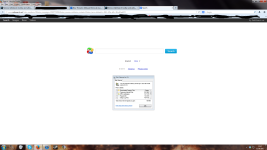Ok, glad we did it

Please download
DelFix by "
Xplode" to your Desktop.
Run the tool and check the following boxes below;
- Remove disinfection tools
- Create registry backup
- Purge System Restore
Now click on "
Run" button. Wait for the programme completes his work.
All the tools we used should be gone.
Tool will create and open an log report (
DelFix.txt)
Note: The report will also be stored on C:\DelFix.txt
> I don't need DelFix log report.
For your own security, it is very important to uninstall following programs and install the latest version:
Java 7 Update 13 (x32 Version: 7.0.130)
Java Auto Updater (x32 Version: 2.1.9.0)
Java(TM) 6 Update 31 (x32 Version: 6.0.310)
Java(TM) 7 Update 4 (64-bit) (Version: 7.0.40)
JavaFX 2.1.0 (x32 Version: 2.1.0)
Adobe Reader 8.1.1 (x32 Version: 8.1.1)
Download latest Java from here --> http://java.com/en/
Download Adobe Reader form here --> http://get.adobe.com/reader/
Cheers