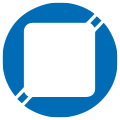- Dec 26, 2019
- 287
This Zero-Day almost certainly also affects I.E.8:

 malwaretips.com
malwaretips.com
I entered a rule for the total block of I.E.8.

Microsoft Patches Actively Exploited Internet Explorer Zero-Day
Microsoft released security updates to patch an actively exploited zero-day remote code execution (RCE) vulnerability impacting multiple versions of Internet Explorer. https://www.bleepingcomputer.com/news/security/microsoft-patches-actively-exploited-internet-explorer-zero-day/
 malwaretips.com
malwaretips.com
I entered a rule for the total block of I.E.8.