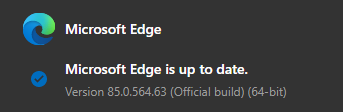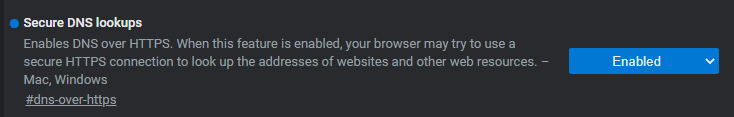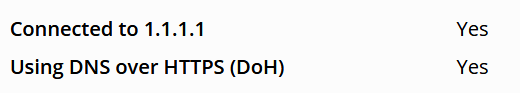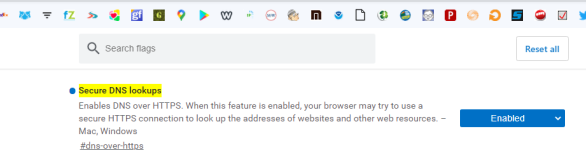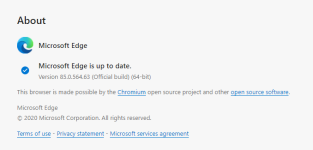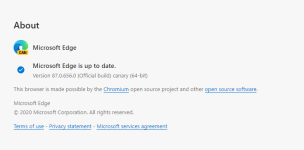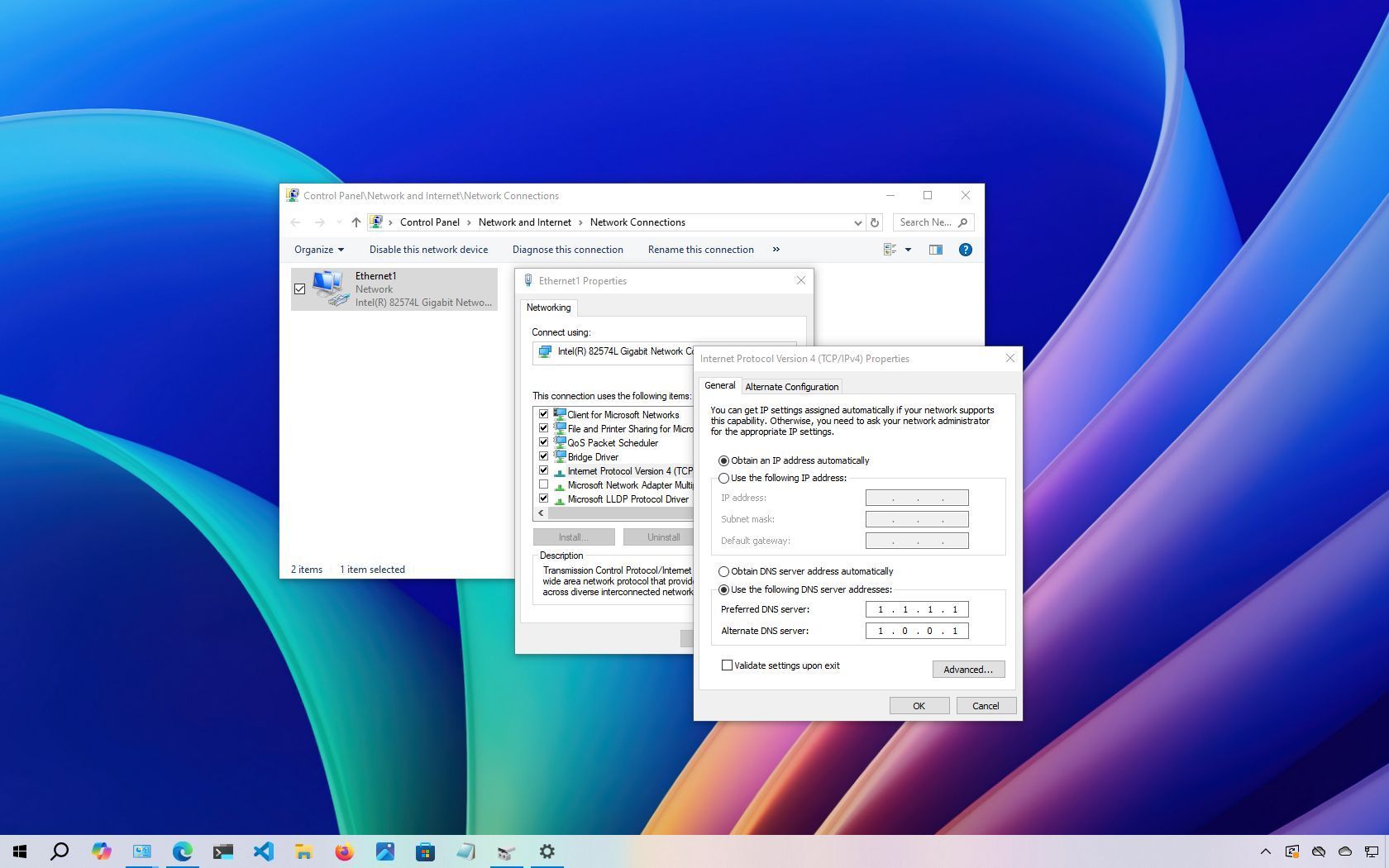For weeks, I have been trying to enable Secure DNS over HTTPS in Microsoft Edge Stable. Although, I found how to enable the feature via the experimental flags accessed through the address bar, whenever I went to Cloudfare's help site: 1.1.1.1 — the Internet’s Fastest, Privacy-First DNS Resolver , the response back was that it was not happening.
The current stable version of Edge has no Custom Settings for one's preferred DNS service, so I searched the web, and found that the customization feature is currently available in Microsoft Edge Canary. I downloaded Canary, and low and behold, I have Secure DNS over HTTPS using Cloudfare. I am using this as a backup browser but whenever I use it, I have encountered no hiccups just like Edge Stable.
Thus, if you are a Microsoft Edgeaphile, and looking for the feature now, you can find it in the Canary version.
I guess Microsoft doesn't stay as current with the latest features like Google Chrome, Firefox, and Opera do. I have these browsers as well, and Secure DNS over HTTPS is active, and working within them.
The current stable version of Edge has no Custom Settings for one's preferred DNS service, so I searched the web, and found that the customization feature is currently available in Microsoft Edge Canary. I downloaded Canary, and low and behold, I have Secure DNS over HTTPS using Cloudfare. I am using this as a backup browser but whenever I use it, I have encountered no hiccups just like Edge Stable.
Thus, if you are a Microsoft Edgeaphile, and looking for the feature now, you can find it in the Canary version.
I guess Microsoft doesn't stay as current with the latest features like Google Chrome, Firefox, and Opera do. I have these browsers as well, and Secure DNS over HTTPS is active, and working within them.
Last edited: