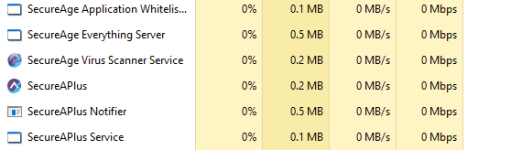I've tested the product on 4 different PCs: (2 - Windows 10, 1- Windows 8.1, 1 - Windows 7). I've came to the conclusion that "Real Time Scanning" slows down basic operations (opening programs, right-click menu operations) a good bit. I've tried both STABLE and BETA products on all 4 PCs. Same result. I've tried reducing engines, disabling Offline AV, etc. Nothing works, except disabling "Real Time Scanning". Since the same thing happens with even the stable release, this problem has probably been around for awhile. Nice product, but will pass until this gets fixed eventually (I hope). Feel free to replicate my results.
SecureAPlus is Evolving
- Thread starter Av Gurus
- Start date
You are using an out of date browser. It may not display this or other websites correctly.
You should upgrade or use an alternative browser.
You should upgrade or use an alternative browser.
- Status
- Not open for further replies.
I've tested the product on 4 different PCs: (2 - Windows 10, 1- Windows 8.1, 1 - Windows 7). I've came to the conclusion that "Real Time Scanning" slows down basic operations (opening programs, right-click menu operations) a good bit. I've tried both STABLE and BETA products on all 4 PCs. Same result. I've tried reducing engines, disabling Offline AV, etc. Nothing works, except disabling "Real Time Scanning". Since the same thing happens with even the stable release, this problem has probably been around for awhile. Nice product, but will pass until this gets fixed eventually (I hope). Feel free to replicate my results.
Hi motox781,
We will see what we can do with fixing up the real-time scanning that's causing slow downs to some users and find a fix in a future update.
We appreciate the feedback.
A pleasant day to the Malware Tips community!
We are currently undergoing a Public Beta for SecureAPlus. This means that a SecureAPlus account is no longer required to get your hands on the latest Beta version. So for those who have been holding off from joining the Beta without committing to creating an account, you can try our software out by simply visiting our revamped website.
For the benefit of our loyal testers, the following are the changes made over the previous version (4.1.5):
What's new:
Bugs fixed:
We will be officially relaunching SecureAPlus on 15 March 2016 (12:00 GMT +8) and we hope that people will like, both existing and new users, what we have done to make it better.
Rest assured that there are plenty of things set to be added to SecureAPlus to make it even more attractive to users, based on the feedback we received during the Beta, in the coming months so do look forward to those.
We are currently undergoing a Public Beta for SecureAPlus. This means that a SecureAPlus account is no longer required to get your hands on the latest Beta version. So for those who have been holding off from joining the Beta without committing to creating an account, you can try our software out by simply visiting our revamped website.
For the benefit of our loyal testers, the following are the changes made over the previous version (4.1.5):
What's new:
- Added script rule for .hta file.
- New UI for "Show All Trust Level." User
- Add tips to help users to decide what to do when they get prompted by Application Whitelisting.
- If Webroot is detected to be installed before SecureAPlus, prompt the user to install Webroot after SecureAPlus.
- New UI for "Show All Trust Level." User
- Add tips to help users to decide what to do when they get prompted by Application Whitelisting.
- If Webroot is detected to be installed before SecureAPlus, prompt the user to install Webroot after SecureAPlus.
Bugs fixed:
- Small gap on top of the monitor picture at "App Settings" -> "Others" -> "Notification"
- Finish installation dialog does not appear in Windows XP.
- Icon in the "Manage User rights" page is not synchronized with other sub pages under "App Settings" -> "Others"
- sanotifier.exe crash when UAV server is down.
- Typo: “certicate”, changed to “certificate”
- On the Updates settings, clicked the toggle for 'Use System Proxy Settings', if the default proxy settings is empty, it prompt a message, but the proxy and port field become disabled.
- Typo error: “exectuable files”, changed to "executable files"
Modifcations:- Finish installation dialog does not appear in Windows XP.
- Icon in the "Manage User rights" page is not synchronized with other sub pages under "App Settings" -> "Others"
- sanotifier.exe crash when UAV server is down.
- Typo: “certicate”, changed to “certificate”
- On the Updates settings, clicked the toggle for 'Use System Proxy Settings', if the default proxy settings is empty, it prompt a message, but the proxy and port field become disabled.
- Typo error: “exectuable files”, changed to "executable files"
- When server is still doing immediate scan in the manual scanner, shows the number of files remaining and wait until all files are finished.
- Modify Trusted Certificate page to split the list and the add page.
- Modify some color scheme in the main console.
- Change SecureAPlus logo in the main console to (left top) to Computer Status logo
- Change color scheme in Quarantine & History.
- Remove back buttons in Quarantine & History pages
- Remove back button in the UAV status.
- Remove back button in the Security Features Details.
- Change Full System scan icon.
- Change "View Status" icon
- Right aligned buttons in manual scanner.
- Change "Notify me for new update" to "Notify me about new update"
- Change “Trusted Certificate” to “Trusted Certificates”
- Change icons and color in “Info & Licenses”
- Change SecureAPlus box pictures in the “License” page
- Right aligned buttons in the UAV scan results.
- Change buttons color in UAV scan results.
- Color theme in the settings pages.
- Adjust text position in the Notifications page (left-top, and right-top).
- Change hover button at the notifications settings.
- At “Home” screen, align “View Status” and “Threats Detected” button to the left.
- Change text, when UAV detected threats, display “Threat(s) detected”. Previously it shows “Your computer is at risk.”.
- Change SecureAPlus taskbar icon.
- Change "Universal AV Status" title color from blue to purple
- Set left and right margin to 0 for tab form.
- Change ComboBox color.
- While ClamAV or UAV is in the progress doing file scanning, close the file handle. Previously the handle is closed only after the scanning is completed.
- Use https protocol to download SecureAPlus update for Windows Vista or later.
- Modify Trusted Certificate page to split the list and the add page.
- Modify some color scheme in the main console.
- Change SecureAPlus logo in the main console to (left top) to Computer Status logo
- Change color scheme in Quarantine & History.
- Remove back buttons in Quarantine & History pages
- Remove back button in the UAV status.
- Remove back button in the Security Features Details.
- Change Full System scan icon.
- Change "View Status" icon
- Right aligned buttons in manual scanner.
- Change "Notify me for new update" to "Notify me about new update"
- Change “Trusted Certificate” to “Trusted Certificates”
- Change icons and color in “Info & Licenses”
- Change SecureAPlus box pictures in the “License” page
- Right aligned buttons in the UAV scan results.
- Change buttons color in UAV scan results.
- Color theme in the settings pages.
- Adjust text position in the Notifications page (left-top, and right-top).
- Change hover button at the notifications settings.
- At “Home” screen, align “View Status” and “Threats Detected” button to the left.
- Change text, when UAV detected threats, display “Threat(s) detected”. Previously it shows “Your computer is at risk.”.
- Change SecureAPlus taskbar icon.
- Change "Universal AV Status" title color from blue to purple
- Set left and right margin to 0 for tab form.
- Change ComboBox color.
- While ClamAV or UAV is in the progress doing file scanning, close the file handle. Previously the handle is closed only after the scanning is completed.
- Use https protocol to download SecureAPlus update for Windows Vista or later.
We will be officially relaunching SecureAPlus on 15 March 2016 (12:00 GMT +8) and we hope that people will like, both existing and new users, what we have done to make it better.
Rest assured that there are plenty of things set to be added to SecureAPlus to make it even more attractive to users, based on the feedback we received during the Beta, in the coming months so do look forward to those.
Last edited:
Hi anyone have a problem with file index service not ready yet in latest beta? Any fixes? Thks
I had to go back to version 3.5.2 which does not have the file index problem.
I had to go back to version 3.5.2 which does not have the file index problem.
Last edited:
Hi all
I have some Questions about SecureAPlus
1. Which Languages have it
2. And will you make more translation for it
3. How cost it money
With best Regards
Mops21
It is currently available in English. One of the next things that we will be working on is localization to other languages. So yes, it will have more languages in the future. We are also open to volunteer translators so if you're interested and you'd like to see SecureAPlus localized in your native language, we'd be happy to have your help.
As for how much it costs, SecureAPlus Freemium is still free for the first 12-months, and is easily extendable with our Viral Security Program after you create your account. If you wish to help support us, you can also buy the Premium version for $22.50 for a 1-year license (it gets discounted when you buy more PCs and licenses).
The latest beta version is actually using the same Universal AV engine as SecureAPlus version 3.5.2. If you don't have issue an issue in version 3.5.2, then it should not be an issue if you use the latest beta. You can just simply upgrade it to the latest beta. Uninstallation is not required. Any way, we are going to release a new version tomorrow. If you have auto update turned on, it will be automatically upgraded to version 4 tomorrow.
- Oct 25, 2014
- 2,636
- 7,290
- 3,588
- 40
It is currently available in English. One of the next things that we will be working on is localization to other languages. So yes, it will have more languages in the future. We are also open to volunteer translators so if you're interested and you'd like to see SecureAPlus localized in your native language, we'd be happy to have your help.
As for how much it costs, SecureAPlus Freemium is still free for the first 12-months, and is easily extendable with our Viral Security Program after you create your account. If you wish to help support us, you can also buy the Premium version for $22.50 for a 1-year license (it gets discounted when you buy more PCs and licenses).
Okay thank you very much for your Infos can I buy with €
Any Software reviews for it available for Version 3 and for the BETA 4
With best Regards
Mops21
Last edited:
Okay thank you very much for your Infos can I buy with €
Any Software reviews for it available for Version 3 and for the BETA 4
With best Regards
Mops21
Our store uses Paypal so if you have a credit card a purchase should be possible regardless of currency. Paypal will be doing the currency conversion for you.
As for reviews, we just released the new version so there isn't much reviews yet. A fellow Malwaretimps forum member did a video review of it recently and you can find the video and the discussion for that here.
- Oct 25, 2014
- 2,636
- 7,290
- 3,588
- 40
Our store uses Paypal so if you have a credit card a purchase should be possible regardless of currency. Paypal will be doing the currency conversion for you.
As for reviews, we just released the new version so there isn't much reviews yet. A fellow Malwaretimps forum member did a video review of it recently and you can find the video and the discussion for that here.
Okay thank you very much for your Informationstechnik again
I will wait for the multilanguage Version of it with the German translation
With best Regards
Mops21
Hi anyone have a problem with file index service not ready yet in latest beta? Any fixes? Thks
I had to go back to version 3.5.2 which does not have the file index problem.
I guess I'm the only one with problems with this program .. Thks
I've tested the product on 4 different PCs: (2 - Windows 10, 1- Windows 8.1, 1 - Windows 7). I've came to the conclusion that "Real Time Scanning" slows down basic operations (opening programs, right-click menu operations) a good bit. I've tried both STABLE and BETA products on all 4 PCs. Same result. I've tried reducing engines, disabling Offline AV, etc. Nothing works, except disabling "Real Time Scanning". Since the same thing happens with even the stable release, this problem has probably been around for awhile. Nice product, but will pass until this gets fixed eventually (I hope). Feel free to replicate my results.
Update: I just tested 4.2 release of SAP and performance has increased dramatically. Even opening the program via the task bar icon is faster. Thanks for fixing this so quick.
Update2: Spoke too soon, after install, Real Time Scanning was turned off so that is why I saw an increase in performance. After a PC restart and with Real Time Scanning enabled, performance opening programs/windows menus took a hit again (extra ~.75 sec delay). It wasn't as bad (seems faster now), but still there. Performance on web browsing is fine.
Simple test you can do: Ex: Windows 10: Right click on desktop > click Personalize. Notice how it has an extra delay when opening menu items compared to when "Real Time Scanning" is disabled (almost instant). I notice a delay also when opening any program too (ex: chrome). Once the program is opened, there is no slow down when using it. It is only the initial loading.
Last edited:
I found SAP to be fairly light on my system.
View attachment 90848
Read above. The problem is not the resource usage, but initial speed of opening programs/Windows menus when "Real Time Scanning" is enabled compared to being off.
Compared to other AVs: Kaspersky, Bitdefender, Sophos Home (current product I'm using), Avast, AVG, Norton, ESET, EAM, Malwarebytes...none of these cause program/multitasking launch delays from my experience on multiple system installs.
-------------------------------------
Simple test you can do: Ex: Windows 10: Right click on desktop > click Personalize. Notice how it has an extra delay when opening menu items compared to when "Real Time Scanning" is disabled (almost instant). I notice a delay also when opening any program too (ex: chrome). Once the program is opened, there is no slow down when using it. It is only the initial loading.
-------------------------------------
Last edited:
- Status
- Not open for further replies.
You may also like...
-
OmniDefender - New Antivirus Software 2025
- Started by OsirisXD
- Replies: 184
-
OOpera statement on the F.B.(FluffBusting)Purity add-on false positive
- Started by Opera Team
- Replies: 0
-
New Update AdGuard Mini for Mac beta is out. Be the first to test
- Started by Gandalf_The_Grey
- Replies: 2
-
New Update F-secure protection introducing firewall in the latest updates?
- Started by RRlight
- Replies: 3
-
Battle Kaspersky Free vs Avira Free 2025: Which Free Antivirus Should You Choose?
- Started by Bot
- Replies: 3