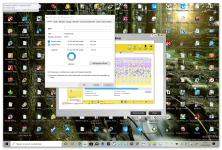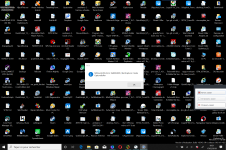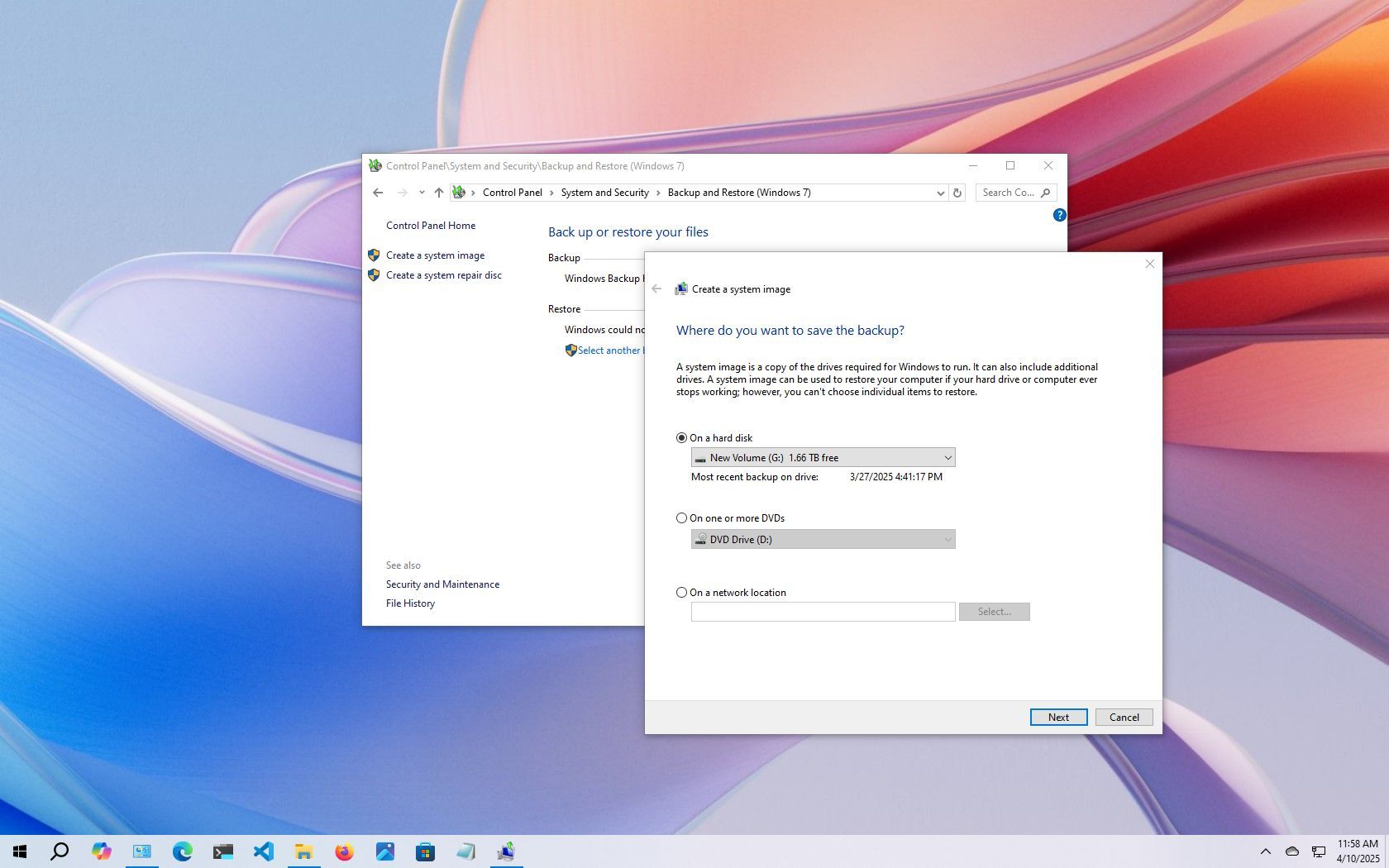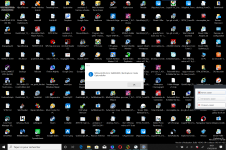Hi all,
i decided to create recovery USB supports with CyberLink Power2Go contains all data of C:/ on Galaxy Book laptop (with Windows ADK installed),
but the CyberLink Power2Go application display an message says "for create a USB support, only up to 28 Gb used space on C:/ is authorized, impossible for
more than 28 Gb of used space",
for create an USB recovery support with CyberLink Power2Go, we try to free up space on C:/ on Galaxy Book laptop on this topic (troubleshoot on this forum) and i tried
Full-DiskFighter, but insufficient
the USB recovery supports is a Samsung Fit and Datarm 32 Gb paid in june 2019
the desktop is full (included much icons)
here the screenshot of informations used space on C:/ of Galaxy Book below:
 www.cjoint.com
www.cjoint.com
Thanks...
i decided to create recovery USB supports with CyberLink Power2Go contains all data of C:/ on Galaxy Book laptop (with Windows ADK installed),
but the CyberLink Power2Go application display an message says "for create a USB support, only up to 28 Gb used space on C:/ is authorized, impossible for
more than 28 Gb of used space",
for create an USB recovery support with CyberLink Power2Go, we try to free up space on C:/ on Galaxy Book laptop on this topic (troubleshoot on this forum) and i tried
Full-DiskFighter, but insufficient
the USB recovery supports is a Samsung Fit and Datarm 32 Gb paid in june 2019
the desktop is full (included much icons)
here the screenshot of informations used space on C:/ of Galaxy Book below:
capture-info-espace-utilisé-galaxy-book.png
Thanks...