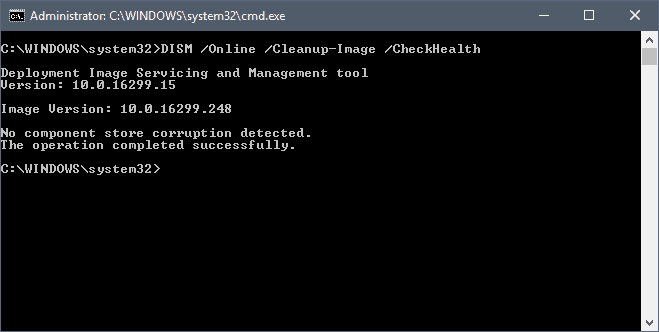- Apr 16, 2017
- 2,094
something did not run as expected, and a suggested google fix was a win10 safemood troubleshoot sfc /scannow. that resulted in "Verification 100% complete. Windows Resource Protection could not perform the requested operation." Not really helpful. Some hours later I ran sfc /verifyonly and got more info: "Verification 100% complete. Windows Resource Protection found integrity violations. For online repairs, details are included in the CBS log..." a text file of 700,000+ kb. I sent that over to real tech friend, and he said, you'll never get a good report as you upgraded over win7 and have been running that computer 24/7 for 6+ years, changed some hardware, etc... My cpu will not run win11 (without a hack). win10 is running normal stable & fast. Should I just ignore sfc scans or rebuild from scratch?? This pc has served me well, I got my money's worth, maybe it is time to consider new hardware running a clean install of win11?? PS ultimately, I did get that "something" app to run as expected.  I'm mostly clueless re sfc.
I'm mostly clueless re sfc.