I just said that because many people follow themav comparatives does not demonstrate the actual performance of an av, it is just marketing. Not because Norton has scored better, it will be better than Kaspersky
Should I change to Norton 360?
- Thread starter fabiobr
- Start date
You are using an out of date browser. It may not display this or other websites correctly.
You should upgrade or use an alternative browser.
You should upgrade or use an alternative browser.
- May 16, 2018
- 1,363
I just said that because many people follow them
And you were correct to use that as a baseline for comparison. Yeah, there are testing limitations and complications... but it's one of the best benchmarks we have.
virusesmaximum
Level 1
- Aug 21, 2019
- 44
That post was just for you Beav.... and I was just joking.
I'm not Beavis, you're confusing me with another person. Keep sending those types of messages and report to the administrator
virusesmaximum
Level 1
- Aug 21, 2019
- 44
no, it is not the best benchmark we have, there are better tests than av-comparatives, even the tests in this forum are much more reliable than those tests.And you were correct to use that as a baseline for comparison. Yeah, there are testing limitations and complications... but it's one of the best benchmarks we have.
- Mar 28, 2019
- 569
I'm trying Norton again, after years.
I'm surprised with the lightness of Norton 360, and it does a lot of tasks in the background when PC is in idle (including backup).
PC is running smoother and I notice faster to start Windows.
I change SONAR to aggressive mode. I'm liking the VPN of them too, is lighter and faster than Kaspersky VPN. You don't even notice that VPN is on, moreover it has a Brazil server.
Maybe soon I'll post my security config at MT at the right forum for that and ask for further suggestions.
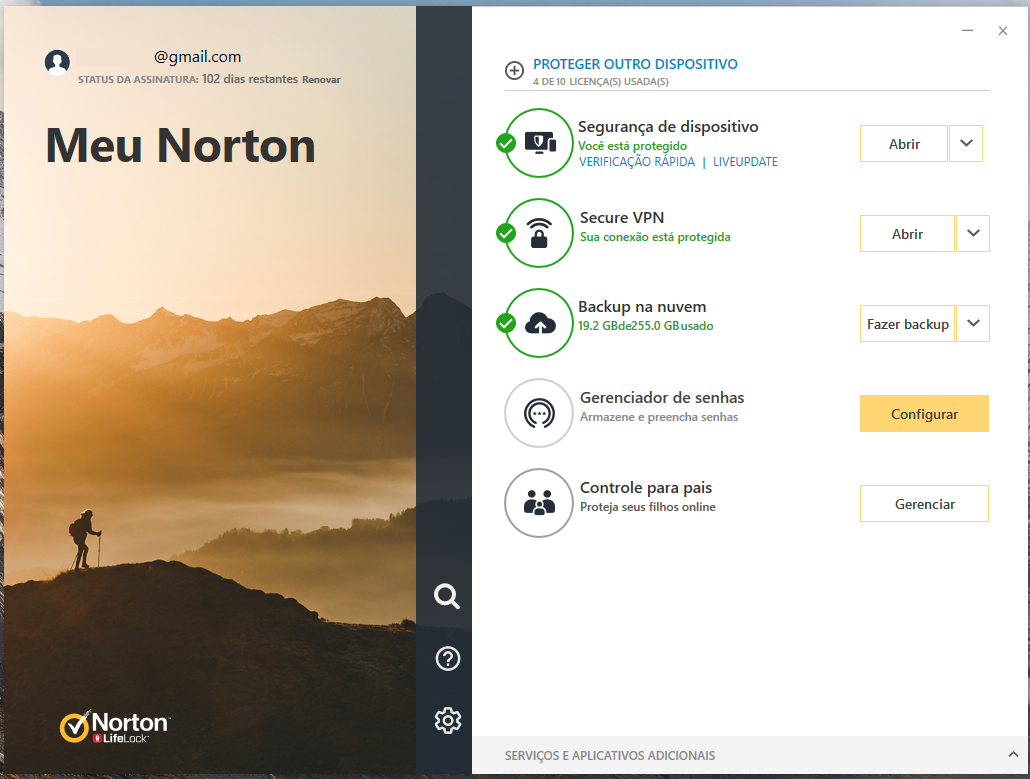
And I'm still chocked with that backup space.
I'm surprised with the lightness of Norton 360, and it does a lot of tasks in the background when PC is in idle (including backup).
PC is running smoother and I notice faster to start Windows.
I change SONAR to aggressive mode. I'm liking the VPN of them too, is lighter and faster than Kaspersky VPN. You don't even notice that VPN is on, moreover it has a Brazil server.
Maybe soon I'll post my security config at MT at the right forum for that and ask for further suggestions.
And I'm still chocked with that backup space.
Last edited:
- Mar 28, 2019
- 569
I didn't delete config and quarantine files when uninstalling Kaspersky thinking of backing to it in the future, just in case hahaha
Last edited:
- Dec 30, 2012
- 4,809
The irony....It was a real hog years ago and now one of the best in terms of resource usage and securityI'm surprised with the lightness of Norton 360
- May 26, 2014
- 1,348
The new Norton 360 has amazing value, it is somewhat hard to believe how much is offered for its low price (fast and unlimited VPN, generous backup storage size and multiple devices).
My only gripe with Norton nowadays is the uncertain future after Broadcom acquisition of Symantec, it is hard to say how much it will impact Norton Lifelock's R&D and expertise.
My only gripe with Norton nowadays is the uncertain future after Broadcom acquisition of Symantec, it is hard to say how much it will impact Norton Lifelock's R&D and expertise.
- Jul 6, 2017
- 2,398
True, it was an Iberian Pig, from Acorn.The irony....It was a real hog years ago and now one of the best in terms of resource usage and security
and now it's one of the lightest.
- May 14, 2019
- 116
Save the money and buy Office 365 with 1TB cloud storage instead... Throwing money into AV is total waste of money today. Windows Defender and firewall are more than enough these days. If you want to really spend money on some "security" solution, I'd buy AdGuard lifetime licence... Yes, uBlock Origin and other browser based adblockers mostly do the job just as well, but AdGuard being full fledged desktop program has its advantages. Namely ability to block ads in any program, including Windows store apps. What this also allows for instance is if you don't pay for Spotify premium, you'll still be able to listen to music ad free with their desktop app ;D
But yeah, hate to say it since I know many here like to fiddle around in settings with 3rd party AVs, but there is no real point in that anymore. And let's say you really want 3rd party AV, over Windows Defender you can just easily install Kaspersky Cloud Free... It includes all the essential AV modules you'd find on paid Kaspersky solutions.
Also, Norton is notorious for their BSODs and instability... I wouldn't use Norton even if they paid for me to do so.
But yeah, hate to say it since I know many here like to fiddle around in settings with 3rd party AVs, but there is no real point in that anymore. And let's say you really want 3rd party AV, over Windows Defender you can just easily install Kaspersky Cloud Free... It includes all the essential AV modules you'd find on paid Kaspersky solutions.
Also, Norton is notorious for their BSODs and instability... I wouldn't use Norton even if they paid for me to do so.
Many people, including myself, find that Windows Defender causes noticeable slowdowns at times. In which case, it makes a lot of sense to replace it with something lighter, which won't slow down their computers.But yeah, hate to say it since I know many here like to fiddle around in settings with 3rd party AVs, but there is no real point in that anymore.
That's an excellent free antivirus, but on some systems it will cause slowdowns. You need to consider that a lot of people don't have high end hardware. My main system is 8 years old.And let's say you really want 3rd party AV, over Windows Defender you can just easily install Kaspersky Cloud Free... It includes all the essential AV modules you'd find on paid Kaspersky solutions.
I've never had any BSODs with Norton.Also, Norton is notorious for their BSODs and instability...
- May 14, 2019
- 116
Many people, including myself, find that Windows Defender causes noticeable slowdowns at times. In which case, it makes a lot of sense to replace it with something lighter, which won't slow down their computers.
That's an excellent free antivirus, but on some systems it will cause slowdowns. You need to consider that a lot of people don't have high end hardware. My main system is 8 years old.
I've never had any BSODs with Norton.
Well Kaspersky Cloud Free is good option in that case. It uses faster scanning algorithm than what WD has. And well I guess its true not all have that fast devices, but even my 9 year old secondary desktop (albeit was high end for its time i7 2600K and 16GB of RAM + SSD) has no issues with WD.
And I've had multiple BSOD issues with Norton. Even with Kaspersky back in 2017 I believe. WD is the most stable AV out there due to it being integrated into Windows. And yeah they need to improve their scanning algorithm its pretty trash still. It actually slows down file transfers by as much as 50% in some tests as opposed to other AVs slowing down file transfers just like 1-3%.
I still stand by what I said earlier though. Unless you do a lot of file transfers its still overall the best (giving you least headaches) and most stable AV out there.
F
ForgottenSeer 823865
This i agree.Throwing money into AV is total waste of money today. Windows Defender and firewall are more than enough these days.
That's more than twice as fast as the i5-2520M in my laptop. I think WD is an excellent antivirus, as long as it doesn't cause slowdowns. You will see plenty of posts here about slowdowns with WD, even from some people with high end systems.but even my 9 year old secondary desktop (albeit was high end for its time i7 2600K and 16GB of RAM + SSD) has no issues with WD.
- Mar 28, 2019
- 569
I like Kaspersky a lot, but it does slowdown my system sometimes, mainly when it's real time scanning some update or new software (the icon blinking: when stops, the system stops slowing down too). It seems a "lag" when gaming, mouse pointer gets slow for seconds and then comeback.
And my desktop it's not that bad, it's new.
And my desktop it's not that bad, it's new.
- Dec 30, 2012
- 4,809
You shouldn't have a problem on a new rig?...Specs?I like Kaspersky a lot, but it does slowdown my system sometimes, mainly when it's real time scanning some update or new software (the icon blinking, when stops, the system stops slowing down too). It seems a "lag" when gaming, mouse pointer gets slow for seconds and then comeback.
And my desktop it's not that bad, it's new.
- Mar 28, 2019
- 569
AVs saved me when I'm visiting sites for download series or software.Save the money and buy Office 365 with 1TB cloud storage instead... Throwing money into AV is total waste of money today. Windows Defender and firewall are more than enough these days. If you want to really spend money on some "security" solution, I'd buy AdGuard lifetime licence... Yes, uBlock Origin and other browser based adblockers mostly do the job just as well, but AdGuard being full fledged desktop program has its advantages. Namely ability to block ads in any program, including Windows store apps. What this also allows for instance is if you don't pay for Spotify premium, you'll still be able to listen to music ad free with their desktop app ;D
But yeah, hate to say it since I know many here like to fiddle around in settings with 3rd party AVs, but there is no real point in that anymore. And let's say you really want 3rd party AV, over Windows Defender you can just easily install Kaspersky Cloud Free... It includes all the essential AV modules you'd find on paid Kaspersky solutions.
Also, Norton is notorious for their BSODs and instability... I wouldn't use Norton even if they paid for me to do so.
Norton in the past blocked a site to watch series who had a threat and KSN after I download Photoshop (now I pay for it because it's my job) stopped a threat by cloud protection.
- Dec 30, 2012
- 4,809
- Mar 28, 2019
- 569
Ryzen 2400GYou shouldn't have a problem on a new rig?...Specs?
RX 580
12GB RAM 2400Mhz
- Dec 30, 2012
- 4,809
You really should not be having that problem...are you on an SSD?Ryzen 2400G
RX 580
12GB RAM 2400Mhz
Similar threads
- Replies
- 0
- Views
- 421
- Replies
- 5
- Views
- 1,012
- Replies
- 2
- Views
- 891

