If I run Comodo Antivirus with Internet Security and Simple Windows Hardening is there anything that I should bear in mind or change in the settings of either program?
New Update Simple Windows Hardening
- Thread starter Andy Ful
- Start date
You are using an out of date browser. It may not display this or other websites correctly.
You should upgrade or use an alternative browser.
You should upgrade or use an alternative browser.
As long as you mark any SWH files as trusted, there shouldn't be an issue.See this post: Update - Hard_Configurator - Windows Hardening ConfiguratorIf I run Comodo Antivirus with Internet Security and Simple Windows Hardening is there anything that I should bear in mind or change in the settings of either program?
Last edited:
Can I run these 2 without any issues?
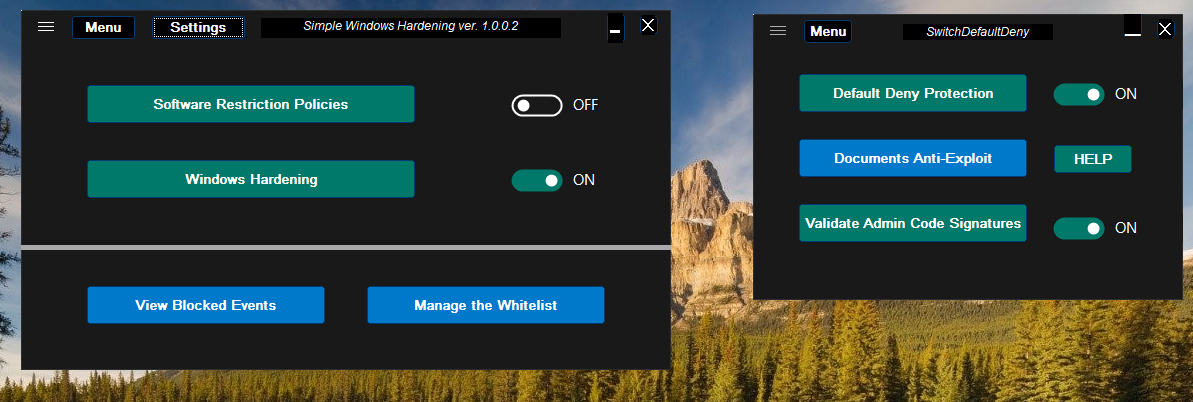
Why I ask, watch the very short video...
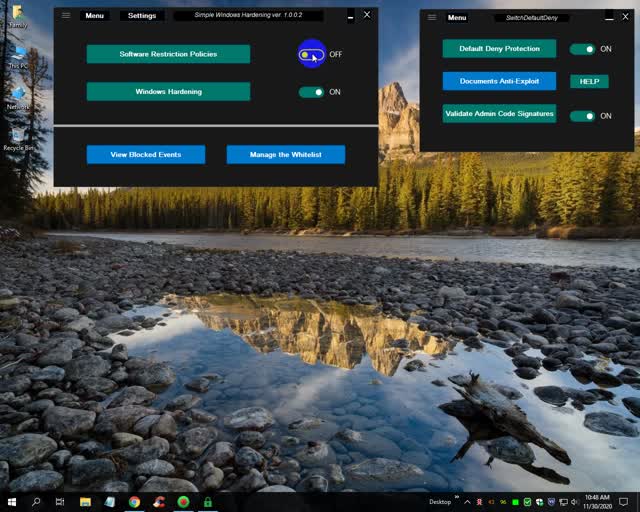
 sendvid.com
sendvid.com
Why I ask, watch the very short video...
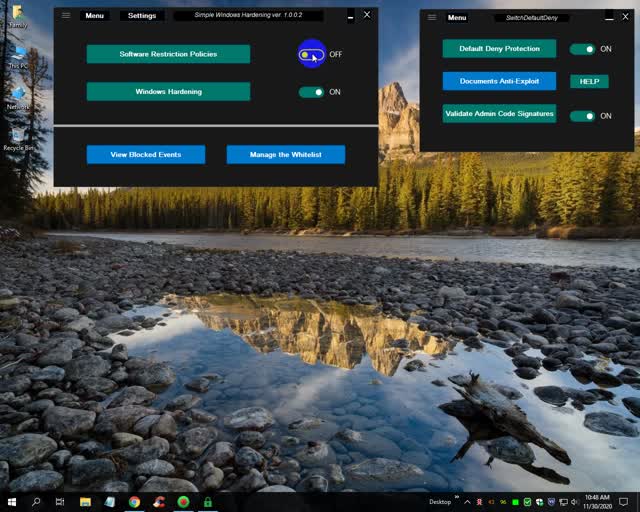
Video 2020 11 30 104839
Upload and share videos instantly. It's free and simple. No signup required.
You cannot and you should not. The first (SWH) was created for people who do not want to use the second (H_C). If you like the second, then the first is useless. If you like to use the Documents Anti-Exploit tool, then it is available as a standalone application:Can I run these 2 without any issues?
View attachment 250069
Why I ask, watch the very short video...
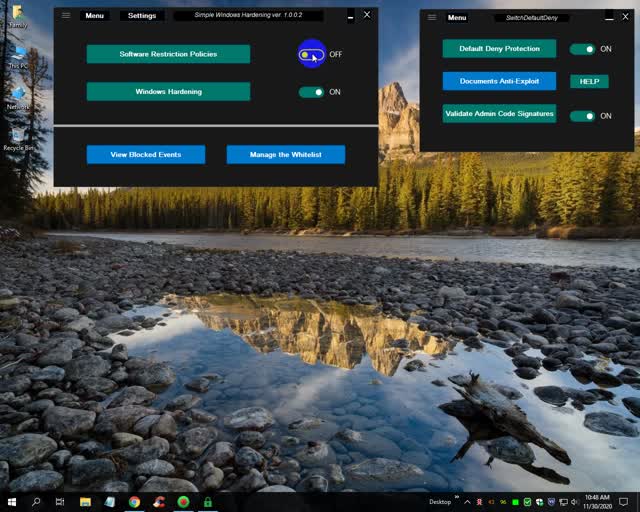
Video 2020 11 30 104839
Upload and share videos instantly. It's free and simple. No signup required.sendvid.com
Download (github.com)
Be safe.
Edit.
One can correct the behavior of SWH spoiled by SwitchDefaultDeny by choosing :
<Settings> <Apply Basic Recommended Settings>
Is there any overlap with SwitchDefaultDeny since I have VS Pro?You cannot and you should not. The first (SWH) was created for people who do not want to use the second (H_C). If you like the second, then the first is useless. If you like to use the Documents Anti-Exploit tool, then it is available as a standalone application:
Download (github.com)
Be safe.
Edit.
One can correct the behavior of SWH spoiled by SwitchDefaultDeny by choosing :
<Settings> <Apply Basic Recommended Settings>
That default deny switch temporarily turns off SRP for when you have issues with installing software with H_C installed with recommended settings. (see below help) that pops up when you click on the button. There's full help files and manuals in H_C and SH.Is there any overlap with SwitchDefaultDeny since I have VS Pro?
Last edited:
Gandalf_The_Grey
Level 85
Verified
Honorary Member
Top Poster
Content Creator
Well-known
Forum Veteran
@Overkill can you update your security config, so that we can discuss this there?Is there any overlap with SwitchDefaultDeny since I have VS Pro?
A very simplified explanation of both tools is:
The tools from @Andy Ful HardConfigurator and Simple Windows Hardening use Windows internal options to strengthen/harden the system.
Normally you don't need SwitchDefaultDeny unless something is not working in your system and you don't have time to research how to whitelist it.
VoodooShield is IMO more an addon to your current AV solution.
Please don't kill me @danb for saying this
Like @ErzCrz mentioned there is a lot of help available in Andy's tools and in the manuals
SwitchDefaultDeny is a part of Hard_Configurator. Do you use both H_C and VS? There is no need to use both H_C and VS (two default deny applications). Just use VS if you like it, or use SWH instead. SWH is a simplified version of H_C which was intended for semi-advanced users (EXE and MSI files are not blocked).Is there any overlap with SwitchDefaultDeny since I have VS Pro?
H_C is more complex and has several setting profiles that are more restrictive than SWH. But it is intended rather for protecting the computers of inexperienced users who can accidentally run EXE or MSI files embedded in spam attachments or can ignore SmartScreen Application Reputation alerts. So you could use H_C to protect the computers of your family members. H_C has got also ConfigureDefender and FirewallHardening integrated into one GUI.
Hence my username lol
I have Hard_Configurator mainly for ConfigureDefender, so I can just ignore SwitchDefaultDeny? If I do use SwitchDefaultDeny, it's not really hurting my system since it's based on SRP and VS works differently correct?SwitchDefaultDeny is a part of Hard_Configurator. Do you use both H_C and VS? There is no need to use both H_C and VS (two default deny applications). Just use VS if you like it, or use SWH instead. SWH is a simplified version of H_C which was intended for semi-advanced users (EXE and MSI files are not blocked).
H_C is more complex and has several setting profiles that are more restrictive than SWH. But it is intended rather for protecting the computers of inexperienced users who can accidentally run EXE or MSI files embedded in spam attachments or can ignore SmartScreen Application Reputation alerts. So you could use H_C to protect the computers of your family members. H_C has got also ConfigureDefender and FirewallHardening integrated into one GUI.
I will create a new security config asap@Overkill can you update your security config, so that we can discuss this there?
Okay, I downloaded the zip of stand-alone tools and clicked on Documents Anti-Exploit tool and nothing openedYou cannot and you should not. The first (SWH) was created for people who do not want to use the second (H_C). If you like the second, then the first is useless. If you like to use the Documents Anti-Exploit tool, then it is available as a standalone application:
Download (github.com)
Be safe.
Edit.
One can correct the behavior of SWH spoiled by SwitchDefaultDeny by choosing :
<Settings> <Apply Basic Recommended Settings>
I read about it and saw the gui so I am guessing if the 2 apps aren't installed it just won't do anything?
I just was curious about it and wanted to check it out.
Last edited:
Gandalf_The_Grey
Level 85
Verified
Honorary Member
Top Poster
Content Creator
Well-known
Forum Veteran
In that case uninstall Hard_Configurator and use the standalone ConfigureDefender :I have Hard_Configurator mainly for ConfigureDefender, so I can just ignore SwitchDefaultDeny? If I do use SwitchDefaultDeny, it's not really hurting my system since it's based on SRP and VS works differently correct?
GitHub - AndyFul/ConfigureDefender: Utility for configuring Windows 10 built-in Defender antivirus settings.
Utility for configuring Windows 10 built-in Defender antivirus settings. - AndyFul/ConfigureDefender
Gandalf_The_Grey
Level 85
Verified
Honorary Member
Top Poster
Content Creator
Well-known
Forum Veteran
Did you extract it?Okay, I downloaded the zip of stand-alone tools and clicked on Documents Anti-Exploit tool and nothing opened
I read about it and saw the gui so I am guessing if the 2 apps aren't installed it just won't do anything?
I just was curious about it and wanted to check it out.
Gandalf_The_Grey
Level 85
Verified
Honorary Member
Top Poster
Content Creator
Well-known
Forum Veteran
It is probably blocked by something (a common issue in overkill setup).Okay, I downloaded the zip of stand-alone tools and clicked on Documents Anti-Exploit tool and nothing opened
I read about it and saw the gui so I am guessing if the 2 apps aren't installed it just won't do anything?
I just was curious about it and wanted to check it out.
@Overkill,
It will be better to continue in the thread about your current config. This thread is not appropriate for such a config.
It will be better to continue in the thread about your current config. This thread is not appropriate for such a config.
I had no alerts. If I don't have Adobe or Office installed, should the GUI still open?It is probably blocked by something (a common issue in overkill setup).
You may also like...
-
New Update Defender Hardening Console (part of Hawk Eye Analysis Platform)
- Started by Trident
- Replies: 62
-
New Update Windows 11 Patch Tuesday January 2026 (KB5074109, KB5073455)
- Started by silversurfer
- Replies: 18
-
-
