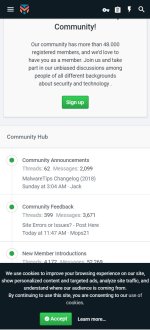Personal I fully understand any staffs decision on the matter but I'm still curious, what does the site statistic say? I mean how many members still actually use IE here on MT?Question is, should IE be supported? It's a very dated browser.
By Staff Site Issues and Feedback
- Thread starter Jack
- Start date
You are using an out of date browser. It may not display this or other websites correctly.
You should upgrade or use an alternative browser.
You should upgrade or use an alternative browser.
- Apr 28, 2015
- 9,397
- 1
- 84,815
- 8,389
@Jack: it seems Thumbnail feature is not working properly, probably since yesterday... after attach some pictures in a post and clicking over Thumbnail (as always) to insert a pic in an specific location, the image is inserted in full size, just realized now while posting malware results in the Hub 

@Jack: it seems Thumbnail feature is not working properly, probably since yesterday... after attach some pictures in a post and clicking over Thumbnail (as always) to insert a pic in an specific location, the image is inserted in full size, just realized now while posting malware results in the Hub
Hey @harlan4096,
I've increased the size of the thumbnails to see how they look. Previously it was 150px and now is at 600px. It's not full-sized but it's bigger. It's just an experiment to see how they look.
Hi all
I have 2 screenshots with Internet Explorer for you that is not normal but into the Chrome Browser that is so okay
With best Regaards
Mops21
Hey @Mops21,
When I try to browse the site with Internet Explorer (Windows 10). It looks ok, but in your case it might be a CSS rule that IE doesn't support, I'll take a look at this and see what needs to be fixed. Thank you!

- Oct 25, 2014
- 2,636
- 7,291
- 3,588
- 40
Hey @harlan4096,
I've increased the size of the thumbnails to see how they look. Previously it was 150px and now is at 600px. It's not full-sized but it's bigger. It's just an experiment to see how they look.
Hey @Mops21,
When I try to browse the site with Internet Explorer (Windows 10). It looks ok, but in your case it might be a CSS rule that IE doesn't support, I'll take a look at this and see what needs to be fixed. Thank you!
View attachment 199542
Hi @Jack
Thank you very much for your infos
I use Windows 8.1 64 Bit
With best Regards
Mops21
@Jack - here's a little bug I'm encountering in Edge: The Forum link will partially fade/disappear and I must click twice or more to activate. Only thing I've noticed in quite some time - but it is persistent in its recurrence. Hope this helps! Regards!
Attachments
- Oct 25, 2014
- 2,636
- 7,291
- 3,588
- 40
Hi all
Can you contact Microsoft please to solöve the Internet Explorer sites issues please see my 3 screenshots
MalwareTips Bug 01
MalwareTips Bug 02
MalwareTips Bug 03
And on my other screenshot can you see when i visit the site first get i this message who i must click on accept it stands nothing in it
With best Regards
Mops21
Can you contact Microsoft please to solöve the Internet Explorer sites issues please see my 3 screenshots
MalwareTips Bug 01
MalwareTips Bug 02
MalwareTips Bug 03
And on my other screenshot can you see when i visit the site first get i this message who i must click on accept it stands nothing in it
With best Regards
Mops21
Attachments
Will be fixed. I didn't really focus on this theme because I'm planning to replace it with a new one. : D@Jack - here's a little bug I'm encountering in Edge: The Forum link will partially fade/disappear and I must click twice or more to activate. Only thing I've noticed in quite some time - but it is persistent in its recurrence. Hope this helps! Regards!
- Oct 25, 2014
- 2,636
- 7,291
- 3,588
- 40
Hey Mops21,
The first 3 errors are from a security header that we add "X-Content-Type-Options nosniff" and how Internet Explorer applies this rule. I'll try to find a workaround in a few hours.
The last one, it's fixed.
View attachment 202887
Thanks for the report.
Thank you very much for your Infos
With best Regards
Mops21
I use the Midnight theme right now and while composing a reply to a thread, I noticed a small green dot flash in the lower right part of the Drafts icon above. Is that telling you your draft is being saved? That is so cute! 
Hello!
Not errors, but update theme: EXPIRED - SafeDNS Safe@Home - Free for 12 months
with promo code: share12
Not errors, but update theme: EXPIRED - SafeDNS Safe@Home - Free for 12 months
with promo code: share12
Just make a report on this thread and MalwareTips Staffs will edit it.Hello!
Not errors, but update theme: EXPIRED - SafeDNS Safe@Home - Free for 12 months
with promo code: share12
Hey @military ,Hello!
Not errors, but update theme: EXPIRED - SafeDNS Safe@Home - Free for 12 months
with promo code: share12
That thread is from 2016, I would recommend that you start a new thread rather than updating the old one.
@Jack, just a small blip. When viewing the
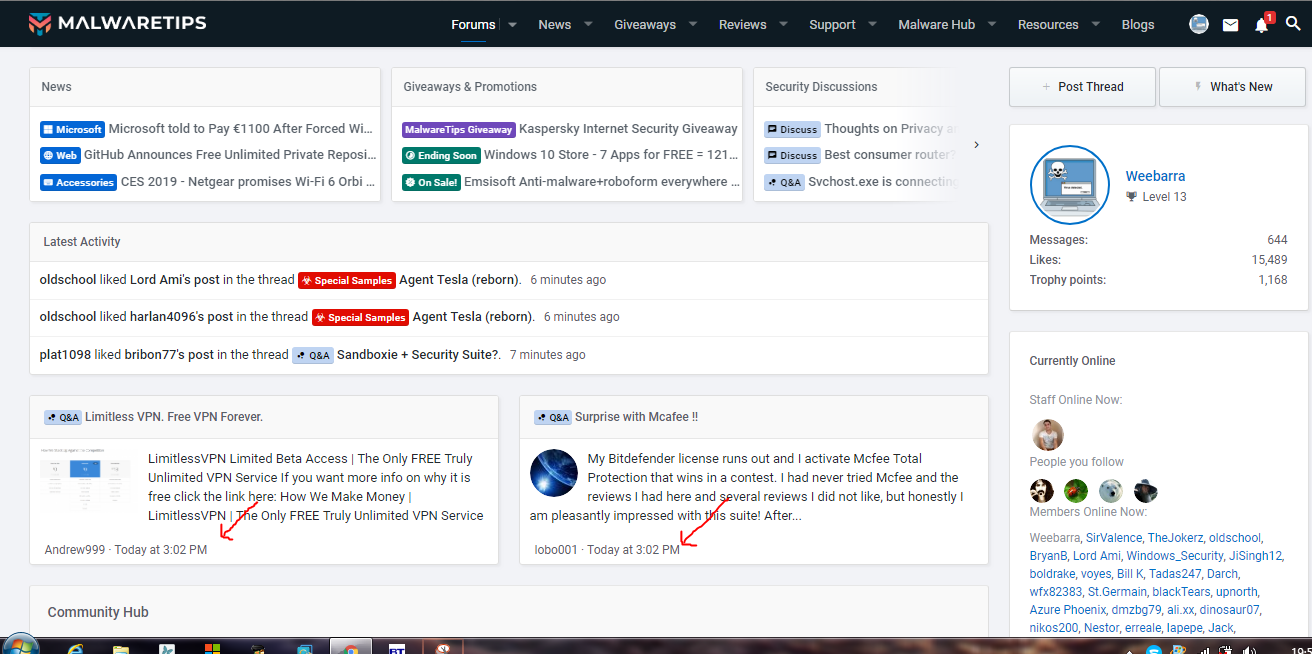 The dates are a bit off, when you click on the threads, the last dates of posting/replying are from around the end of December instead of today as stated.
The dates are a bit off, when you click on the threads, the last dates of posting/replying are from around the end of December instead of today as stated.
Today I'm seeing the blue loading graphic at top of main page cycling on and on. It seems to occur when liking multiple posts on threads. 
Today I'm seeing the blue loading graphic at top of main page cycling on and on. It seems to occur when liking multiple posts on threads.
I get that a lot but i blame it on my slow internet connection not being able to keep up
I get that a lot but i blame it on my slow internet connection not being able to keep up
That may be. Mine in only 18mps.
Search threadsIs there any way of searching threads? For example in new member introduction, if one wants to search his/her introduction?
Where it says " Search in forums " choose what forum ( section ) you want to search in. In this case the " New Member Introductions ".
You may also like...
-
DNotepad and Paint updates begin rolling out to Windows Insiders
- Started by Donna Little
- Replies: 5
-
Serious Discussion Firefox 145 and new Anti-fingerprint protections.
- Started by Sampei.Nihira
- Replies: 47
-
Not Safe for Work/Sextortion: Stealerium & Phantom Infostealers
- Started by Wrecker4923
- Replies: 7
-
DFull screen experience expands to more Windows 11 PC form factors for Windows Insiders
- Started by Donna Little
- Replies: 2
-
Technology IBM now describing its first error-resistant quantum compute system
- Started by oldschool
- Replies: 0