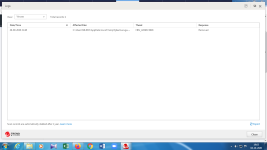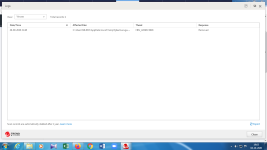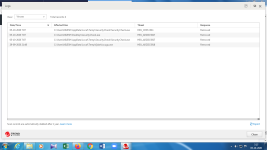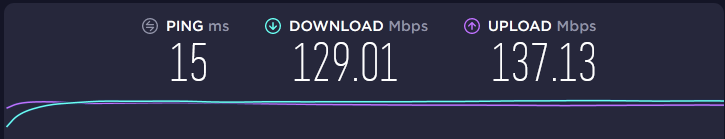Hi Icotonev,
As instructed please find below the FRST.txt details and the Addition .txt details.
Scan result of Farbar Recovery Scan Tool (FRST) (x64) Version: 04-10-2020
Ran by NEELESH (administrator) on WINCTRL-DBPHO3G (04-10-2020 19:34:28)
Running from C:\Users\NILESH\Desktop
Loaded Profiles: NEELESH
Platform: Windows 7 Professional Service Pack 1 (X64) Language: English (United States)
Default browser: FF
Boot Mode: Normal
Tutorial for Farbar Recovery Scan Tool:
FRST Tutorial - How to use Farbar Recovery Scan Tool - Malware Removal Guides and Tutorials
==================== Processes (Whitelisted) =================
(If an entry is included in the fixlist, the process will be closed. The file will not be moved.)
(Adobe Inc. -> Adobe Inc.) C:\Program Files (x86)\Common Files\Adobe\ARM\1.0\armsvc.exe
(Google LLC -> Google LLC) C:\Program Files (x86)\Google\Update\1.3.35.452\GoogleCrashHandler.exe
(Google LLC -> Google LLC) C:\Program Files (x86)\Google\Update\1.3.35.452\GoogleCrashHandler64.exe
(Hewlett Packard -> Hewlett-Packard Co.) C:\Program Files (x86)\HP\Digital Imaging\bin\hpqbam08.exe
(Hewlett Packard -> Hewlett-Packard Co.) C:\Program Files (x86)\HP\Digital Imaging\bin\hpqste08.exe
(Hewlett Packard -> Hewlett-Packard Co.) C:\Program Files (x86)\HP\Digital Imaging\bin\hpqtra08.exe
(Hewlett Packard -> Hewlett-Packard) C:\Program Files (x86)\HP\Digital Imaging\bin\hpqgpc01.exe
(Hewlett-Packard Company -> Hewlett-Packard) C:\Program Files (x86)\HP\HP Software Update\hpwuschd2.exe
(Intel Corporation - pGFX -> Intel Corporation) C:\Windows\System32\hkcmd.exe
(Intel Corporation - pGFX -> Intel Corporation) C:\Windows\System32\igfxpers.exe
(Intel Corporation - pGFX -> Intel Corporation) C:\Windows\System32\igfxtray.exe
(Microsoft Windows -> Microsoft Corporation) C:\Program Files\Windows Defender\MpCmdRun.exe
(Microsoft Windows -> Microsoft Corporation) C:\Windows\SysWOW64\svchost.exe
(Mozilla Corporation -> Mozilla Corporation) C:\Program Files\Mozilla Firefox\firefox.exe <7>
(Piriform Ltd -> Piriform Ltd) C:\Program Files\CCleaner\CCleaner64.exe
(Realtek Semiconductor Corp -> Realtek Semiconductor) C:\Program Files\Realtek\Audio\HDA\RtkNGUI64.exe
(TeamViewer -> TeamViewer GmbH) C:\Program Files (x86)\TeamViewer\TeamViewer_Service.exe
(Trend Micro, Inc. -> ) C:\Program Files\Trend Micro\TMIDS\tower\PwmTower.exe <3>
(Trend Micro, Inc. -> Trend Micro Inc.) C:\Program Files\Trend Micro\AMSP\coreFrameworkHost.exe
(Trend Micro, Inc. -> Trend Micro Inc.) C:\Program Files\Trend Micro\AMSP\coreServiceShell.exe
(Trend Micro, Inc. -> Trend Micro Inc.) C:\Program Files\Trend Micro\AMSP\module\10011\8.1.2009\8.1.2009\TmsaInstance64.exe
(Trend Micro, Inc. -> Trend Micro Inc.) C:\Program Files\Trend Micro\Titanium\plugin\DiamondRing\DrSDKCaller.exe
(Trend Micro, Inc. -> Trend Micro Inc.) C:\Program Files\Trend Micro\Titanium\plugin\Pt\PtSessionAgent.exe
(Trend Micro, Inc. -> Trend Micro Inc.) C:\Program Files\Trend Micro\Titanium\plugin\Pt\PtSvcHost.exe
(Trend Micro, Inc. -> Trend Micro Inc.) C:\Program Files\Trend Micro\Titanium\plugin\Pt\PtWatchDog.exe
(Trend Micro, Inc. -> Trend Micro Inc.) C:\Program Files\Trend Micro\TMIDS\PwmSvc.exe
(Trend Micro, Inc. -> Trend Micro Inc.) C:\Program Files\Trend Micro\UniClient\UiFrmwrk\uiSeAgnt.exe
(Trend Micro, Inc. -> Trend Micro Inc.) C:\Program Files\Trend Micro\UniClient\UiFrmwrk\uiWatchDog.exe
==================== Registry (Whitelisted) ===================
(If an entry is included in the fixlist, the registry item will be restored to default or removed. The file will not be moved.)
HKLM\...\Run: [RTHDVCPL] => C:\Program Files\Realtek\Audio\HDA\RtkNGUI64.exe [8783616 2015-12-18] (Realtek Semiconductor Corp -> Realtek Semiconductor)
HKLM\...\Run: [Platinum] => C:\Program Files\Trend Micro\Titanium\plugin\Pt\PtSessionAgent.exe [1246368 2019-07-29] (Trend Micro, Inc. -> Trend Micro Inc.)
HKLM\...\Run: [Trend Micro Client Framework] => C:\Program Files\Trend Micro\UniClient\UiFrmWrk\UIWatchDog.exe [246112 2019-07-29] (Trend Micro, Inc. -> Trend Micro Inc.)
HKLM-x32\...\Run: [HP Software Update] => C:\Program Files (x86)\HP\HP Software Update\HPWuSchd2.exe [96056 2013-05-30] (Hewlett-Packard Company -> Hewlett-Packard)
HKLM-x32\...\Run: [] => [X]
HKU\S-1-5-21-1731161438-236304555-2755786730-1000\...\Run: [CCleaner Monitoring] => C:\Program Files\CCleaner\CCleaner64.exe [8722136 2016-06-02] (Piriform Ltd -> Piriform Ltd)
HKU\S-1-5-21-1731161438-236304555-2755786730-1000\...\Policies\system: [LogonHoursAction] 2
HKU\S-1-5-21-1731161438-236304555-2755786730-1000\...\Policies\system: [DontDisplayLogonHoursWarnings] 1
HKU\S-1-5-18\Control Panel\Desktop\\SCRNSAVE.EXE ->
HKLM\...\Windows x64\Print Processors\hpfpp70v: C:\Windows\System32\spool\prtprocs\x64\hpfpp70v.dll [248320 2009-04-16] (Microsoft Windows Hardware Compatibility Publisher -> Hewlett-Packard Corporation)
HKLM\...\Print\Monitors\hpf3l70v.dll: C:\Windows\system32\hpf3l70v.dll [136704 2009-04-16] (Microsoft Windows Hardware Compatibility Publisher -> Hewlett-Packard Company)
HKLM\Software\Microsoft\Active Setup\Installed Components: [{8A69D345-D564-463c-AFF1-A69D9E530F96}] -> C:\Program Files\Google\Chrome\Application\85.0.4183.121\Installer\chrmstp.exe [2020-10-03] (Google LLC -> Google LLC)
HKLM\Software\Wow6432Node\Microsoft\Active Setup\Installed Components: [{8A69D345-D564-463c-AFF1-A69D9E530F96}] -> "C:\Program Files (x86)\Google\Chrome\Application\58.0.3029.81\Installer\chrmstp.exe" --configure-user-settings --verbose-logging --system-level
HKLM\Software\Wow6432Node\Microsoft\Active Setup\Installed Components: [{A6EADE66-0000-0000-484E-7E8A45000000}] -> C:\Program Files (x86)\Adobe\Acrobat Reader DC\Esl\AiodLite.dll [2020-05-04] (Adobe Inc. -> Adobe Systems, Inc.)
Startup: C:\ProgramData\Microsoft\Windows\Start Menu\Programs\Startup\HP Digital Imaging Monitor.lnk [2017-03-11]
ShortcutTarget: HP Digital Imaging Monitor.lnk -> C:\Program Files (x86)\HP\Digital Imaging\bin\hpqtra08.exe (Hewlett Packard -> Hewlett-Packard Co.)
GroupPolicy\User: Restriction ? <==== ATTENTION
GroupPolicyUsers\S-1-5-21-1731161438-236304555-2755786730-1003\User: Restriction <==== ATTENTION
FF HKLM\SOFTWARE\Policies\Mozilla\Firefox: Restriction <==== ATTENTION
==================== Scheduled Tasks (Whitelisted) ============
(If an entry is included in the fixlist, it will be removed from the registry. The file will not be moved unless listed separately.)
Task: {18AC21D4-8D2D-4F73-AB0D-624ABEA1FCCD} - System32\Tasks\Mozilla\Firefox Default Browser Agent 308046B0AF4A39CB => C:\Program Files\Mozilla Firefox\default-browser-agent.exe [664784 2020-09-30] (Mozilla Corporation -> Mozilla Foundation)
Task: {2A177446-EB7F-4406-9E59-8AEAD0E24630} - System32\Tasks\Microsoft\Office\OfficeTelemetryAgentLogOn => C:\Program Files\Microsoft Office\Office15\msoia.exe [375416 2012-10-01] (Microsoft Corporation -> Microsoft Corporation)
Task: {36679173-9F9F-4867-929E-D362CFCFDAD3} - System32\Tasks\AirSupport Update => C:\Program Files\Trend Micro\AirSupport\Update.exe [4344776 2020-05-18] (Trend Micro, Inc. -> Trend Micro Inc.)
Task: {49C784A5-9A51-44B7-847F-F27913AFAC60} - System32\Tasks\Opera scheduled assistant Autoupdate 1601397052 => C:\Users\NILESH\AppData\Local\Programs\Opera\launcher.exe
Task: {6CD5A59D-F7FF-4045-9D14-233F64BC9D8C} - System32\Tasks\DriverPack Notifier => C:\Program Files (x86)\DriverPack Notifier\DriverPackNotifier.exe
Task: {70A79EAB-AA68-435E-9508-A9AD5356CBF3} - System32\Tasks\GoogleUpdateTaskMachineUA => C:\Program Files (x86)\Google\Update\GoogleUpdate.exe [153752 2020-10-03] (Google Inc -> Google Inc.)
Task: {80FCE307-57EB-45A3-B4E4-6293DE849A77} - System32\Tasks\Microsoft\Office\OfficeTelemetryAgentFallBack => C:\Program Files\Microsoft Office\Office15\msoia.exe [375416 2012-10-01] (Microsoft Corporation -> Microsoft Corporation)
Task: {8BCB3AF9-952B-4895-9CA0-813F262C559C} - System32\Tasks\Microsoft Office 15 Sync Maintenance for WINCTRL-DBPHO3G-NEELESH WINCTRL-DBPHO3G => C:\Program Files (x86)\Microsoft Office\Office15\MsoSync.exe [448136 2012-10-01] (Microsoft Corporation -> Microsoft Corporation)
Task: {8FAF22F2-4A5A-46D0-AD36-8A9E40C64479} - System32\Tasks\CCleanerSkipUAC => C:\Program Files\CCleaner\CCleaner.exe [6690520 2016-06-02] (Piriform Ltd -> Piriform Ltd)
Task: {94C67A12-4BB1-4759-B798-611497091DC8} - System32\Tasks\GoogleUpdateTaskMachineCore => C:\Program Files (x86)\Google\Update\GoogleUpdate.exe [153752 2020-10-03] (Google Inc -> Google Inc.)
Task: {A4671837-6BEB-4321-9B4D-D730C0AE9662} - System32\Tasks\Opera scheduled Autoupdate 1601396353 => C:\Users\NILESH\AppData\Local\Programs\Opera\launcher.exe
Task: {E57FA24A-5F9C-421D-B776-A8BEF1FBD731} - System32\Tasks\Microsoft\Office\Office 15 Subscription Heartbeat => C:\Program Files\Common Files\Microsoft Shared\Office15\OLicenseHeartbeat.exe
Task: {FADA739E-56FD-4EBE-9A77-69409B15ADDA} - System32\Tasks\Adobe Acrobat Update Task => C:\Program Files (x86)\Common Files\Adobe\ARM\1.0\AdobeARM.exe [1341008 2020-09-06] (Adobe Inc. -> Adobe Inc.)
(If an entry is included in the fixlist, the task (.job) file will be moved. The file which is running by the task will not be moved.)
==================== Internet (Whitelisted) ====================
(If an item is included in the fixlist, if it is a registry item it will be removed or restored to default.)
Tcpip\Parameters: [DhcpNameServer] 192.168.1.1
Tcpip\..\Interfaces\{19214F19-F808-4BE6-BDF1-81155509EE86}: [DhcpNameServer] 192.168.1.1 192.168.1.1
Tcpip\..\Interfaces\{1B708726-F3A6-4D66-A444-A82A8EE0E5EA}: [DhcpNameServer] 192.168.42.129
Tcpip\..\Interfaces\{2A89B7FC-A185-4C1A-88F5-1D98EE8B0AFA}: [DhcpNameServer] 192.168.42.129
Tcpip\..\Interfaces\{B31A81C4-2E88-41DA-BD38-178B9B2062A9}: [DhcpNameServer] 192.168.1.1
FireFox:
========
FF DefaultProfile: zcxa15ep.default-1601709248258
FF ProfilePath: C:\Users\NILESH\AppData\Roaming\Mozilla\Firefox\Profiles\zcxa15ep.default-1601709248258 [2020-10-04]
FF NetworkProxy: Mozilla\Firefox\Profiles\zcxa15ep.default-1601709248258 -> no_proxies_on", "hxxps://localhost, localhost, 127.0.0.1"
FF HKLM\...\Firefox\Extensions: [
fftmtoolbar@trendmicro.com] - C:\Program Files\Trend Micro\Titanium\UIFramework\Toolbar\
fftmtoolbar@trendmicro.com.xpi
FF Extension: (Trend Micro Toolbar) - C:\Program Files\Trend Micro\Titanium\UIFramework\Toolbar\
fftmtoolbar@trendmicro.com.xpi [2020-06-17] [UpdateUrl:hxxps://ti-res.trendmicro.com/ti-res/toolbar/FF/prod/updates.json]
FF HKLM-x32\...\Firefox\Extensions: [
fftmtoolbar@trendmicro.com] - C:\Program Files\Trend Micro\Titanium\UIFramework\Toolbar\
fftmtoolbar@trendmicro.com.xpi
FF HKU\S-1-5-21-1731161438-236304555-2755786730-1000\...\Firefox\Extensions: [
smartwebprinting@hp.com] - C:\Program Files (x86)\HP\Digital Imaging\Smart Web Printing\MozillaAddOn3
FF Extension: (HP Smart Web Printing) - C:\Program Files (x86)\HP\Digital Imaging\Smart Web Printing\MozillaAddOn3 [2017-03-11] [Legacy] [not signed]
FF Plugin: @microsoft.com/GENUINE -> disabled [No File]
FF Plugin: @videolan.org/vlc,version=2.2.3 -> C:\Program Files\VideoLAN\VLC\npvlc.dll [2019-08-14] (VideoLAN -> VideoLAN)
FF Plugin: @videolan.org/vlc,version=2.2.6 -> C:\Program Files\VideoLAN\VLC\npvlc.dll [2019-08-14] (VideoLAN -> VideoLAN)
FF Plugin: @videolan.org/vlc,version=3.0.8 -> C:\Program Files\VideoLAN\VLC\npvlc.dll [2019-08-14] (VideoLAN -> VideoLAN)
FF Plugin-x32: @google.com/npPicasa3,version=3.0.0 -> C:\Program Files (x86)\Google\Picasa3\npPicasa3.dll [2015-10-13] (Google Inc -> Google, Inc.)
FF Plugin-x32: @microsoft.com/GENUINE -> disabled [No File]
FF Plugin-x32: @microsoft.com/Lync,version=15.0 -> C:\Program Files (x86)\Mozilla Firefox\plugins\npmeetingjoinpluginoc.dll [2012-10-01] (Microsoft Corporation -> Microsoft Corporation)
FF Plugin-x32: @microsoft.com/SharePoint,version=14.0 -> C:\PROGRA~2\MICROS~1\Office15\NPSPWRAP.DLL [2012-10-01] (Microsoft Corporation -> Microsoft Corporation)
FF Plugin-x32: Adobe Reader -> C:\Program Files (x86)\Adobe\Acrobat Reader DC\Reader\AIR\nppdf32.dll [2020-09-11] (Adobe Inc. -> Adobe Systems Inc.)
Chrome:
=======
CHR Profile: C:\Users\NILESH\AppData\Local\Google\Chrome\User Data\Default [2020-10-03]
CHR Extension: (Slides) - C:\Users\NILESH\AppData\Local\Google\Chrome\User Data\Default\Extensions\aapocclcgogkmnckokdopfmhonfmgoek [2020-10-03]
CHR HKLM-x32\...\Chrome\Extension: [efaidnbmnnnibpcajpcglclefindmkaj]
CHR HKLM-x32\...\Chrome\Extension: [ohhcpmplhhiiaoiddkfboafbhiknefdf]
==================== Services (Whitelisted) ===================
(If an entry is included in the fixlist, it will be removed from the registry. The file will not be moved unless listed separately.)
S3 ACDaemon; C:\Program Files (x86)\Common Files\ArcSoft\Connection Service\Bin\ACService.exe [109056 2009-02-06] (ArcSoft, Inc. -> ArcSoft Inc.)
R2 AdobeARMservice; C:\Program Files (x86)\Common Files\Adobe\ARM\1.0\armsvc.exe [169544 2020-09-06] (Adobe Inc. -> Adobe Inc.)
R2 Amsp; C:\Program Files\Trend Micro\AMSP\coreServiceShell.exe [387504 2020-07-22] (Trend Micro, Inc. -> Trend Micro Inc.)
S3 IDriverT; C:\Program Files (x86)\Common Files\InstallShield\Driver\11\Intel 32\IDriverT.exe [69632 2005-04-04] (Macrovision Corporation) [File not signed]
R2 Net Driver HPZ12; C:\Windows\system32\HPZinw12.dll [71680 2009-05-14] (Hewlett-Packard) [File not signed]
R2 Platinum Host Service; C:\Program Files\Trend Micro\Titanium\plugin\Pt\PtSvcHost.exe [1127584 2019-07-29] (Trend Micro, Inc. -> Trend Micro Inc.)
R2 Pml Driver HPZ12; C:\Windows\system32\HPZipm12.dll [89600 2009-05-14] (Hewlett-Packard) [File not signed]
R2 PwmSvc; C:\Program Files\Trend Micro\TMIDS\PwmSvc.exe [2794056 2020-07-06] (Trend Micro, Inc. -> Trend Micro Inc.)
R2 TeamViewer; C:\Program Files (x86)\TeamViewer\TeamViewer_Service.exe [7032080 2016-05-12] (TeamViewer -> TeamViewer GmbH)
R2 WinDefend; C:\Program Files\Windows Defender\mpsvc.dll [1011712 2009-07-14] (Microsoft Windows -> Microsoft Corporation)
===================== Drivers (Whitelisted) ===================
(If an entry is included in the fixlist, it will be removed from the registry. The file will not be moved unless listed separately.)
R3 pelmouse; C:\Windows\System32\DRIVERS\pelmouse.sys [23040 2012-11-28] (Microsoft Windows Hardware Compatibility Publisher -> TPMX Electronics Ltd.)
R3 pelusblf; C:\Windows\System32\DRIVERS\pelusblf.sys [34816 2013-03-19] (Microsoft Windows Hardware Compatibility Publisher -> TPMX Electronics Ltd.)
R3 Serenum; C:\Windows\System32\DRIVERS\nuvserenum.sys [23552 2014-01-12] (Microsoft Windows Hardware Compatibility Publisher -> Windows (R) Win 7 DDK provider)
R3 Serial; C:\Windows\System32\DRIVERS\nuvserial.sys [86016 2014-01-12] (Microsoft Windows Hardware Compatibility Publisher -> Nuvoton Technology Corp.)
R0 TMEBC; C:\Windows\System32\DRIVERS\TMEBC64.sys [74760 2019-06-04] (Trend Micro, Inc. -> Trend Micro Inc.)
R2 tmeevw; C:\Windows\System32\DRIVERS\tmeevw.sys [147672 2017-05-10] (Trend Micro, Inc. -> Trend Micro Inc.)
R1 tmeyes; C:\Windows\System32\DRIVERS\tmeyes.sys [686152 2020-06-08] (Trend Micro, Inc. -> Trend Micro Inc.)
R2 tmnciesc; C:\Windows\System32\DRIVERS\tmnciesc.sys [562296 2018-03-08] (Trend Micro, Inc. -> Trend Micro Inc.)
R1 tmumh; C:\Windows\System32\DRIVERS\TMUMH.sys [160544 2020-03-27] (Trend Micro, Inc. -> Trend Micro Inc.)
R2 tmusa; C:\Windows\System32\DRIVERS\tmusa.sys [137776 2019-05-04] (Trend Micro, Inc. -> Trend Micro Inc.)
U3 avgbdisk; no ImagePath
U2 TMAgent; no ImagePath
==================== NetSvcs (Whitelisted) ===================
(If an entry is included in the fixlist, it will be removed from the registry. The file will not be moved unless listed separately.)
==================== One month (created) ===================
(If an entry is included in the fixlist, the file/folder will be moved.)
2020-10-04 19:34 - 2020-10-04 19:37 - 000015777 _____ C:\Users\NILESH\Desktop\FRST.txt
2020-10-04 19:34 - 2020-10-04 19:34 - 000000000 ____D C:\Users\NILESH\Desktop\FRST-OlderVersion
2020-10-04 19:33 - 2020-10-04 19:35 - 000000000 ____D C:\FRST
2020-10-04 18:49 - 2020-10-04 19:34 - 002299392 _____ (Farbar) C:\Users\NILESH\Desktop\FRST64.exe
2020-10-04 15:03 - 2020-10-04 15:03 - 000000000 ____D C:\Users\NILESH\AppData\Roaming\Microsoft\Windows\Start Menu\Programs\Zoom
2020-10-03 12:44 - 2020-10-03 12:44 - 000000000 ____D C:\Users\NILESH\Desktop\Old Firefox Data
2020-10-03 12:25 - 2020-10-03 12:25 - 000000000 ____D C:\Windows\system32\Tasks\Mozilla
2020-10-03 12:24 - 2020-10-03 12:25 - 000000000 ____D C:\Program Files\Mozilla Firefox
2020-10-03 12:24 - 2020-10-03 12:24 - 000000896 _____ C:\ProgramData\Microsoft\Windows\Start Menu\Programs\Firefox.lnk
2020-10-03 12:24 - 2020-10-03 12:24 - 000000884 _____ C:\Users\Public\Desktop\Firefox.lnk
2020-10-03 12:24 - 2020-10-03 12:24 - 000000884 _____ C:\ProgramData\Desktop\Firefox.lnk
2020-10-03 12:13 - 2020-10-03 12:13 - 000002202 _____ C:\ProgramData\Microsoft\Windows\Start Menu\Programs\Google Chrome.lnk
2020-10-03 12:13 - 2020-10-03 12:13 - 000002161 _____ C:\Users\Public\Desktop\Google Chrome.lnk
2020-10-03 12:13 - 2020-10-03 12:13 - 000002161 _____ C:\ProgramData\Desktop\Google Chrome.lnk
2020-10-03 12:12 - 2020-10-03 13:05 - 000003334 _____ C:\Windows\system32\Tasks\GoogleUpdateTaskMachineUA
2020-10-03 12:12 - 2020-10-03 13:05 - 000003206 _____ C:\Windows\system32\Tasks\GoogleUpdateTaskMachineCore
2020-10-03 12:12 - 2020-10-03 12:12 - 000000000 ____D C:\Program Files\Google
2020-09-29 22:01 - 2020-09-29 22:01 - 000000000 ____D C:\ProgramData\ByteFence
2020-09-29 22:00 - 2020-09-29 22:00 - 000004350 _____ C:\Windows\system32\Tasks\Opera scheduled assistant Autoupdate 1601397052
2020-09-29 21:49 - 2020-09-29 22:01 - 000004114 _____ C:\Windows\system32\Tasks\Opera scheduled Autoupdate 1601396353
2020-09-29 21:48 - 2020-09-29 21:48 - 000000000 ____D C:\Users\NILESH\AppData\Roaming\Opera Software
2020-09-29 21:47 - 2020-09-29 22:07 - 000000000 ____D C:\ProgramData\AVG
2020-09-29 11:34 - 2020-09-29 18:32 - 000000000 ____D C:\Users\NILESH\Desktop\TIME PASSSSSSS
2020-09-26 15:09 - 2020-09-26 15:09 - 000584382 _____ C:\Users\NILESH\Downloads\Job Description.pdf
2020-09-16 16:00 - 2020-09-16 16:00 - 000002004 _____ C:\Users\Public\Desktop\WebCam Companion 3.lnk
2020-09-16 16:00 - 2020-09-16 16:00 - 000002004 _____ C:\ProgramData\Desktop\WebCam Companion 3.lnk
2020-09-16 16:00 - 2020-09-16 16:00 - 000000000 ____D C:\Users\NILESH\Documents\WebCam Media
2020-09-16 16:00 - 2020-09-16 16:00 - 000000000 ____D C:\Users\NILESH\AppData\Roaming\ArcSoft
2020-09-16 16:00 - 2020-09-16 16:00 - 000000000 ____D C:\Users\NILESH\AppData\Local\ArcSoft
2020-09-16 16:00 - 2020-09-16 16:00 - 000000000 ____D C:\ProgramData\Microsoft\Windows\Start Menu\Programs\ArcSoft WebCam Companion 3
2020-09-16 16:00 - 2020-09-16 16:00 - 000000000 ____D C:\ProgramData\ArcSoft
2020-09-16 16:00 - 2020-09-16 16:00 - 000000000 ____D C:\Program Files (x86)\ArcSoft
2020-09-16 15:57 - 2020-09-16 15:57 - 000000000 ____D C:\swsetup
==================== One month (modified) ==================
(If an entry is included in the fixlist, the file/folder will be moved.)
2020-10-04 19:36 - 2019-02-23 23:21 - 000000000 ____D C:\Users\NILESH\AppData\Local\DP_Tower_3.7
2020-10-04 18:53 - 2020-07-27 09:14 - 000005004 _____ C:\Windows\system32\Tasks\Microsoft Office 15 Sync Maintenance for WINCTRL-DBPHO3G-NEELESH WINCTRL-DBPHO3G
2020-10-04 18:41 - 2019-02-23 23:20 - 000000000 ____D C:\ProgramData\TMDP_Log
2020-10-04 18:33 - 2009-07-14 10:15 - 000037552 ____H C:\Windows\system32\7B296FB0-376B-497e-B012-9C450E1B7327-5P-1.C7483456-A289-439d-8115-601632D005A0
2020-10-04 18:33 - 2009-07-14 10:15 - 000037552 ____H C:\Windows\system32\7B296FB0-376B-497e-B012-9C450E1B7327-5P-0.C7483456-A289-439d-8115-601632D005A0
2020-10-04 18:18 - 2018-05-21 00:38 - 000000000 ____D C:\Users\NILESH\AppData\LocalLow\Mozilla
2020-10-04 18:16 - 2009-07-14 10:38 - 000000006 ____H C:\Windows\Tasks\SA.DAT
2020-10-04 15:03 - 2020-06-23 12:07 - 000001892 _____ C:\Users\NILESH\Desktop\Zoom.lnk
2020-10-04 15:03 - 2020-06-23 12:06 - 000000000 ____D C:\Users\NILESH\AppData\Roaming\Zoom
2020-10-04 14:32 - 2019-03-01 11:41 - 000000000 ____D C:\Users\Ashutosh & Mihika\AppData\Local\DP_Tower_3.7
2020-10-04 14:10 - 2018-11-18 21:11 - 000000000 ____D C:\Users\Ashutosh & Mihika\AppData\LocalLow\Mozilla
2020-10-03 12:24 - 2018-05-21 00:38 - 000000000 ____D C:\Program Files (x86)\Mozilla Maintenance Service
2020-10-03 12:13 - 2017-03-11 12:50 - 000000000 ____D C:\Users\NILESH\AppData\Local\Google
2020-10-03 12:11 - 2017-03-11 12:50 - 000000000 ____D C:\Program Files (x86)\Google
2020-10-01 11:34 - 2009-07-14 10:38 - 000032608 _____ C:\Windows\Tasks\SCHEDLGU.TXT
2020-09-29 23:02 - 2017-03-11 13:18 - 000000000 ____D C:\ProgramData\Trend Micro
2020-09-29 22:05 - 2009-07-14 08:50 - 000000000 ____D C:\Windows\inf
2020-09-29 21:48 - 2018-01-02 14:57 - 000485320 _____ (Trend Micro Inc.) C:\Windows\RegBootClean64.exe
2020-09-29 09:33 - 2020-07-20 23:29 - 000000000 ____D C:\Users\NILESH\Desktop\COMMON
2020-09-26 17:55 - 2017-05-09 09:28 - 000004476 _____ C:\Windows\system32\Tasks\Adobe Acrobat Update Task
2020-09-26 17:54 - 2019-08-22 19:13 - 000002059 _____ C:\ProgramData\Microsoft\Windows\Start Menu\Programs\Acrobat Reader DC.lnk
2020-09-25 10:59 - 2019-02-23 23:43 - 000000000 ____D C:\ProgramData\Mozilla
2020-09-25 09:14 - 2020-09-02 11:57 - 000000000 ____D C:\Users\NILESH\Desktop\STORIES
2020-09-17 11:00 - 2009-07-14 10:43 - 000778150 _____ C:\Windows\system32\PerfStringBackup.INI
==================== Files in the root of some directories ========
2017-03-11 13:18 - 2017-03-11 13:18 - 000000036 _____ () C:\Users\NILESH\AppData\Local\housecall.guid.cache
2017-03-11 14:37 - 2019-01-05 17:03 - 000000010 _____ () C:\Users\NILESH\AppData\Local\sponge.last.runtime.cache
==================== SigCheck ============================
(There is no automatic fix for files that do not pass verification.)
LastRegBack: 2020-09-26 22:12
==================== End of FRST.txt ========================
Additional scan result of Farbar Recovery Scan Tool (x64) Version: 04-10-2020
Ran by NEELESH (04-10-2020 19:40:13)
Running from C:\Users\NILESH\Desktop
Windows 7 Professional Service Pack 1 (X64) (2017-03-11 07:14:43)
Boot Mode: Normal
==========================================================
==================== Accounts: =============================
Administrator (S-1-5-21-1731161438-236304555-2755786730-500 - Administrator - Disabled)
Ashutosh & Mihika (S-1-5-21-1731161438-236304555-2755786730-1003 - Limited - Enabled) => C:\Users\Ashutosh & Mihika
Guest (S-1-5-21-1731161438-236304555-2755786730-501 - Limited - Disabled)
HomeGroupUser$ (S-1-5-21-1731161438-236304555-2755786730-1002 - Limited - Enabled)
NEELESH (S-1-5-21-1731161438-236304555-2755786730-1000 - Administrator - Enabled) => C:\Users\NILESH
==================== Security Center ========================
(If an entry is included in the fixlist, it will be removed.)
AV: Trend Micro Maximum Security (Enabled - Up to date) {AFEE279F-FAE7-BAEE-3A88-4BF7277B8551}
AS: Windows Defender (Enabled - Out of date) {D68DDC3A-831F-4fae-9E44-DA132C1ACF46}
AS: Trend Micro Maximum Security (Enabled - Up to date) {148FC67B-DCDD-B560-0038-70855CFCCFEC}
==================== Installed Programs ======================
(Only the adware programs with "Hidden" flag could be added to the fixlist to unhide them. The adware programs should be uninstalled manually.)
64 Bit HP CIO Components Installer (HKLM\...\{BE930E38-7BB3-45B6-85B2-5251F374F844}) (Version: 6.2.2 - Hewlett-Packard) Hidden
Adobe Acrobat Reader DC (HKLM-x32\...\{AC76BA86-7AD7-1033-7B44-AC0F074E4100}) (Version: 20.012.20048 - Adobe Systems Incorporated)
Adobe Flash Player 10 ActiveX (HKLM-x32\...\{B7B3E9B3-FB14-4927-894B-E9124509AF5A}) (Version: 10.0.32.18 - Adobe Systems, Inc.)
ArcSoft WebCam Companion 3 (HKLM-x32\...\{34985F59-8F6F-46F4-9AD5-53E2714294D2}) (Version: 3.0.189 - ArcSoft)
BufferChm (HKLM-x32\...\{FA0FF682-CC70-4C57-93CD-E276F3E7537E}) (Version: 140.0.212.000 - Hewlett-Packard) Hidden
CCleaner (HKLM\...\CCleaner) (Version: 5.18 - Piriform)
Copy (HKLM-x32\...\{9BE466FF-70B7-4DA8-807C-DB4C3610FDAA}) (Version: 140.0.212.000 - Hewlett-Packard) Hidden
Coupon Printer for Windows (HKLM-x32\...\Coupon Printer for Windows5.0.0.0) (Version: 5.0.0.0 - Coupons.com Incorporated)
Destinations (HKLM-x32\...\{BD7204BA-DD64-499E-9B55-6A282CDF4FA4}) (Version: 140.0.77.000 - Hewlett-Packard) Hidden
DeviceDiscovery (HKLM-x32\...\{1458BB78-1DC5-4BC0-B9A3-2B644F5A8105}) (Version: 140.0.212.000 - Hewlett-Packard) Hidden
DJ_AIO_06_K209a-z_SW_Min (HKLM-x32\...\{0A50CB27-D2D5-4B7D-A001-30B1782A450B}) (Version: 140.0.690.000 - Hewlett-Packard) Hidden
DriverPack Notifier (HKLM-x32\...\DriverPack Notifier) (Version: 2.0 - DriverPack Solution)
Google Chrome (HKLM-x32\...\Google Chrome) (Version: 85.0.4183.121 - Google LLC)
Google Update Helper (HKLM-x32\...\{60EC980A-BDA2-4CB6-A427-B07A5498B4CA}) (Version: 1.3.35.451 - Google LLC) Hidden
Google Update Helper (HKLM-x32\...\{A92DAB39-4E2C-4304-9AB6-BC44E68B55E2}) (Version: 1.3.99.0 - Google Inc.) Hidden
GPBaseService2 (HKLM-x32\...\{BB3447F6-9553-4AA9-960E-0DB5310C5779}) (Version: 140.0.211.000 - Hewlett-Packard) Hidden
HP Customer Participation Program 14.0 (HKLM\...\HPExtendedCapabilities) (Version: 14.0 - HP)
HP Deskjet Ink Advant K209a-z All-in-One Driver Software 14.0 Rel. 6 (HKLM\...\{6051912A-F7B8-445C-A99D-81AA4C118836}) (Version: 14.0 - HP)
HP Imaging Device Functions 14.0 (HKLM\...\HP Imaging Device Functions) (Version: 14.0 - HP)
HP Photo Creations (HKLM-x32\...\HP Photo Creations) (Version: 1.0.0.2024 - HP Photo Creations Powered by RocketLife)
HP Smart Web Printing 4.60 (HKLM\...\HP Smart Web Printing) (Version: 4.60 - HP)
HP Solution Center 14.0 (HKLM\...\HP Solution Center & Imaging Support Tools) (Version: 14.0 - HP)
HP Update (HKLM-x32\...\{912D30CF-F39E-4B31-AD9A-123C6B794EE2}) (Version: 5.005.002.002 - Hewlett-Packard)
HPPhotoGadget (HKLM-x32\...\{CAE4213F-F797-439D-BD9E-79B71D115BE3}) (Version: 140.0.524.000 - Hewlett-Packard) Hidden
HPProductAssistant (HKLM-x32\...\{150B6201-E9E6-4DFB-960E-CCBD53FBDDED}) (Version: 140.0.212.000 - Hewlett-Packard) Hidden
HPSSupply (HKLM-x32\...\{AC35A885-0F8F-4857-B7DA-6E8DFB43E6B3}) (Version: 140.0.211.000 - Hewlett-Packard) Hidden
Intel(R) Processor Graphics (HKLM-x32\...\{F0E3AD40-2BBD-4360-9C76-B9AC9A5886EA}) (Version: 9.17.10.4229 - Intel Corporation)
K209a-z (HKLM-x32\...\{5A3ECDDA-562C-4281-BFE5-A4C8F32EACA3}) (Version: 140.0.690.000 - Hewlett-Packard) Hidden
KMPlayer (remove only) (HKLM-x32\...\The KMPlayer) (Version: 4.0.8.1 - PandoraTV)
MarketResearch (HKLM-x32\...\{D360FA88-17C8-4F14-B67F-13AAF9607B12}) (Version: 140.0.212.000 - Hewlett-Packard) Hidden
Microsoft .NET Framework 4 Client Profile (HKLM\...\Microsoft .NET Framework 4 Client Profile) (Version: 4.0.30319 - Microsoft Corporation)
Microsoft .NET Framework 4 Extended (HKLM\...\Microsoft .NET Framework 4 Extended) (Version: 4.0.30319 - Microsoft Corporation)
Microsoft Flight Simulator X Demo (HKLM-x32\...\InstallShield_{B98A34C0-A6A2-4087-B272-557C1C6D0A07}) (Version: 10.0.60905 - Microsoft Game Studios)
Microsoft Office Professional Plus 2013 (HKLM-x32\...\Office15.PROPLUSR) (Version: 15.0.4420.1017 - Microsoft Corporation)
Microsoft Visual C++ 2005 Redistributable (HKLM-x32\...\{A49F249F-0C91-497F-86DF-B2585E8E76B7}) (Version: 8.0.50727.42 - Microsoft Corporation)
Mozilla Firefox 81.0.1 (x64 en-US) (HKLM\...\Mozilla Firefox 81.0.1 (x64 en-US)) (Version: 81.0.1 - Mozilla)
Mozilla Maintenance Service (HKLM\...\MozillaMaintenanceService) (Version: 81.0.1 - Mozilla)
MSXML 4.0 SP2 Parser and SDK (HKLM-x32\...\{716E0306-8318-4364-8B8F-0CC4E9376BAC}) (Version: 4.20.9818.0 - Microsoft Corporation)
Outils de vérification linguistique 2013 de Microsoft Office - Français (HKLM-x32\...\{90150000-001F-040C-0000-0000000FF1CE}) (Version: 15.0.4420.1017 - Microsoft Corporation) Hidden
Picasa 3 (HKLM-x32\...\Picasa 3) (Version: 3.9.141.259 - Google, Inc.)
Realtek High Definition Audio Driver (HKLM-x32\...\{F132AF7F-7BCA-4EDE-8A7C-958108FE7DBC}) (Version: 6.0.1.7695 - Realtek Semiconductor Corp.)
Scan (HKLM-x32\...\{06A1D88C-E102-4527-AF70-29FFD7AF215A}) (Version: 140.0.80.000 - Hewlett-Packard) Hidden
Shop for HP Supplies (HKLM\...\Shop for HP Supplies) (Version: 14.0 - HP)
SmartWebPrinting (HKLM-x32\...\{8FF6F5CA-4E30-4E3B-B951-204CAAA2716A}) (Version: 140.0.186.000 - Hewlett-Packard) Hidden
SolutionCenter (HKLM-x32\...\{5DCF0E4B-F8EA-4229-A0BD-5CA6D4AFB749}) (Version: 140.0.213.000 - Hewlett-Packard) Hidden
Status (HKLM-x32\...\{2FB9EA69-51D4-4913-9AD5-762C034DE811}) (Version: 140.0.212.000 - Hewlett-Packard) Hidden
Tally.ERP 9 (HKLM-x32\...\{07DC089B-F3D7-407D-8AC2-BD9F8E632D31}) (Version: - ©Tally Solutions Pvt. Ltd., 1988-2009.)
TeamViewer 11 (HKLM-x32\...\TeamViewer) (Version: 11.0.59518 - TeamViewer)
Toolbox (HKLM-x32\...\{292F0F52-B62D-4E71-921B-89A682402201}) (Version: 140.0.428.000 - Hewlett-Packard) Hidden
TrayApp (HKLM-x32\...\{CD31E63D-47FD-491C-8117-CF201D0AFAB5}) (Version: 140.0.212.000 - Hewlett-Packard) Hidden
Trend Micro Maximum Security (HKLM\...\{ABBD4BA8-6703-40D2-AB1E-5BB1F7DB49A4}) (Version: 16.0 - Trend Micro Inc.)
Trend Micro Password Manager (HKLM\...\3A0FB4E3-2C0D-4572-A24D-67F1CAABDDP35_is1) (Version: 5.0.0.1134 - Trend Micro Inc.)
Trend Micro Troubleshooting Tool (HKLM\...\{4B83469E-CE4F-45D0-BC34-CCB7BF194477}) (Version: 6.0 - Trend Micro Inc.)
VLC media player (HKLM\...\VLC media player) (Version: 3.0.8 - VideoLAN)
WebReg (HKLM-x32\...\{8EE94FD8-5F52-4463-A340-185D16328158}) (Version: 140.0.212.017 - Hewlett-Packard) Hidden
WinRAR 5.31 (64-bit) (HKLM\...\WinRAR archiver) (Version: 5.31.0 - win.rar GmbH)
Zoom (HKU\S-1-5-21-1731161438-236304555-2755786730-1000\...\ZoomUMX) (Version: 5.3.1 (52879.0927) - Zoom Video Communications, Inc.)
==================== Custom CLSID (Whitelisted): ==============
(If an entry is included in the fixlist, it will be removed from the registry. The file will not be moved unless listed separately.)
ShellIconOverlayIdentifiers: [ FSOverlayIcon] -> {C0829D19-E5A0-44F5-B56E-D15030C53BB9} => C:\Program Files\Trend Micro\Titanium\plugin\TmOverlayIcon.dll [2019-07-29] (Trend Micro, Inc. -> Trend Micro Inc.)
ShellIconOverlayIdentifiers: [00avg] -> {472083B0-C522-11CF-8763-00608CC02F24} => -> No File
ContextMenuHandlers1: [WinRAR] -> {B41DB860-64E4-11D2-9906-E49FADC173CA} => C:\Program Files\WinRAR\rarext.dll [2016-02-04] (win.rar GmbH -> Alexander Roshal)
ContextMenuHandlers1-x32: [WinRAR32] -> {B41DB860-8EE4-11D2-9906-E49FADC173CA} => C:\Program Files\WinRAR\rarext32.dll [2016-02-04] (win.rar GmbH -> Alexander Roshal)
ContextMenuHandlers1: [{48F45200-91E6-11CE-8A4F-0080C81A28D4}] -> {48F45200-91E6-11CE-8A4F-0080C81A28D4} => C:\Program Files\Trend Micro\UniClient\UiFrmwrk\tmdshell.dll [2019-07-29] (Trend Micro, Inc. -> Trend Micro Inc.)
ContextMenuHandlers5: [igfxcui] -> {3AB1675A-CCFF-11D2-8B20-00A0C93CB1F4} => C:\Windows\system32\igfxpph.dll [2015-05-26] (Microsoft Windows Hardware Compatibility Publisher -> Intel Corporation)
ContextMenuHandlers6: [WinRAR] -> {B41DB860-64E4-11D2-9906-E49FADC173CA} => C:\Program Files\WinRAR\rarext.dll [2016-02-04] (win.rar GmbH -> Alexander Roshal)
ContextMenuHandlers6-x32: [WinRAR32] -> {B41DB860-8EE4-11D2-9906-E49FADC173CA} => C:\Program Files\WinRAR\rarext32.dll [2016-02-04] (win.rar GmbH -> Alexander Roshal)
ContextMenuHandlers6: [{48F45200-91E6-11CE-8A4F-0080C81A28D4}] -> {48F45200-91E6-11CE-8A4F-0080C81A28D4} => C:\Program Files\Trend Micro\UniClient\UiFrmwrk\tmdshell.dll [2019-07-29] (Trend Micro, Inc. -> Trend Micro Inc.)
==================== Codecs (Whitelisted) ====================
(If an entry is included in the fixlist, the registry item will be restored to default or removed. The file will not be moved.)
HKLM\...\Drivers32-x32: [vidc.XVID] => xvidvfw.dll
HKLM\...\Drivers32-x32: [VIDC.VP80] => vp8vfw.dll
==================== Shortcuts & WMI ========================
(The entries could be listed to be restored or removed.)
WMI:subscription\__FilterToConsumerBinding->CommandLineEventConsumer.Name=\"BVTConsumer\"",Filter="__EventFilter.Name=\"BVTFilter\"::
WMI:subscription\__EventFilter->BVTFilter::[Query => SELECT * FROM __InstanceModificationEvent WITHIN 60 WHERE TargetInstance ISA "Win32_Processor" AND TargetInstance.LoadPercentage > 99]
WMI:subscription\CommandLineEventConsumer->BVTConsumer::[CommandLineTemplate => cscript KernCap.vbs][WorkingDirectory => C:\\tools\\kernrate]
==================== Loaded Modules (Whitelisted) =============
2019-02-23 23:21 - 2017-01-26 12:35 - 001078272 _____ () [File not signed] C:\Program Files\Trend Micro\TMIDS\tower\ffmpeg.dll
2019-02-23 23:21 - 2017-02-23 01:31 - 000079872 _____ () [File not signed] C:\Program Files\Trend Micro\TMIDS\tower\libegl.dll
2019-02-23 23:21 - 2017-02-23 01:31 - 001922560 _____ () [File not signed] C:\Program Files\Trend Micro\TMIDS\tower\libglesv2.dll
2019-02-23 23:21 - 2017-02-23 01:31 - 004834816 _____ () [File not signed] C:\Program Files\Trend Micro\TMIDS\tower\node.dll
2009-11-18 04:02 - 2009-11-18 04:02 - 000927232 _____ (Hewlett-Packard Co.) [File not signed] C:\Program Files (x86)\HP\Digital Imaging\bin\hpqsem08.rsc
2009-11-18 04:02 - 2009-11-18 04:02 - 000012288 _____ (Hewlett-Packard Co.) [File not signed] C:\Program Files (x86)\HP\Digital Imaging\bin\hpqstp08.rsc
2009-11-18 04:42 - 2009-11-18 04:42 - 000048128 _____ (Hewlett-Packard Co.) [File not signed] C:\Program Files (x86)\HP\Digital Imaging\bin\hpqtra08.rsc
2009-05-14 16:49 - 2009-05-14 16:49 - 000078848 _____ (Hewlett-Packard) [File not signed] C:\Windows\System32\HPZidr12.dll
2009-05-14 16:49 - 2009-05-14 16:49 - 000071680 _____ (Hewlett-Packard) [File not signed] c:\windows\system32\hpzinw12.dll
2009-05-14 16:49 - 2009-05-14 16:49 - 000089600 _____ (Hewlett-Packard) [File not signed] c:\windows\system32\hpzipm12.dll
2009-05-14 16:49 - 2009-05-14 16:49 - 000053760 _____ (Hewlett-Packard) [File not signed] C:\Windows\system32\hpzipr12.dll
2019-02-23 23:21 - 2017-02-23 01:31 - 068185600 _____ (The NWJS Community) [File not signed] C:\Program Files\Trend Micro\TMIDS\tower\nw.dll
2019-02-23 23:21 - 2017-02-23 01:31 - 000421888 _____ (The NWJS Community) [File not signed] C:\Program Files\Trend Micro\TMIDS\tower\nw_elf.dll
==================== Alternate Data Streams (Whitelisted) ========
==================== Safe Mode (Whitelisted) ==================
==================== Association (Whitelisted) =================
==================== Internet Explorer (Version 9) (Whitelisted) ==========
HKU\S-1-5-21-1731161438-236304555-2755786730-1000\Software\Microsoft\Internet Explorer\Main,Start Page Redirect Cache = hxxp://www.msn.com/en-in/?ocid=iehp
SearchScopes: HKU\S-1-5-21-1731161438-236304555-2755786730-1000 -> DefaultScope {0633EE93-D776-472f-A0FF-E1416B8B2E3A} URL =
SearchScopes: HKU\S-1-5-21-1731161438-236304555-2755786730-1000 -> {2f23ab71-4ac6-41f2-a955-ea576e553146} URL =
BHO: Lync Browser Helper -> {31D09BA0-12F5-4CCE-BE8A-2923E76605DA} -> C:\Program Files\Microsoft Office\Office15\OCHelper.dll [2012-10-01] (Microsoft Corporation -> Microsoft Corporation)
BHO: Trend Micro Security Toolbar Helper -> {43C6D902-A1C5-45c9-91F6-FD9E90337E18} -> C:\Program Files\Trend Micro\Titanium\plugin\ToolbarIE64\ToolbarIE.dll [2020-04-10] (Trend Micro, Inc. -> Trend Micro Inc.)
BHO: Password Manager BHO -> {782829FB-43A5-4AE0-A14E-590A252E7946} -> C:\Program Files\Trend Micro\TMIDS\bhoDirectPass64.dll [2020-07-06] (Trend Micro, Inc. -> Trend Micro Inc.)
BHO: Office Document Cache Handler -> {B4F3A835-0E21-4959-BA22-42B3008E02FF} -> C:\Program Files\Microsoft Office\Office15\URLREDIR.DLL [2012-10-01] (Microsoft Corporation -> Microsoft Corporation)
BHO: Microsoft SkyDrive Pro Browser Helper -> {D0498E0A-45B7-42AE-A9AA-ABA463DBD3BF} -> C:\Program Files\Microsoft Office\Office15\GROOVEEX.DLL [2012-10-01] (Microsoft Corporation -> Microsoft Corporation)
BHO-x32: HP Print Enhancer -> {0347C33E-8762-4905-BF09-768834316C61} -> C:\Program Files (x86)\HP\Digital Imaging\Smart Web Printing\hpswp_printenhancer.dll [2009-10-22] (Hewlett-Packard Company -> Hewlett-Packard Co.)
BHO-x32: Lync Browser Helper -> {31D09BA0-12F5-4CCE-BE8A-2923E76605DA} -> C:\Program Files (x86)\Microsoft Office\Office15\OCHelper.dll [2012-10-01] (Microsoft Corporation -> Microsoft Corporation)
BHO-x32: Trend Micro Security Toolbar Helper -> {43C6D902-A1C5-45c9-91F6-FD9E90337E18} -> C:\Program Files\Trend Micro\Titanium\UIFramework\ToolbarIE.dll [2020-04-10] (Trend Micro, Inc. -> Trend Micro Inc.)
BHO-x32: Password Manager BHO -> {782829FB-43A5-4AE0-A14E-590A252E7946} -> C:\Program Files\Trend Micro\TMIDS\bhoDirectPass32.dll [2020-07-06] (Trend Micro, Inc. -> Trend Micro Inc.)
BHO-x32: Office Document Cache Handler -> {B4F3A835-0E21-4959-BA22-42B3008E02FF} -> C:\Program Files (x86)\Microsoft Office\Office15\URLREDIR.DLL [2012-10-01] (Microsoft Corporation -> Microsoft Corporation)
BHO-x32: Microsoft SkyDrive Pro Browser Helper -> {D0498E0A-45B7-42AE-A9AA-ABA463DBD3BF} -> C:\Program Files (x86)\Microsoft Office\Office15\GROOVEEX.DLL [2012-10-01] (Microsoft Corporation -> Microsoft Corporation)
BHO-x32: HP Smart BHO Class -> {FFFFFFFF-CF4E-4F2B-BDC2-0E72E116A856} -> C:\Program Files (x86)\HP\Digital Imaging\Smart Web Printing\hpswp_BHO.dll [2009-10-22] (Hewlett-Packard Company -> Hewlett-Packard Co.)
Toolbar: HKLM - Password Manager ToolBar - {97EE74D2-C351-4ECE-B75A-8CD36FAE3661} - C:\Program Files\Trend Micro\TMIDS\bhoDirectPass64.dll [2020-07-06] (Trend Micro, Inc. -> Trend Micro Inc.)
Toolbar: HKLM - Trend Micro Security Toolbar - {CCAC5586-44D7-4c43-B64A-F042461A97D2} - C:\Program Files\Trend Micro\Titanium\plugin\ToolbarIE64\ToolbarIE.dll [2020-04-10] (Trend Micro, Inc. -> Trend Micro Inc.)
Toolbar: HKLM-x32 - Password Manager ToolBar - {97EE74D2-C351-4ECE-B75A-8CD36FAE3661} - C:\Program Files\Trend Micro\TMIDS\bhoDirectPass32.dll [2020-07-06] (Trend Micro, Inc. -> Trend Micro Inc.)
Toolbar: HKLM-x32 - Trend Micro Security Toolbar - {CCAC5586-44D7-4c43-B64A-F042461A97D2} - C:\Program Files\Trend Micro\Titanium\UIFramework\ToolbarIE.dll [2020-04-10] (Trend Micro, Inc. -> Trend Micro Inc.)
Handler: tmtb - {04EAF3FB-4BAC-4B5A-A37D-A1CF210A5A42} - C:\Program Files\Trend Micro\Titanium\plugin\ToolbarIE64\ToolbarIE.dll [2020-04-10] (Trend Micro, Inc. -> Trend Micro Inc.)
Handler-x32: tmtb - {04EAF3FB-4BAC-4B5A-A37D-A1CF210A5A42} - C:\Program Files\Trend Micro\Titanium\UIFramework\ToolbarIE.dll [2020-04-10] (Trend Micro, Inc. -> Trend Micro Inc.)
Handler: tmtbim - {0B37915C-8B98-4B9E-80D4-464D2C830D10} - C:\Program Files\Trend Micro\Titanium\plugin\ToolbarIE64\ProToolbarIMRatingActiveX.dll [2019-07-29] (Trend Micro, Inc. -> Trend Micro Inc.)
Handler-x32: tmtbim - {0B37915C-8B98-4B9E-80D4-464D2C830D10} - C:\Program Files\Trend Micro\Titanium\UIFramework\ProToolbarIMRatingActiveX.dll [2019-07-29] (Trend Micro, Inc. -> Trend Micro Inc.)
(If an entry is included in the fixlist, it will be removed from the registry.)
IE trusted site: HKU\.DEFAULT\...\trendmicro.com -> hxxps://pwm.trendmicro.com
IE trusted site: HKU\S-1-5-21-1731161438-236304555-2755786730-1000\...\trendmicro.com -> hxxps://pwm.trendmicro.com
==================== Hosts content: =========================
(If needed Hosts: directive could be included in the fixlist to reset Hosts.)
2009-07-14 08:04 - 2020-09-29 22:09 - 000000824 _____ C:\Windows\system32\drivers\etc\hosts
==================== Other Areas ===========================
(Currently there is no automatic fix for this section.)
HKU\S-1-5-21-1731161438-236304555-2755786730-1000\Control Panel\Desktop\\Wallpaper -> C:\Users\NILESH\AppData\Roaming\Microsoft\Windows\Themes\TranscodedWallpaper.jpg
DNS Servers: 192.168.1.1
HKLM\SOFTWARE\Microsoft\Windows\CurrentVersion\Policies\System => (ConsentPromptBehaviorAdmin: 5) (ConsentPromptBehaviorUser: 1) (EnableLUA: 1)
Windows Firewall is enabled.
==================== MSCONFIG/TASK MANAGER disabled items ==
==================== FirewallRules (Whitelisted) ================
(If an entry is included in the fixlist, it will be removed from the registry. The file will not be moved unless listed separately.)
FirewallRules: [SPPSVC-In-TCP] => (Allow) C:\Windows\system32\sppsvc.exe (Microsoft Windows -> Microsoft Corporation)
FirewallRules: [SPPSVC-In-TCP-NoScope] => (Allow) C:\Windows\system32\sppsvc.exe (Microsoft Windows -> Microsoft Corporation)
FirewallRules: [{D1263F79-53A1-446A-901C-111128C2F717}] => (Allow) C:\Program Files (x86)\TeamViewer\TeamViewer.exe (TeamViewer -> TeamViewer GmbH)
FirewallRules: [{59FB8FC1-D180-4218-ACCA-CFBE79143FD8}] => (Allow) C:\Program Files (x86)\TeamViewer\TeamViewer.exe (TeamViewer -> TeamViewer GmbH)
FirewallRules: [{F3869FE6-0803-401E-BEF4-00142EC354FB}] => (Allow) C:\Program Files (x86)\TeamViewer\TeamViewer_Service.exe (TeamViewer -> TeamViewer GmbH)
FirewallRules: [{C06D3F54-4EF6-40A1-B26D-D7D7C9884E2C}] => (Allow) C:\Program Files (x86)\TeamViewer\TeamViewer_Service.exe (TeamViewer -> TeamViewer GmbH)
FirewallRules: [{7FB6AA06-6887-4F17-909B-5C5770D239EF}] => (Allow) C:\Program Files (x86)\Microsoft Office\Office15\lync.exe (Microsoft Corporation -> Microsoft Corporation)
FirewallRules: [{199D83CD-8032-4303-9C06-0733DE505F42}] => (Allow) C:\Program Files (x86)\Microsoft Office\Office15\lync.exe (Microsoft Corporation -> Microsoft Corporation)
FirewallRules: [{36119BB7-D78A-44D4-8FEA-AB49C14DF8D1}] => (Allow) C:\Program Files (x86)\Microsoft Office\Office15\UcMapi.exe (Microsoft Corporation -> Microsoft Corporation)
FirewallRules: [{2D740FFC-4774-4412-BE39-2B6FEDB3F2BA}] => (Allow) C:\Program Files (x86)\Microsoft Office\Office15\UcMapi.exe (Microsoft Corporation -> Microsoft Corporation)
FirewallRules: [TCP Query User{932A2C6F-0B3E-4E81-B0C3-39DE2FDBC1EE}C:\tally.erp9\tally.exe] => (Allow) C:\tally.erp9\tally.exe () [File not signed]
FirewallRules: [UDP Query User{69F12003-997E-4D44-824F-33EECAA9F6EC}C:\tally.erp9\tally.exe] => (Allow) C:\tally.erp9\tally.exe () [File not signed]
FirewallRules: [{E6E6AF89-F40A-412F-B06E-B06829CF0E0A}] => (Allow) C:\Program Files (x86)\HP\Digital Imaging\bin\hpqtra08.exe (Hewlett Packard -> Hewlett-Packard Co.)
FirewallRules: [{467362F5-A309-4C7A-BD19-94743EEF7C8C}] => (Allow) C:\Program Files (x86)\HP\Digital Imaging\bin\hpqste08.exe (Hewlett Packard -> Hewlett-Packard Co.)
FirewallRules: [{67E475A6-758E-4E34-BBC7-1EA361105BFC}] => (Allow) C:\Program Files (x86)\HP\Digital Imaging\bin\hposid01.exe (Hewlett Packard -> Hewlett-Packard Co.)
FirewallRules: [{11FA47BD-9FBF-4EC1-AAAF-D03D18A2BF38}] => (Allow) C:\Program Files (x86)\HP\Digital Imaging\bin\hpqkygrp.exe (Hewlett Packard -> Hewlett-Packard Co.)
FirewallRules: [{2A5F0777-0914-4EDC-9DC4-DD8012B8C81B}] => (Allow) C:\Program Files (x86)\HP\Digital Imaging\bin\hpqcopy2.exe (Hewlett Packard -> Hewlett-Packard Co.)
FirewallRules: [{18521DDC-117D-4D31-9C08-9B0FB8F060ED}] => (Allow) C:\Program Files (x86)\HP\Digital Imaging\bin\hpfccopy.exe (Hewlett Packard -> Hewlett-Packard Co.)
FirewallRules: [{45744091-349A-4B8B-BDED-487034AB0544}] => (Allow) C:\Program Files (x86)\HP\Digital Imaging\bin\hpoews01.exe (Hewlett Packard -> Hewlett-Packard Co.)
FirewallRules: [{0B6345AE-4332-4066-A128-DF1A75807F70}] => (Allow) C:\Program Files (x86)\HP\Digital Imaging\bin\hpiscnapp.exe (Hewlett Packard -> Hewlett-Packard Co.)
FirewallRules: [{0B764EFB-26C2-481D-AB39-6D25527F74CB}] => (Allow) C:\Program Files (x86)\HP\Digital Imaging\bin\hpqgplgtupl.exe (Hewlett Packard -> Hewlett-Packard Co.)
FirewallRules: [{25FAF3B7-AD89-488F-8AA4-B16DD9199C03}] => (Allow) C:\Program Files (x86)\HP\Digital Imaging\bin\hpqgpc01.exe (Hewlett Packard -> Hewlett-Packard)
FirewallRules: [{DC75EEB4-F0AD-41D4-8123-7041E79B8242}] => (Allow) C:\Program Files (x86)\HP\Digital Imaging\bin\hpqusgm.exe (Hewlett Packard -> Hewlett-Packard Co.)
FirewallRules: [{EC1C753E-B19C-48BE-9104-24DEB9D4AAF8}] => (Allow) C:\Program Files (x86)\HP\Digital Imaging\bin\hpqusgh.exe (Hewlett Packard -> Hewlett-Packard Co.)
FirewallRules: [{212A6059-1F4F-4189-B06F-24AE25667799}] => (Allow) C:\Program Files (x86)\HP\hp software update\hpwucli.exe (Hewlett-Packard Company -> Hewlett-Packard)
FirewallRules: [{CDA1B26E-B4C9-4CEC-9F77-738B9E79EB9F}] => (Allow) C:\Program Files (x86)\HP\digital imaging\smart web printing\smartwebprintexe.exe (Hewlett-Packard Company -> Hewlett-Packard Co.)
FirewallRules: [{63FD3CF0-0F39-46C4-AB41-D9F74EA121BC}] => (Allow) C:\Users\NILESH\AppData\Roaming\Zoom\bin\Zoom.exe (Zoom Video Communications, Inc. -> Zoom Video Communications, Inc.)
FirewallRules: [{2DA9114A-605F-4089-BB1A-4CD2CB90194A}] => (Allow) C:\Users\NILESH\AppData\Roaming\Zoom\bin\airhost.exe (Zoom Video Communications, Inc. -> Zoom Video Communications, Inc.)
FirewallRules: [{F8372A3B-D446-40BD-8431-5A97C6EB3E24}] => (Allow) C:\Users\NILESH\AppData\Local\Programs\Opera\67.0.3575.53\opera.exe => No File
FirewallRules: [{B0145773-1432-4AF7-AEBA-699A36F0C64E}] => (Allow) C:\Users\NILESH\AppData\Local\Programs\Opera\70.0.3728.178\opera.exe => No File
FirewallRules: [{2D945DB8-7E63-4294-B068-025A07595C49}] => (Allow) C:\Program Files\Google\Chrome\Application\chrome.exe (Google LLC -> Google LLC)
FirewallRules: [{3DFF38CD-E245-4C25-93C9-D53EC898DBAB}] => (Allow) C:\Program Files\Mozilla Firefox\firefox.exe (Mozilla Corporation -> Mozilla Corporation)
FirewallRules: [{39916220-D490-4056-8A3E-F976BE3EFFC8}] => (Allow) C:\Program Files\Mozilla Firefox\firefox.exe (Mozilla Corporation -> Mozilla Corporation)
==================== Restore Points =========================
26-09-2020 22:19:29 Scheduled Checkpoint
29-09-2020 21:51:58 Device Driver Package Install: AVG Technologies Network Service
==================== Faulty Device Manager Devices ============
==================== Event log errors: ========================
Application errors:
==================
Error: (10/04/2020 07:35:07 PM) (Source: Microsoft-Windows-CAPI2) (EventID: 4107) (User: )
Description: Failed extract of third-party root list from auto update cab at: <
http://www.download.windowsupdate.com/msdownload/update/v3/static/trustedr/en/authrootstl.cab> with error: A certificate chain processed, but terminated in a root certificate which is not trusted by the trust provider.
.
Error: (10/04/2020 07:35:04 PM) (Source: Microsoft-Windows-CAPI2) (EventID: 4107) (User: )
Description: Failed extract of third-party root list from auto update cab at: <
http://www.download.windowsupdate.com/msdownload/update/v3/static/trustedr/en/authrootstl.cab> with error: A certificate chain processed, but terminated in a root certificate which is not trusted by the trust provider.
.
Error: (10/04/2020 07:35:04 PM) (Source: Microsoft-Windows-CAPI2) (EventID: 4107) (User: )
Description: Failed extract of third-party root list from auto update cab at: <
http://www.download.windowsupdate.com/msdownload/update/v3/static/trustedr/en/authrootstl.cab> with error: A certificate chain processed, but terminated in a root certificate which is not trusted by the trust provider.
.
Error: (10/04/2020 07:35:03 PM) (Source: Microsoft-Windows-CAPI2) (EventID: 4107) (User: )
Description: Failed extract of third-party root list from auto update cab at: <
http://www.download.windowsupdate.com/msdownload/update/v3/static/trustedr/en/authrootstl.cab> with error: A certificate chain processed, but terminated in a root certificate which is not trusted by the trust provider.
.
Error: (10/04/2020 07:35:03 PM) (Source: Microsoft-Windows-CAPI2) (EventID: 4107) (User: )
Description: Failed extract of third-party root list from auto update cab at: <
http://www.download.windowsupdate.com/msdownload/update/v3/static/trustedr/en/authrootstl.cab> with error: A certificate chain processed, but terminated in a root certificate which is not trusted by the trust provider.
.
Error: (10/04/2020 07:35:02 PM) (Source: Microsoft-Windows-CAPI2) (EventID: 4107) (User: )
Description: Failed extract of third-party root list from auto update cab at: <
http://www.download.windowsupdate.com/msdownload/update/v3/static/trustedr/en/authrootstl.cab> with error: A certificate chain processed, but terminated in a root certificate which is not trusted by the trust provider.
.
Error: (10/04/2020 07:35:02 PM) (Source: Microsoft-Windows-CAPI2) (EventID: 4107) (User: )
Description: Failed extract of third-party root list from auto update cab at: <
http://www.download.windowsupdate.com/msdownload/update/v3/static/trustedr/en/authrootstl.cab> with error: A certificate chain processed, but terminated in a root certificate which is not trusted by the trust provider.
.
Error: (10/04/2020 07:35:02 PM) (Source: Microsoft-Windows-CAPI2) (EventID: 4107) (User: )
Description: Failed extract of third-party root list from auto update cab at: <
http://www.download.windowsupdate.com/msdownload/update/v3/static/trustedr/en/authrootstl.cab> with error: A certificate chain processed, but terminated in a root certificate which is not trusted by the trust provider.
.
System errors:
=============
Error: (10/04/2020 06:40:40 PM) (Source: Schannel) (EventID: 4120) (User: NT AUTHORITY)
Description: The following fatal alert was generated: 70. The internal error state is 11.
Error: (10/04/2020 06:40:40 PM) (Source: Schannel) (EventID: 4119) (User: NT AUTHORITY)
Description: The following fatal alert was received: 70.
Error: (10/04/2020 06:40:40 PM) (Source: Schannel) (EventID: 4119) (User: NT AUTHORITY)
Description: The following fatal alert was received: 70.
Error: (10/04/2020 06:40:40 PM) (Source: Schannel) (EventID: 4119) (User: NT AUTHORITY)
Description: The following fatal alert was received: 70.
Error: (10/04/2020 06:40:40 PM) (Source: Schannel) (EventID: 4119) (User: NT AUTHORITY)
Description: The following fatal alert was received: 70.
Error: (10/04/2020 06:40:37 PM) (Source: Schannel) (EventID: 4119) (User: NT AUTHORITY)
Description: The following fatal alert was received: 40.
Error: (10/04/2020 06:40:37 PM) (Source: Schannel) (EventID: 4119) (User: NT AUTHORITY)
Description: The following fatal alert was received: 70.
Error: (10/04/2020 06:40:37 PM) (Source: Schannel) (EventID: 4119) (User: NT AUTHORITY)
Description: The following fatal alert was received: 70.
==================== Memory info ===========================
BIOS: American Megatrends Inc. 0208 05/26/2011
Motherboard: ASUSTeK Computer INC. P8H61-M LX
Processor: Intel(R) Core(TM) i3-2100 CPU @ 3.10GHz
Percentage of memory in use: 95%
Total physical RAM: 4008.32 MB
Available physical RAM: 180.88 MB
Total Virtual: 8014.83 MB
Available Virtual: 2529.55 MB
==================== Drives ================================
Drive c: () (Fixed) (Total:99.9 GB) (Free:7.82 GB) NTFS
Drive d: () (Fixed) (Total:198.09 GB) (Free:196.94 GB) NTFS
Drive f: () (Fixed) (Total:39.06 GB) (Free:16.53 GB) NTFS
Drive g: () (Fixed) (Total:78.13 GB) (Free:1.43 GB) NTFS
Drive h: () (Fixed) (Total:58.59 GB) (Free:25.96 GB) NTFS
Drive i: () (Fixed) (Total:58.59 GB) (Free:4.88 GB) NTFS
Drive j: () (Fixed) (Total:63.7 GB) (Free:48.37 GB) NTFS
\\?\Volume{6fb3a78b-0629-11e7-91dc-806e6f6e6963}\ (System Reserved) (Fixed) (Total:0.1 GB) (Free:0.07 GB) NTFS
==================== MBR & Partition Table ====================
==========================================================
Disk: 0 (MBR Code: Windows 7/8/10) (Size: 298.1 GB) (Disk ID: FA80C882)
Partition 1: (Active) - (Size=100 MB) - (Type=07 NTFS)
Partition 2: (Not Active) - (Size=99.9 GB) - (Type=07 NTFS)
Partition 3: (Not Active) - (Size=198.1 GB) - (Type=07 NTFS)
==========================================================
Disk: 1 (MBR Code: Windows XP) (Size: 298.1 GB) (Disk ID: 3D2F3D2E)
Partition 1: (Active) - (Size=39.1 GB) - (Type=07 NTFS)
Partition 2: (Not Active) - (Size=259 GB) - (Type=0F Extended)
==================== End of Addition.txt =======================