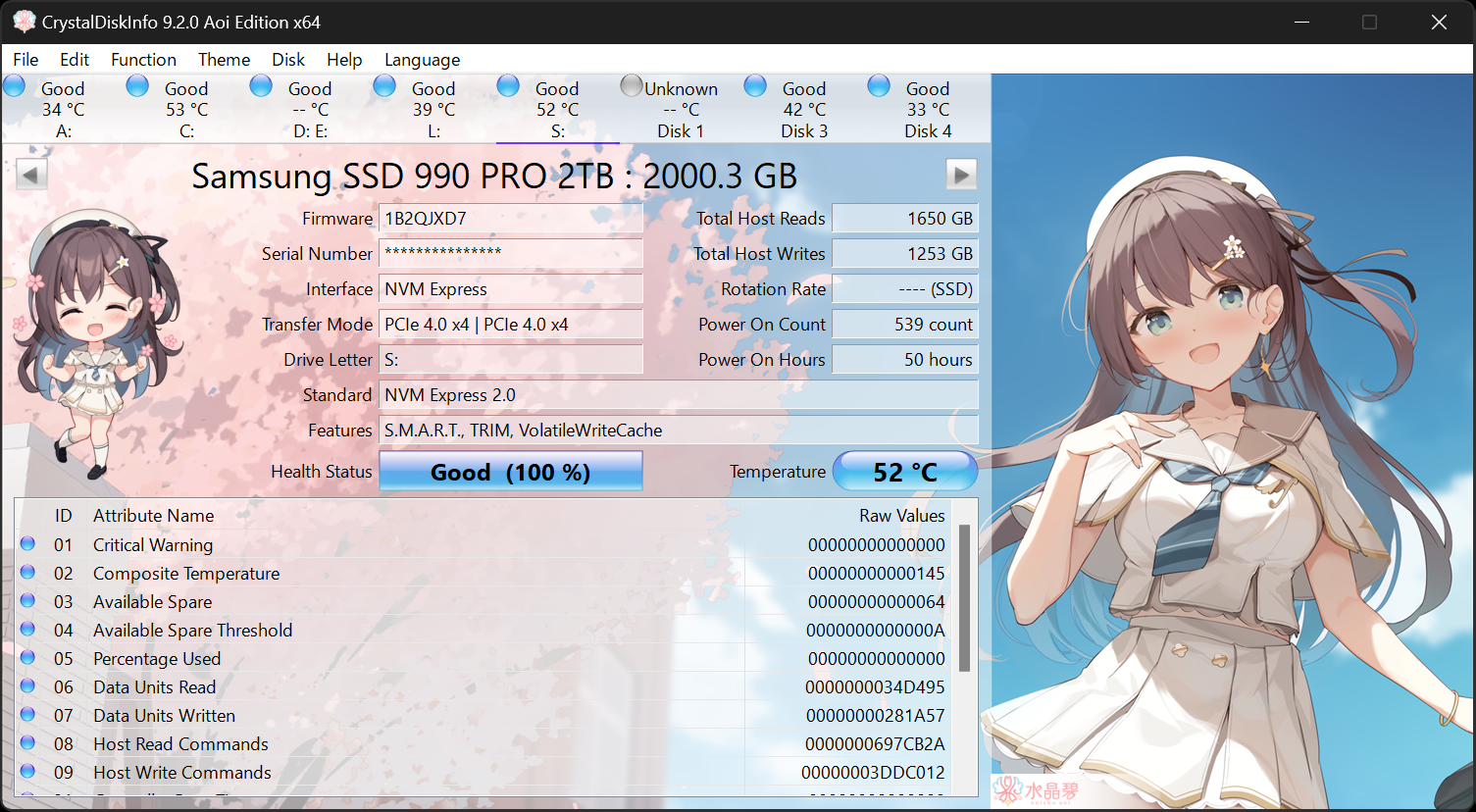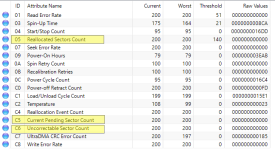- Briefly explain your current issue(s)
- Bad sector
- Steps taken to resolve, but have been unsuccessful
- None , just know the health dropped to 28 % using hard disk sentinel software and 89 bad sector found "performance indication still 100 % though"
Dear ,
i want to know your recommendation for good software to fix bad sector in my external hard disk
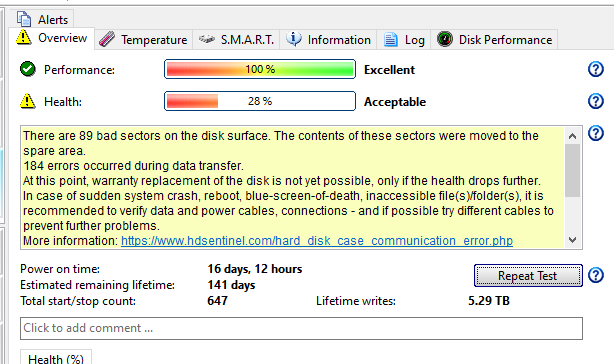
i want to know your recommendation for good software to fix bad sector in my external hard disk
Last edited: