Purchased brand new in 2014.
Fresh installation performed 7th February 2021.
Fresh installation performed 7th February 2021.
Even tho it's quite natural to use OperaVPN when also using the browsers I still would highly advise against using it. It's not trustworthy at all. Correct me if I'm wrong, but I also think that it is just a proxy and does not encrypt any traffic. Read more about it here:Purchased brand new in 2014.
Fresh installation performed 7th February 2021.
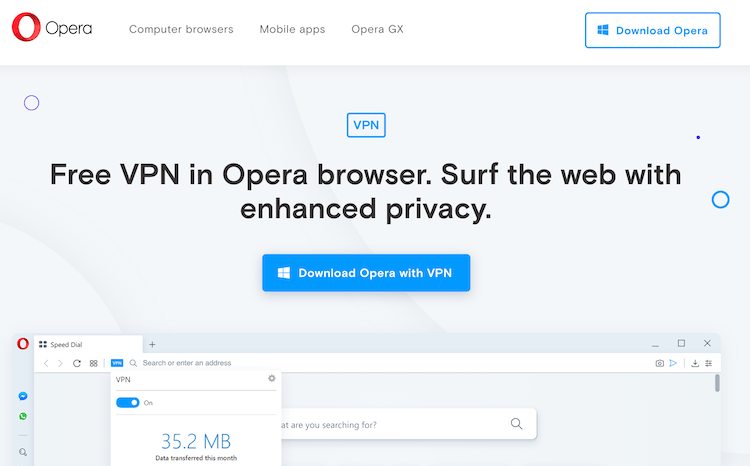
 restoreprivacy.com
restoreprivacy.com
Turned off the laptop. Spent a good 3 hours troubleshooting this unreliable OS.Not an image full system back up? also how about hardening MD AV settings?
Did you consider buying a Chromebook? It should perform all tasks you have mentioned in your setup.Turned off the laptop. Spent a good 3 hours troubleshooting this unreliable OS.
Thanks for the suggestion.Did you consider buying a Chromebook? It should perform all tasks you have mentioned in your setup.
Extra work with creating another user account.With this software, you can use Standard User Account. You will not see the difference but the setup will be stronger.
I can try this.Real nice Configuration(perhaps UAC always notify), thanks for sharing.
Since you are an admin here on MalwareTips I'm pretty sure that you know the hardening tools of AndyFul. Why are you not using tools like ConfigureDefender or FirewallHardening? Apart from that, a real solid config without too many frills.
Relax! Give me time to set it up, I don't have time to sit at the laptop for 16 hours.I'm a little bit shocked that forum's admin setup isn't more hardened.
Or is this laptop only a second device beside e.g. desktop pc?
I suggested Chromebook because you said: "Spent a good 3 hours troubleshooting this unreliable OS". So, Chromebook could be a good solution when buying a new secondary laptop. Your laptop is 6 years old and will not work forever. Anyway, your laptop hardware is good, so I would probably do the same as you....
The laptop hardware still works decent, see specs. Throwing it away will likely to end up in landfill, or recycled if lucky.
...
Yes (a few minutes). But, it is worth your effort (only a suggestion)....
Extra work with creating another user account.
...
Did you manually install Windows without the laptop firmware? I noticed an important performance improvement when doing so. But, having problems every 6-8 months is not good news. This can indicate that there are some memory problems (RAM, SSD) that cause data corruption. Similar problems can happen when the machine is suddenly powered off (poor power supply).Every 6-8 months something always goes wrong, but I need Windows to use Steam.
I haven't gotten around to installing NordVPN. In general, I don't use them for most tasks. VPN is off.Even tho it's quite natural to use OperaVPN when also using the browsers I still would highly advise against using it. It's not trustworthy at all.
Fair enough, but then I'd recommend not using a VPN in general instead of using OperaVPN which basically is only good for unblocking geo restricted content. Privacy wise it's just worse than not using a VPN at all.I haven't gotten around to installing NordVPN. In general, I don't use them for most tasks. VPN is off.
Clean install Windows from the ISO file via Media Creation Tool. No firmware is installed manually, as the last updates from the manufacturers site provide for Windows 8.0 only.Did you manually install Windows without the laptop firmware? I noticed an important performance improvement when doing so. But, having problems every 6-8 months is not good news. This can indicate that there are some memory problems (RAM, SSD) that cause data corruption. Similar problems can happen when the machine is suddenly powered off (poor power supply).
I manage several computers with a similar setup (most are hardened) and there are 0 problems for several years.
The two last events (especially the last) can be also caused by some disk/memory corruption. I assume that you did not use 3rd party tools to clean up the disk, Windows Registry, etc.Clean install Windows from the ISO file via Media Creation Tool. No firmware is installed manually, as the last updates from the manufacturers site provide for Windows 8.0 only.
Previous issues:
Through 2018 - Multiple power outages, connected over mains.
Late 2019 - Battery cells expanded, removed.
Early 2020 - Registry damage, created a new user account, based on @shmu26's recommendation.
Early 2021 - Unbootable, unknown reason. No Windows installation found via Troubleshooting/CMD Prompt.
As far as I know, these are mostly software problems. I have data backed on my external drive and the rest cloud sync'd.