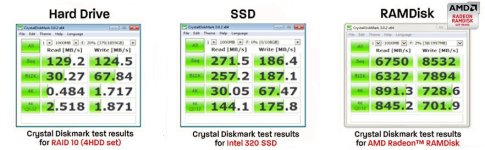- Apr 18, 2016
- 3,676
- 28,872
- 4,599
yes it might be correct but I still see a significant increase in my browsing speedThanks!
I might try having a ram drive later.
I was just curious, since if I remember correctly, people from different sites and forums have discouraged using a ram disk even for browsers because they said that browsers have already been developed to be intelligent in managing RAM (and disk cache), making RAM disks useless.
according to my test, if I didn't use ram drive, my HDD usage if I opened 20 tabs at the same time was 99% but with ramdrive it was just 10%
because most people are using pagefile/virtual memory and can can see browsing also increases pagefile activity regardless of ram size + HDD cache => high disk usage
I disabled pagefile + have ramdrive => extremely low disk usage
I really care about my HDD lifespan as I always saw my friends bringing their laptops to me with dead HDDs (6 times so far)
browsers are smarter and it's good but the advantages of using a ramdrive is always there