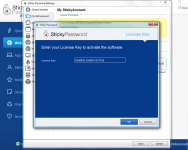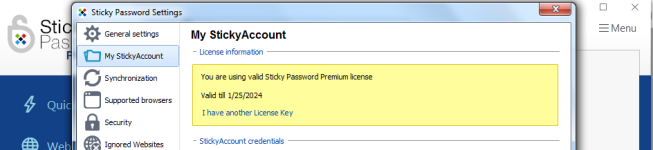- Apr 13, 2014
- 859
With all the uncertainties on Password Managers as of late, I thought I'd share this. Any thoughts on Sticky??? 
Free Sticky Password Premium license for 1 year. Use a free advanced password manager with a secure repository of confidential information and cloud synchronization of your data.
Sticky Password Premium password manager will remember all your passwords, automatically fill out forms and log in, generate strong passwords, keep credit cards safe and use them when making a purchase. Protect your passwords with two-factor verification, AES-256 encryption, and biometric authentication.
Sticky Password Premium supports many sync options: cloud sync and backup, local Wi-Fi, offline, manual and no syncing.
Keep your secrets under protection, software licenses, passport details and more in a safe and secure vault.
Free Sticky Password Premium license for 1 year. Use a free advanced password manager with a secure repository of confidential information and cloud synchronization of your data.
Sticky Password Premium password manager will remember all your passwords, automatically fill out forms and log in, generate strong passwords, keep credit cards safe and use them when making a purchase. Protect your passwords with two-factor verification, AES-256 encryption, and biometric authentication.
Sticky Password Premium supports many sync options: cloud sync and backup, local Wi-Fi, offline, manual and no syncing.
Keep your secrets under protection, software licenses, passport details and more in a safe and secure vault.
Sticky Password Premium password manager functionality
- Local and cloud sync over WiFi on your devices.
- Secure cloud backup of passwords and credentials.
- Providing technical support as a matter of priority.
- Secure password exchange.
- Data synchronization.
Last edited: