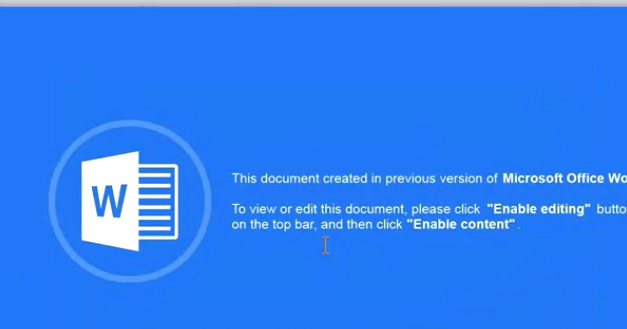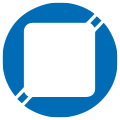Hello, we notice some strange behaviour on a customer that was involved in a BEM attack
No infection found on the endpoint (protected with Webroot) but after investigation we notice obfuscated REG entries:

 pastebin.com
pastebin.com
We was able to decrypt some portions discovering some powersploit code but we would like to know more about it
For security, we pulled off the HD and made a physical-to-virtual in a protected environment
Thank you for any hint
No infection found on the endpoint (protected with Webroot) but after investigation we notice obfuscated REG entries:

Windows Registry Editor Version 5.00[HKEY_CURRENT_USER\Software\Microsoft\Wi - Pastebin.com
Pastebin.com is the number one paste tool since 2002. Pastebin is a website where you can store text online for a set period of time.
We was able to decrypt some portions discovering some powersploit code but we would like to know more about it
For security, we pulled off the HD and made a physical-to-virtual in a protected environment
Thank you for any hint