Did you check this site?
You can check your passwords also. The passwords tab is at the top.
You can check your passwords also. The passwords tab is at the top.
If I have a new phone, and I use mobile data from SIM, exists a risk if I dont connect to my home wifi?
If my wifi is virused.
Can the phone be connected to my wifi without my permission?
You're being unnecessarily worried about all possible situations. Do you think someone is after you? This paranoia can lead you to download unknown tools that may or may not be safe. Every such app has counterparts meaning to take undue advantage of fear of security.I am thinking about using an application on windows named Netcut.
Can someone tell if is it safe to use and download?
I saw on youtube about this application and can block the hacker from using my wifi.
I downloaded on my android phone an app named Wi-fi inspector and he found 3 devices, 1 with X that is unknown, 1 that is mine and 1 Gateway.
Can someone tell today if the app is safe? I want to download the app in the next 1-2 hours and I dont want to get another malwares or viruses.
You could allow permissions that system apps ask for, as they seem necessary. Gallery will surely ask for "storage" access to access your media, besides contacts and other permissions for extra functionality. Just don't download/use unknown, non-famous, not-much-downloaded apps... don't download from 3rd party app stores and have an AV for your peace of mindAnd another question : What things should I allow on my phone? Galery if asking for permissions should I allow?
Or another apps to allow.
Changing router would be like getting a new car. Even the newer tech car can develop mechanical failures or damages. Or getting a newer gen CCTV camera. The security might increase but it's again vulnerable to attacks.My router is kinda old I think and I didnt changed the firmware. Only for old router I changed the firmware.
I will try to update my firmware and password but just as a fact, if I will change my router, my problems will go? Or I have to ask Internet Provider to change my IP or another request to change my current identity with a new one.
I am not very sure how are you connecting that with the issue. You haven't reset your system (with or without USB) yet, if I can recollect. Without that, you can speculate on a number of other things. Again -Im kinda paranoia because I have spikes on games similar to ping from internet but when I check the ping is 1-5 ms. My image freezes in some days for 3-7 seconds and when my image get back I have 200-250 ms and he is decreasing etc.
You're just speculating that your router needs a doctor. No surity that it's the router or something on your machine.
Rest assured that that's fake. Fear-mongering. Social engineering. Rather, your machine could have been safe as it is and opening such suspicious pages/emails/attachments/links could compromise your system. Stay away from these.but I started to receive them after November/December 2019 after I got a message on my phone that my phone was virused and I have to pay a tax to be safe.
Opening the email dont give me something malicious right? To check the email address I receive and the text inside.Rest assured that that's fake. Fear-mongering. Social engineering. Rather, your machine could have been safe as it is and opening such suspicious pages/emails/attachments/links could compromise your system. Stay away from these.
Modern email clients and websites restrict ways with which a user could get infected by just opening emails. So in general, that's a safe action. Everyone does that to verify the sender and other details.Opening the email dont give me something malicious right? To check the email address I receive and the text inside.
Such vulnerable apps...actually every installed apps...should work in system on the lowest privileges as possible...Sandboxie is the good example of restricting/isolating apps.Modern email clients and websites restrict ways with which a user could get infected by just opening emails. So in general, that's a safe action. Everyone does that to verify the sender and other details.
Some users use programs like sandboxie to isolate the email client/browser for further protection.
http://storage.googleapis.com/update-delta/hfnkpimlhhgieaddgfemjhofmfblmnib/5809/5808/833cce5901c5a36bee57e04b77d000b1dd80f2d744048932c8265cdbfaada1d8.crxd Dangerous pages attempt to install software that can harm the device, gather personal information or operate without your consent.http://storage.googleapis.com/update-delta/hfnkpimlhhgieaddgfemjhofmfblmnib/5809/5808/833cce5901c5a36bee57e04b77d000b1dd80f2d744048932c8265cdbfaada1d8.crxd Accessed by: svchost.exe Dangerous pages attempt to install software that can harm the device, gather personal information or operate without your consent.You can have a good look at How To Remove SvcHost.exe Malware (Virus Removal Guide).What is this svhost? Should I delete that somehow or what? Maybe is infected or idk.
svchost.exe is system service process, just open windows taskmanager(details) there are many processes as svchost.exeSomeone who knows what is this threat?
Because I received today again same threats blocked.
What is this svhost? Should I delete that somehow or what? Maybe is infected or idk.
Yes, I know that svchost is part of windows services. But if is infected I cant try to remove it somehow?svchost.exe is system service process, just open windows taskmanager(details) there are many processes as svchost.exe
It's impossible to delete as all running as service processes, but svchost.exe could be abused as process hollowing by malware.
svchost.exe - Wikipedia
en.wikipedia.org
Can you help me with finding svchost in task manager?You can have a good look at How To Remove SvcHost.exe Malware (Virus Removal Guide).
It won't pass though a clean re-install. One cannot just remove svchost. If svchost is outside of System32 folder, it would be malicious. If it is inside System32, it may have been clean and was used to download something OR it was infected by a malware.Yes, I know that svchost is part of windows services. But if is infected I cant try to remove it somehow?
Keep in mind that I reinstalled windows few times. So if svchost was infected could pass throught windows install?
You can have a good look at How To Remove SvcHost.exe Malware (Virus Removal Guide).
Those are all svchost? Because I have for example Service Host: cbdhsvc_38eeb and many others. This is svchost and should be located at System32?
The link Bitdefender blocked for you is apparently a browser file/extension. Cannot say how it got a hit. The link might be a false positive ie. Bitdefender is blocking a safe link. I read on another forum that the link is not being blocked anymore.I dont know from where to start. And from where are these infection pages and threats in general on bitdefender.
CongratulationsNow I see that my pc runs better and I dont have lag spikes.
AFAIK you won't be able to log. And SysInternals won't be helpful in this case.I want to check my usage because sometimes I have ping and Im not sure if they are servers, my internet or something hidden in background.
Can I see the log on this app? I just extracted and im not sure if I can see the log.
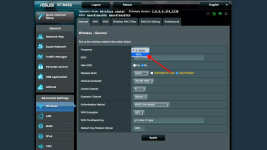
I will try to follow some steps because I dont understand all of them.AFAIK you won't be able to log. And SysInternals won't be helpful in this case.
Have you been having ping/lags only since some time or it has been forever? Do you have a good enough Graphics Card and PC overall?
You can use the below methods to identify the cause —
View attachment 238263
- Run a speed test to verify that internet speed. Ping above 100-150ms can be bad for gaming. Meaning your internet speed/ router config/ router strength is not enough.
- Use ping in cmd to pingthe game server and see if packet loss occurs or if it's taking unusually high time for replies. Use IP address of the game server if available, otherwise use the hostname/domain name of the gaming server. You can also evaluate ping inside some games.
- Also you can check if other network-intensive games are having the latency. If yes, chances are that it's not the game server but something on your side.
- Set Task Manager to "Always on Top" and then launch it when gaming (you can do it at least 1ce or 2ce for diagnosis right?) and check the CPU and GPU usage.
- Also do this while keeping the game running, open Task Manager > Performance tab > open Resource Monitor. Go to Network tab > TCP Connections. Here you can check latency figures. If the game is not active though, it may not reflect the game-time latency you usually face.
- Set your WiFi connection in Windows as "metered connection' so that Windows does not download updates in background (be sure to download any important updates later). OR just reduce the update bandwidths. Disabling/limiting background updates will allow your game to use a larger bandwidth.
- You can try closing unnecessary background apps/ sync clients/ torrent etc, check the Windows startup items in Task Manager and disable unnecessary items.
- Possibly try to get closer to router. Try switching off router (and modem if used) and plugging it off, then plug it on after a few secs and turn it on. Other devices connected to your router can also have impact.
- See if you can manage to connect your router to PC using a high-speed LAN cable.
- See if you can increase the frequency of your router —
Other than that, you can just google it to see how other gamers check and address ping issues.
Could be that some of your games are connecting to web resources that Bitdefender falsely flags a number of times, as seen before. Could be.Im not 100% sure I have something malicious on background but still....I receive from time to time reports on my antivirus without browsing on malicious websites