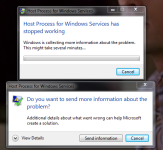svchost syswow64 virus
- Thread starter calmoran
- Start date
You are using an out of date browser. It may not display this or other websites correctly.
You should upgrade or use an alternative browser.
You should upgrade or use an alternative browser.
I managed to switch over the permissions of the svchost in syswow64 and delete it. Avast doesn't seem to be picking up any more issues. I think I may have fixed it, but still want to make sure. Anything you guys can help me with is appreciated.

Please re-run Farbar Recovery Scan Tool to give me a fresh look at your system.
- Right-click on icon and select
 Run as Administrator to start the tool.
Run as Administrator to start the tool.
(XP users click run after receipt of Windows Security Warning - Open File). - Make sure that Addition option is checked.
- Press Scan button and wait.
- The tool will produce two logfiles on your desktop: FRST.txt and Addition.txt.
I am trying to start a new thread for DLLhost.exe virus but keep getting message (error) to Please enter a valid message

Download attached fixlist.txt file and save it to the Desktop:
Both files, FRST and fixlist.txt have to be in the same location or the fix will not work!
- Right-click on icon and select
 Run as Administrator to start the tool.
Run as Administrator to start the tool.
(XP users click run after receipt of Windows Security Warning - Open File). - Press the Fix button just once and wait.
- If for some reason the tool needs a restart, please make sure you let the system restart normally. After that let the tool complete its run.
- When finished FRST will generate a log on the Desktop, called Fixlog.txt.
Please attach it to your reply.

Please download AdwCleaner by Xplode and save the file to your desktop.
- Right-click on icon and select
 Run as Administrator to start the tool.
Run as Administrator to start the tool.
- Follow the prompts and click Scan.
- When finished, please click Clean.
- Upon completion, click Report. A log (AdwCleaner[S*].txt) will open.
Please include the contents of that file in your reply.
Note: Reports will be saved in your system partition, usually at C:\Adwcleaner

Please re-run

- First of all, select update.
- Once updated, click the Settings tab, in the left panel choose Detctions & protection and tick Scan for rootkits.
- Click the Scan tab, choose Threat Scan is checked and click Scan Now.
- If threats are detected, click the Apply Actions button. You will now be prompted to reboot. Click Yes.
- Upon completion of the scan (or after the reboot), click the History tab.
- Click Application Logs and double-click the newest Scan Log.
- At the bottom click Export and choose Text file.
Attachments
Last edited:
Download attached fixlist.txt file and save it to the Desktop:
I don't see a fixlist.txt attachment.
You may also like...
-
Solved Help to remove a virus
- Started by Jone Doh
- Replies: 31
-
Help Needed: Suspicious Activity & Possible Malware on Windows 10 PC
- Started by Thomas Ellias
- Replies: 4
-
Testing real-time protection of antiviruses with 10.124 Sample
- Started by Dexter_Morgan31
- Replies: 120
-
Question virus scan results meaning and is the data safe?
- Started by waens
- Replies: 27
-
unable to remove search-great browser hijacker from Chrome
- Started by NeilH
- Replies: 3