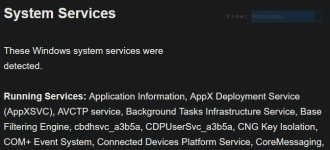- Jan 2, 2023
- 88
Hey! I made an app called System Examiner. It creates a report of your Windows PC's hardware and software configuration, and it also looks for common problems from the system. Both hardware and software related problems. It's freeware.
This is what such report looks like: System Examiner Report - Windows 10 Pro - Version 22H2 (Build 19045)
The main use case is to easily share the details of your computer with someone else, for example if asking for technical support. This is especially handy with System Examiner, because you can share your report online with a click of a button and then just send the Share URL to anyone you want. Of course, if you don't use the sharing feature, your data is not shared with anyone. Everything about the app is very privacy oriented.
I have tested the app already with about two dozen computers, but that's all I have access to. The app seems to be working and I think it's pretty good, even if I say so myself.
But, I want to make it better.
So, would anyone be interested in having a quick try and letting me know any feedback you might have? Of course, you can run it in a VM if you find it suspect.
You can see screenshots and download it from here: System Examiner
I hope you like it. But especially if you don't, please let me know how I can make it better. Thank you!
This is what such report looks like: System Examiner Report - Windows 10 Pro - Version 22H2 (Build 19045)
The main use case is to easily share the details of your computer with someone else, for example if asking for technical support. This is especially handy with System Examiner, because you can share your report online with a click of a button and then just send the Share URL to anyone you want. Of course, if you don't use the sharing feature, your data is not shared with anyone. Everything about the app is very privacy oriented.
I have tested the app already with about two dozen computers, but that's all I have access to. The app seems to be working and I think it's pretty good, even if I say so myself.
But, I want to make it better.
So, would anyone be interested in having a quick try and letting me know any feedback you might have? Of course, you can run it in a VM if you find it suspect.
You can see screenshots and download it from here: System Examiner
I hope you like it. But especially if you don't, please let me know how I can make it better. Thank you!