I do the same..Resource hog especially when gamingdisable Windows Search/ Indexing
Advice Request System settings for SSD longevity?
- Thread starter Tutman
- Start date
You are using an out of date browser. It may not display this or other websites correctly.
You should upgrade or use an alternative browser.
You should upgrade or use an alternative browser.
Please provide comments and solutions that are helpful to the author of this topic.
Besides, it is obsolete, but Windows wants indexing so it can find files within seconds. Apps like Ultrasearch can find files without indexing within miliseconds.I do the same..Resource hog especially when gaming
F
ForgottenSeer 85179
I don't read that their buggy optimisation (which are fixed) destroy any devicesYes, like destroying SSD
Well I too am leary of just letting the system be. I TRIED to give MS a chance with the trim weekly schedule and glanced and saw it wasn't done in over 60 days on my system. Yes it was turned on and scheduled. Yes I have the latest Win 10 pro updates too.Yes, like destroying SSD. I have seen so many childish bugs made by MS, that it would take a miracle to make me trust any of their silly apps or default settings ever again.

Microsoft fixes Windows 10 bug causing excessive SSD defragging
Microsoft has fixed a bug in the Windows 10 version 2004 defragger that caused SSD drives to be defragmented too often.www.bleepingcomputer.com
I had that too, somehow it just comes and goes for me in my experience. With the last update non-optional update it just did the trim today, but I have had periods on and off last year, where it just kept scheduling it and nothing happened. It's the weirdest things, but not like I am going to feel the performance difference with my use-case, so I just kept it as is out of pure laziness.Well I too am leary of just letting the system be. I TRIED to give MS a chance with the trim weekly schedule and glanced and saw it wasn't done in over 60 days on my system. Yes it was turned on and scheduled. Yes I have the latest Win 10 pro updates too.
I have Samsung 840 and 850 EVO SSD for 6 years now. I have never done any tweak mentioned in this thread at all since the day I got them, and both are running great with 840 EVO at 95% health and 850 EVO at 94% health. Crystaldiskmark on both of my drives still maintain the performance as it advertised with a very tiny performance loss.
Windows 10 is smart enough to tell if the drive is SSD or HDD so I don't think it is necessary to do all of these tweaks. Let Windows 10 do its things. You only need to meddle things when things broken or malfunction.
840 EVO
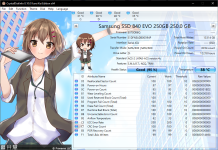
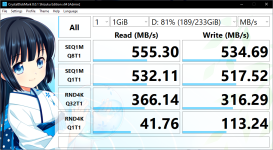
850 EVO
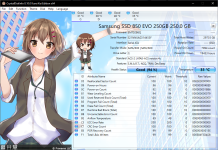
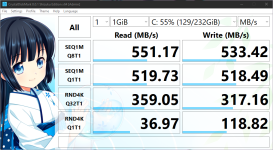
Windows 10 is smart enough to tell if the drive is SSD or HDD so I don't think it is necessary to do all of these tweaks. Let Windows 10 do its things. You only need to meddle things when things broken or malfunction.
840 EVO
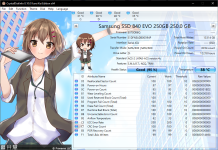
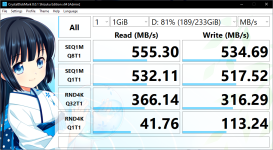
850 EVO
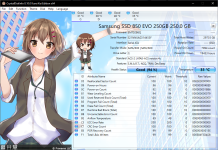
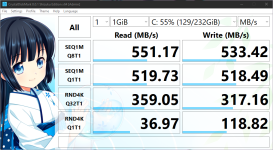
Last edited:
I lost 4% in a year and I have the same amount of writes like you do (13TB). RAMdisk has its downsizes, like every time I restart, 4GB gets written, 10 times a day makes "nice" 40GB.I have Samsung 840 and 850 EVO SSD for 6 years now. I have never done any tweak mentioned in this thread at all since the day I got them, and both are running great with 840 EVO at 95% health and 850 EVO at 94% health. Crystaldiskmark on both of my drives still maintain the performance as it advertised with a very tiny performance loss.
Attachments
As heartless as it sounds, no SSD is created equal, nor is every OS installation operating equally well. I had the same issue with an Crucial ssd on a laptop, while the same type and model from Crucial on my Desktop had none of the issues with excessive I/O writes (over the span of 6 months). Same windows image, with different Windows license keys.
Last edited:
- Apr 18, 2016
- 3,676
- 28,872
- 4,599
I don't know the difference. I feel my script is short and easy to modify so I chose this methodAre hard links any better or it does not matter? I just create soft links
You probably got a bad quality nvme ssd that got wear out very quick or this is normal for nvme. I don't have nvme ssd so I can't speak for that. My main ssd 850 EVO sata ssd with OS install lost 5% over 6 years with 23TB written.I lost 4% in a year and I have the same amount of writes like you do (13TB). RAMdisk has its downsizes, like every time I restart, 4GB gets written, 10 times a day makes "nice" 40GB.
Last edited:
F
ForgottenSeer 85179
NVMe are also closer to heat sources such as GPU and with bad cooling, they may die faster in such cases.You probably got a bad quality nvme ssd that got wear out very quick or this is normal for nvme. I don't have nvme ssd so I can't speak for that. My main ssd 850 EVO sata ssd with OS install lost 5% over 6 years with 23TB written.
My first SSD (2016) outlasted my last machine (as a primary device), and they have improved since then. I think people make a bigger deal of this than necessary.
I absolutely agree, I think, people don't realize how many GB a day a SSD can right before die.
My SSDs are defrag every week.
This is what Samsung say about SSDs, not some extraordinary youtuber:
Samsung states that their Samsung SSD 850 PRO SATA, with a capacity of 128 GB, 256 GB, 512 or 1 TB, is “built to handle 150 terabytes written (TBW), which equates to a 40 GB daily read/write workload over a ten-year period.” Samsung even promises that the product is “withstanding up to 600 terabytes written (TBW).” A normal office user writes approximately between 10 and 35 GB on a normal day. Even if one raises this amount up to 40 GB, it means that they could write (and only write) more than almost 5 years until they reach the 70 TBW limit.
I've not had a SSD wear out, maybe replaced with a faster one - Used ones I've fitted to others lappy to replace spinners - They do seem to still work.
I still have the Samsung 830 64GB SSD, which I think was the second or third generation SSD Samsung had available for the consumer market (and affordable). It still works, just had to be replaced, because it is slower and storage size.I've not had a SSD wear out, maybe replaced with a faster one - Used ones I've fitted to others lappy to replace spinners - They do seem to still work.
"built to handle 150 terabytes written"
My new SSD has written 1.5 tb in 3 months, so according to this I'm good for 300 months, I'll be dead by then.
My new SSD has written 1.5 tb in 3 months, so according to this I'm good for 300 months, I'll be dead by then.
they have heatsink on top to keep the temp under control.NVMe are also closer to heat sources such as GPU and with bad cooling, they may die faster in such cases.
F
ForgottenSeer 85179
Sure but some handle it worse then other.they have heatsink on top to keep the temp under control.
It also depends a lot on your case cooling.
High temperatures aren't good for storage devices.
As I understand it the memory does better when warmer (to a point), but the controller can be sensitive to overheating. So it’s a balance.Sure but some handle it worse then other.
It also depends a lot on your case cooling.
High temperatures aren't good for storage devices.
You may also like...
-
-
Troubleshoot So Does SSD Defrag help or hurt. Here is the easy to read, one page skinny.
- Started by annaegorov
- Replies: 34
-
-
Serious Discussion Orion Malware Cleaner (OMC) - By Trident
- Started by Trident
- Replies: 23
-


