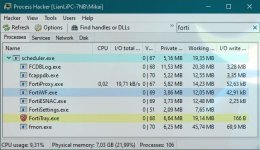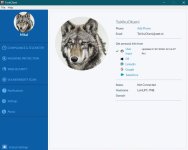Removed Panda again, webpages were loading way too slow, even though I had only Panda realtime active and I gave up on Google, it has a terrible font.
I enabled CompactOS (saved 2GB), Notifications, OneDrive. I like the personal vault with 2FA (for double encrypted files). I am turning into MS fanboy.
I enabled CompactOS (saved 2GB), Notifications, OneDrive. I like the personal vault with 2FA (for double encrypted files). I am turning into MS fanboy.
Attachments
Last edited: