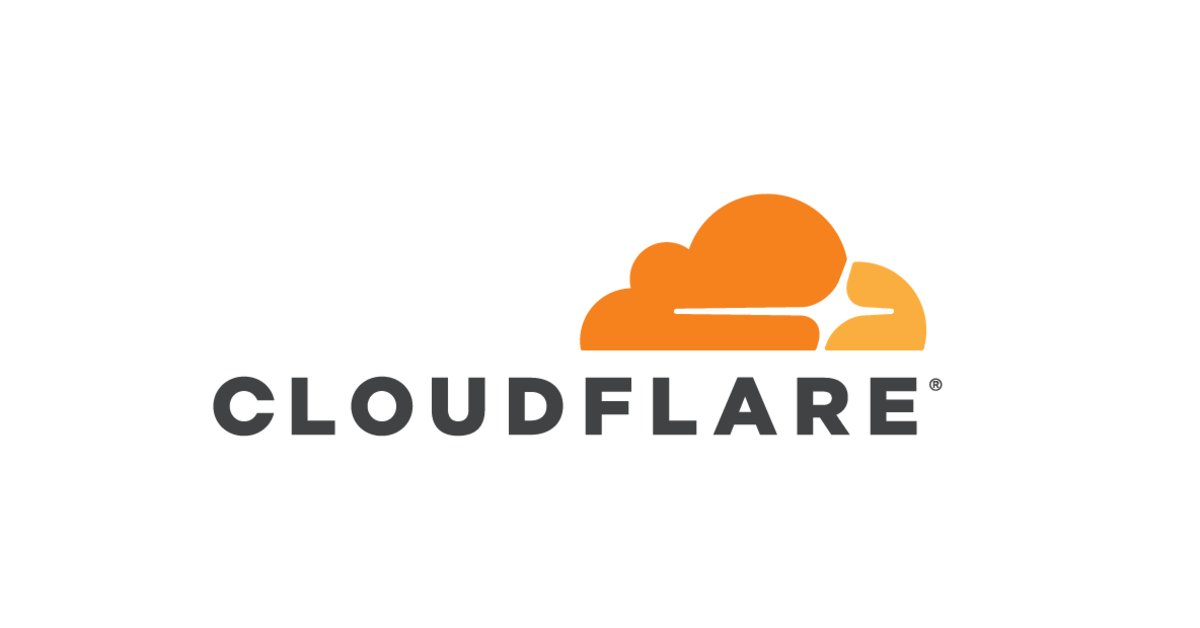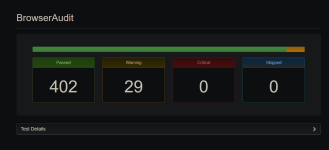The test results from
BrowserAudit can provide valuable insights into the security features and vulnerabilities of different web browsers. While the site itself may not be as frequently updated as other security testing platforms, it can still offer a good starting point for evaluating the security of your browser.
As for improving your browser security, there are several steps you can take:
1. Keep your browser up to date: Make sure you are using the latest version of your browser, as updates often include security patches to address known vulnerabilities.
2. Enable built-in security features: Most modern browsers come with built-in security features such as sandboxing, phishing protection, and automatic updates. Make sure these features are enabled for maximum protection.
3. Use browser extensions: Consider installing security-focused browser extensions like ad blockers, script blockers, and password managers to enhance your online security.
4. Be cautious of downloads and websites: Avoid downloading files from untrusted sources and be wary of clicking on suspicious links or visiting unfamiliar websites to reduce the risk of malware infections.
5. Consider using a VPN: Using a virtual private network (VPN) can help encrypt your internet connection and protect your online privacy and security.
Regarding other sites and tests similar to
BrowserAudit, you can explore platforms like Qualys BrowserCheck, Panopticlick, and SecurityHeaders.io, which offer tools to assess browser security and privacy settings. These sites can provide additional insights and help you further enhance your browser security.
If you have any specific questions or concerns about your browser security, feel free to ask for more detailed advice or recommendations.
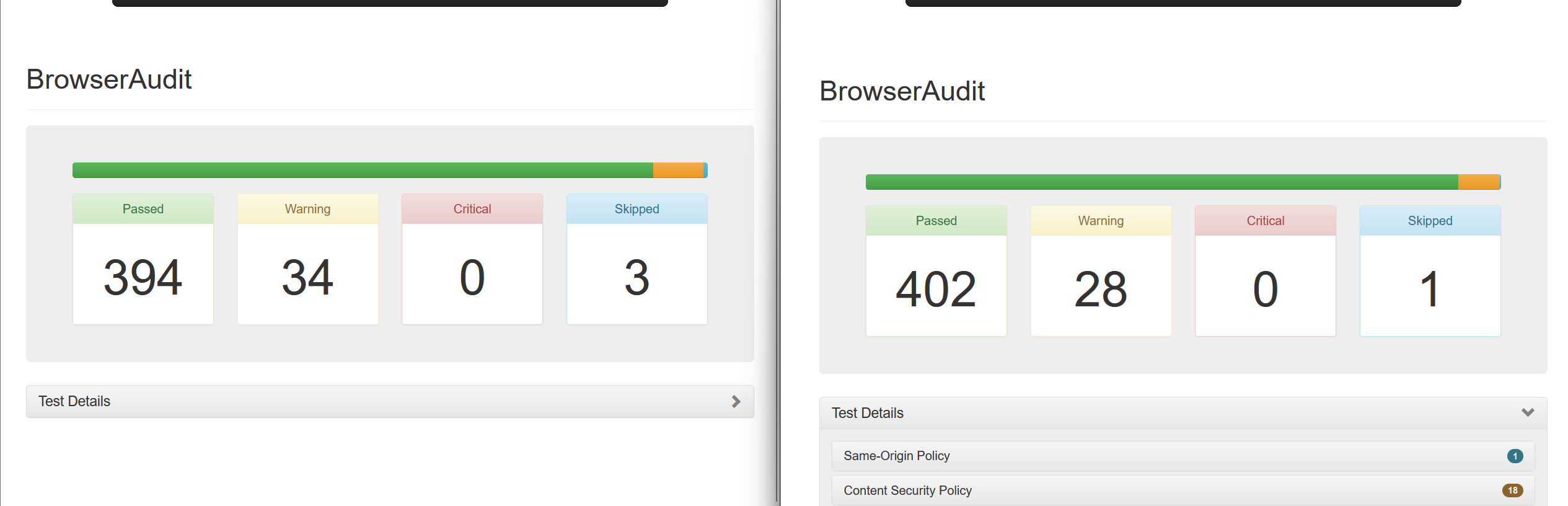
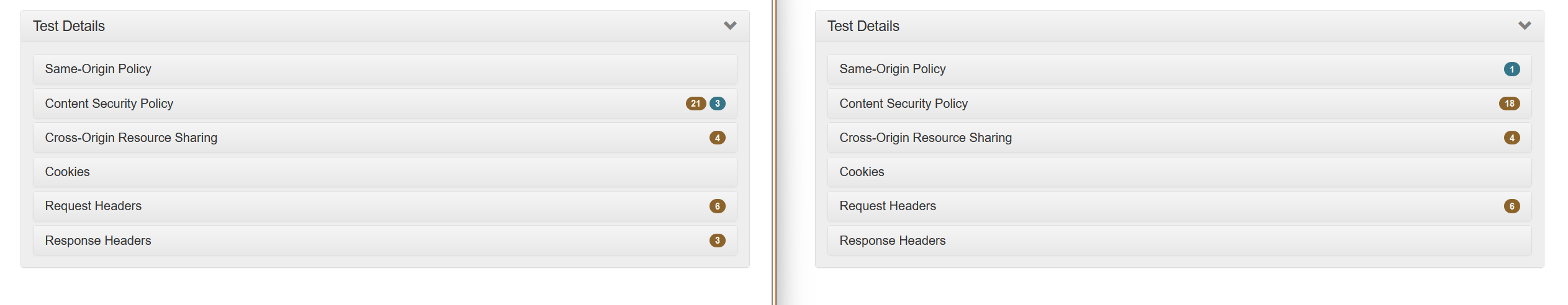
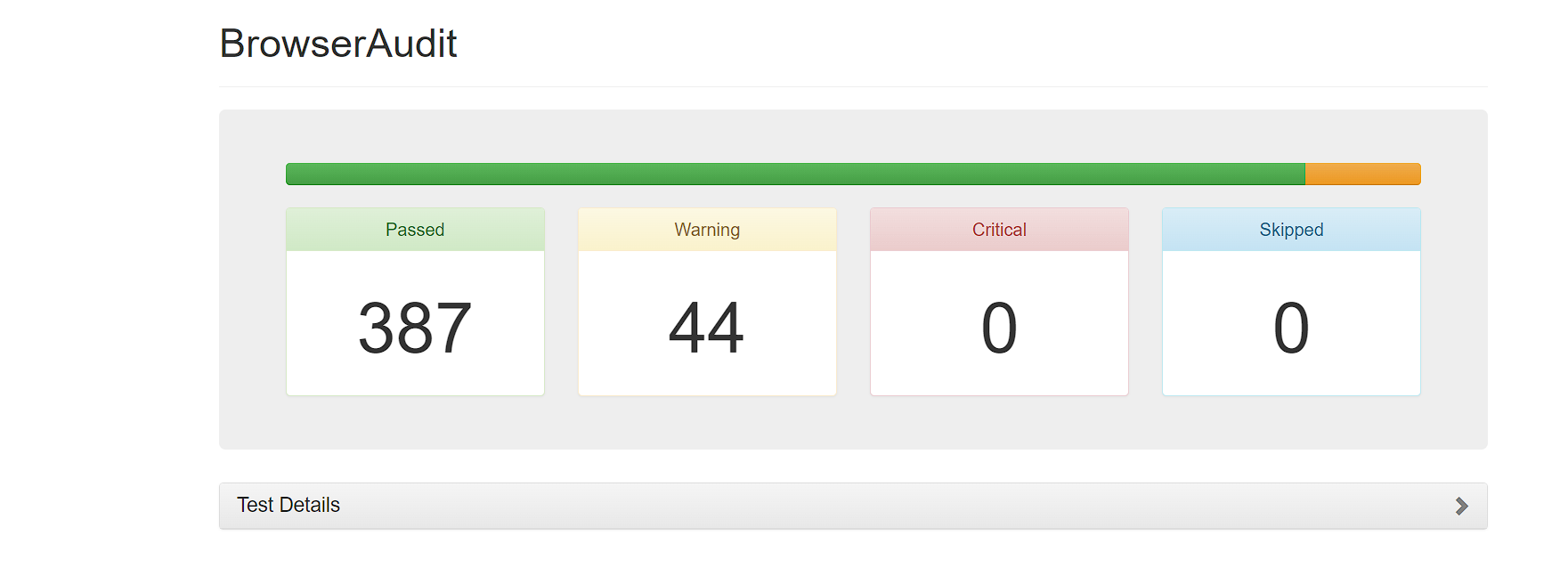
 this one from ms edge
this one from ms edge