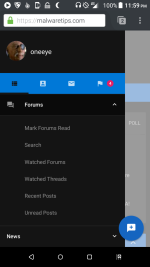The New MalwareTips Style (2017)
- Thread starter Jack
- Start date
You are using an out of date browser. It may not display this or other websites correctly.
You should upgrade or use an alternative browser.
You should upgrade or use an alternative browser.
Clean and modern....but not completely "alien".Familiarity and innovation.
It'll take a while...but I like it.
It'll take a while...but I like it.
But, I experienced one issue with menu on HTC m9 Nougat 7.0
On any screen, I tap menu, but to close it, I needed to scroll the sliver of screen on the right, back to top, to tap menu button to close it. Tried sliding it away, nope, saw no other buttons like X to close it. Have run into this on multiple sections today. Disabled blocker and whitelist cookies. I'm on Firefox 55 for Android, updated today. I'll see if I can upload a screenshot.
View attachment 163076 I really should get back here more often. There is lots to love, and you've done some great work here.
But, I experienced one issue with menu on HTC m9 Nougat 7.0
On any screen, I tap menu, but to close it, I needed to scroll the sliver of screen on the right, back to top, to tap menu button to close it. Tried sliding it away, nope, saw no other buttons like X to close it. Have run into this on multiple sections today. Disabled blocker and whitelist cookies. I'm on Firefox 55 for Android, updated today. I'll see if I can upload a screenshot.
OK, I figured it out kind of. If I tap the sliver of screen I was on whether I open the menu from left, or my profile page on right, the menu moves back out of the way. And X to close ether one of the menu's, might be more intuitive. Or being able to slide them back, even better. Or both? Thanks
PS, love the dark themes, and the color highlights, very nice!
Hey guys,
For the past few weeks we've been working on a new theme for MalwareTips. This theme will become the default site layout for 2017, so your feedback is very important to us.
View attachment 157179
You can choose this new style by using the Style Chooser | malwaretips.com and selecting MalwareTips BETA.
Let us know if you like this new layout, and of course if you see anything that should be fixed (make sure you include a screenshot).
Please do keep in mind that your suggestions may not be implemented, however they are appreciated.
Jack,
This might be a dumb question, but where the heck is the site search function? I can't find one on any pages or menu's. It's driving me crazy not being able to search to see what's posted on any particular subjects.
Besides that, I love the new stuff, especially the dark themes. I appreciate all the work you and others put into making this a great forum.
Hey,Jack,
This might be a dumb question, but where the heck is the site search function? I can't find one on any pages or menu's. It's driving me crazy not being able to search to see what's posted on any particular subjects.
There is a search bar in the top right part of the header. It should be on all pages.
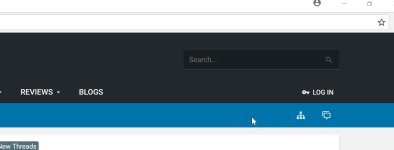
Or alternatively you could use the sub-menu in the Forums tab, selecting "Search Forums". And this tab is also available on all pages.

Let me know if you have other questions.
Hey,
There is a search bar in the top right part of the header. It should be on all pages.
View attachment 172809
Or alternatively you could use the sub-menu in the Forums tab, selecting "Search Forums". And this tab is also available on all pages.
View attachment 172810
Let me know if you have other questions.
Thanks for responding quickly.
I did finally find search in the sub-menu. But on Android, the search bar is completely missing. See screenshots. I disabled Blokada before checking again, and search bar missing from all pages. I'm on HTC m9, Nougat 7.0, using Firefox stable, with uBlock Origin, self destructing cookies, and Https everywhere. I'll test this out on other browsers I have. I can live with clicking through to sub-menu but, this might be a Android problem on other phones & os. Edit, still same on Chrome, no extras running,only third party cookies blocked on all browser as my default setting.
Attachments
Last edited:
D
Deleted member 65228
The search bar is available on the search page which can be linked to you under the alerts viewI did finally find search in the sub-menu. But on Android, the search bar is completely missing. See screenshots.
If you click the 3 lines where you have the number 4 in the red circle (alerts count), you should find an option to search the forum there. Clicking on that will take you to the correct page with a search bar.
The search bar is available on the search page which can be linked to you under the alerts view
If you click the 3 lines where you have the number 4 in the red circle (alerts count), you should find an option to search the forum there. Clicking on that will take you to the correct page with a search bar.
Hi, and thanks, but I had already found that access. Jack shows a static search bar at the top of all pages on desktop/laptop. I was asking where or why not the same on mobile pages? But, apparently that's not an option at this time. I'll live with clicking through to sub-menu to search, but, it really should be more easily available, without "searching" for it in the first place. Know what I mean?
D
Deleted member 65228
YeahHi, and thanks, but I had already found that access. Jack shows a static search bar at the top of all pages on desktop/laptop. I was asking where or why not the same on mobile pages? But, apparently that's not an option at this time. I'll live with clicking through to sub-menu to search, but, it really should be more easily available, without "searching" for it in the first place. Know what I mean?
Hello @Jack ,
Any new for this year (2018)?
Any new for this year (2018)?
Hey,Hello @Jack ,
Any new for this year (2018)?
Yes, we'll also update to Xenforo 2, and we will add some new features. At first the theme will be fairly similiar to this, however within a month or so from the upgrade we will make some significant changes to the style.
You may also like...
-
SOpera updates with a redesigned History, new Themes, and an experimental feature
- Started by Santiago Benavides García
- Replies: 9
-
SOpera Listens: Introducing New Community-Inspired Themes to Opera One
- Started by Santiago Benavides García
- Replies: 0
-
SOpera One R3 arrives with new AI, Google integrations, and more
- Started by Santiago Benavides García
- Replies: 0
-
SOpera presents Early Bird mode in Opera One to test upcoming features
- Started by Santiago Benavides García
- Replies: 0
-
SOpera One is updated with more dynamic Themes and a new privacy feature
- Started by Santiago Benavides García
- Replies: 0