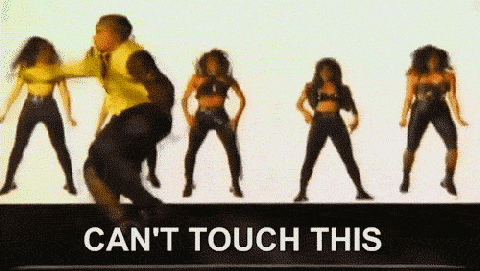- Is it worth using?
- Is there any alternatives?
- How good is it?
- Have you tried it?
- Would you consider using this?
Time Freeze On
- When Time Freeze is on any changes made to the PC will be deleted on next reboot.
- When Time Freeze is off any changes will remain the same and will not be deleted on next reboot.
Exclusions
- When you add exclusions to the selected Folder/File no changes will be made to it even if Time Freeze is on.

Last edited: